Photos, 75 photos – BQ Aquaris XPro User Manual
Page 75
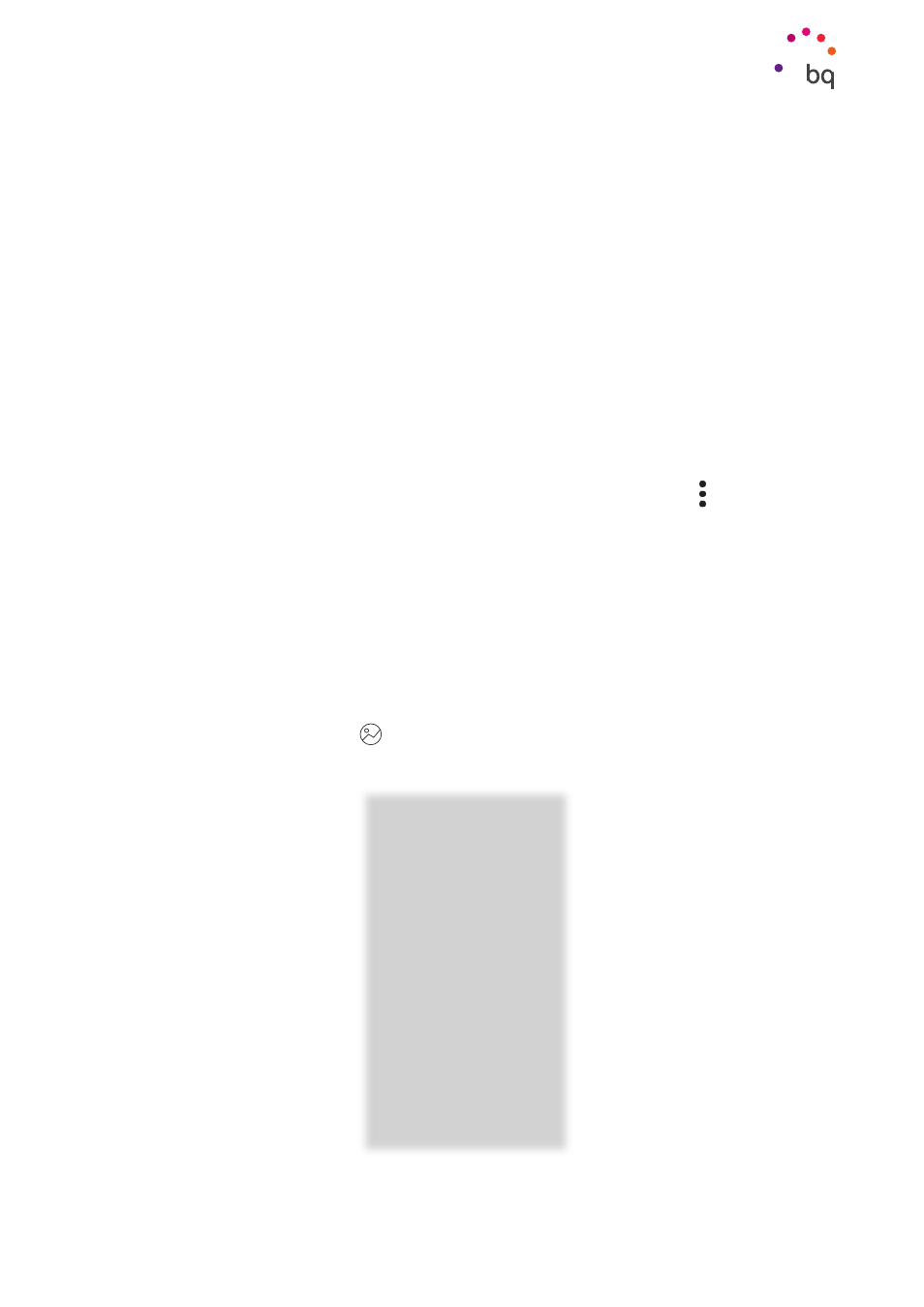
75
//
Aquaris X / X Pro
Complete User Manual - English
In video mode:
assigns a function to the volume keys in video mode. Choose between Record
video, Volume or Zoom.
Screen settings
Brightness control:
Sets the screen brightness to maximum level in case you have disabled
it. This makes it easier to take photos and record videos. If you have previously enabled
Adaptive brightness, it will function by adapting to the light available.
Camera sounds:
enables/disables the shutter and countdown sounds when shooting.
Other settings
Selfie frame:
Shows a miniature portrait indicating where you need to look to take a selfie.
Video stabiliser:
reduces vibration while recording.
The camera’s Factory default settings can be restored by tapping the icon in the top
right corner
Photos
To view the images and videos stored on your device use the Photos app located in the apps
drawer.
The main screen of the Photos app lets you browse the images and videos stored on your
device. Tap on an image or video to view it.
You can also access the image gallery after taking a photograph or recording a video. To do
this, tap the circular thumbnail of the last photograph or video, located in the bottom
left corner.
Multimedia
