Options available during a telephone call – BQ Aquaris XPro User Manual
Page 34
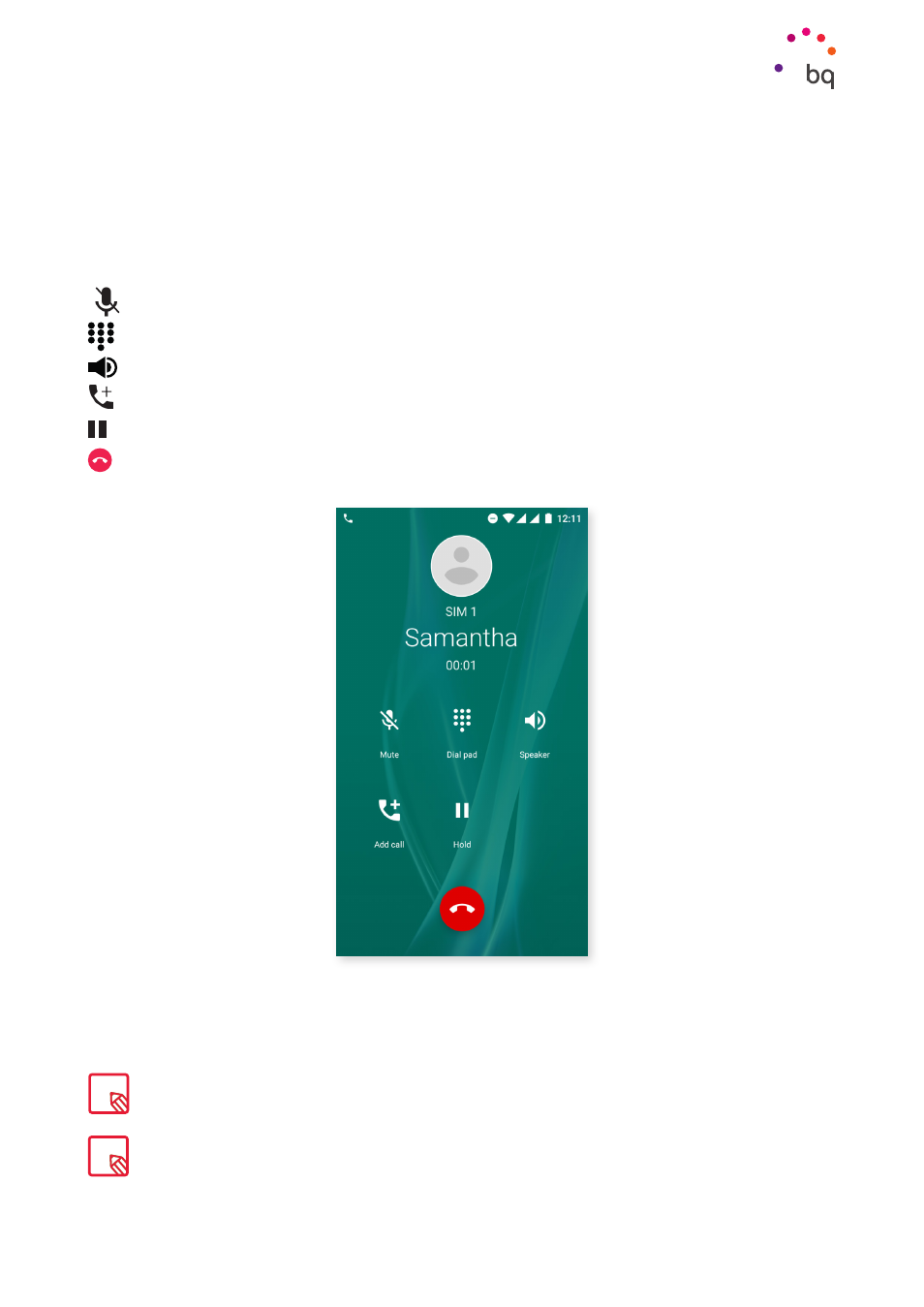
34
//
Aquaris X / X Pro
Complete User Manual - English
Telephone
Options Available During a Telephone Call
At the top of the screen, the caller’s name (if stored in your lists of contacts), the phone
number (mobile and/or landline), the country they are calling from and the SIM card in use
for this call will appear.
Various options will be displayed at the bottom of the screen during the call:
Mute: mutes the internal microphone.
Keypad:
opens the numeric keypad.
Speaker:
activates the external speaker providing hands free functionality.
+
Add call:
adds a third person to the conversation.
Hold:
places the current call on hold.
End the call.
When you are connected to the new contact, you will be able to alternate the conversations or combine
them in a conference call.
The record call feature is no longer available due to the changes in this app.
