BQ Aquaris XPro User Manual
Page 33
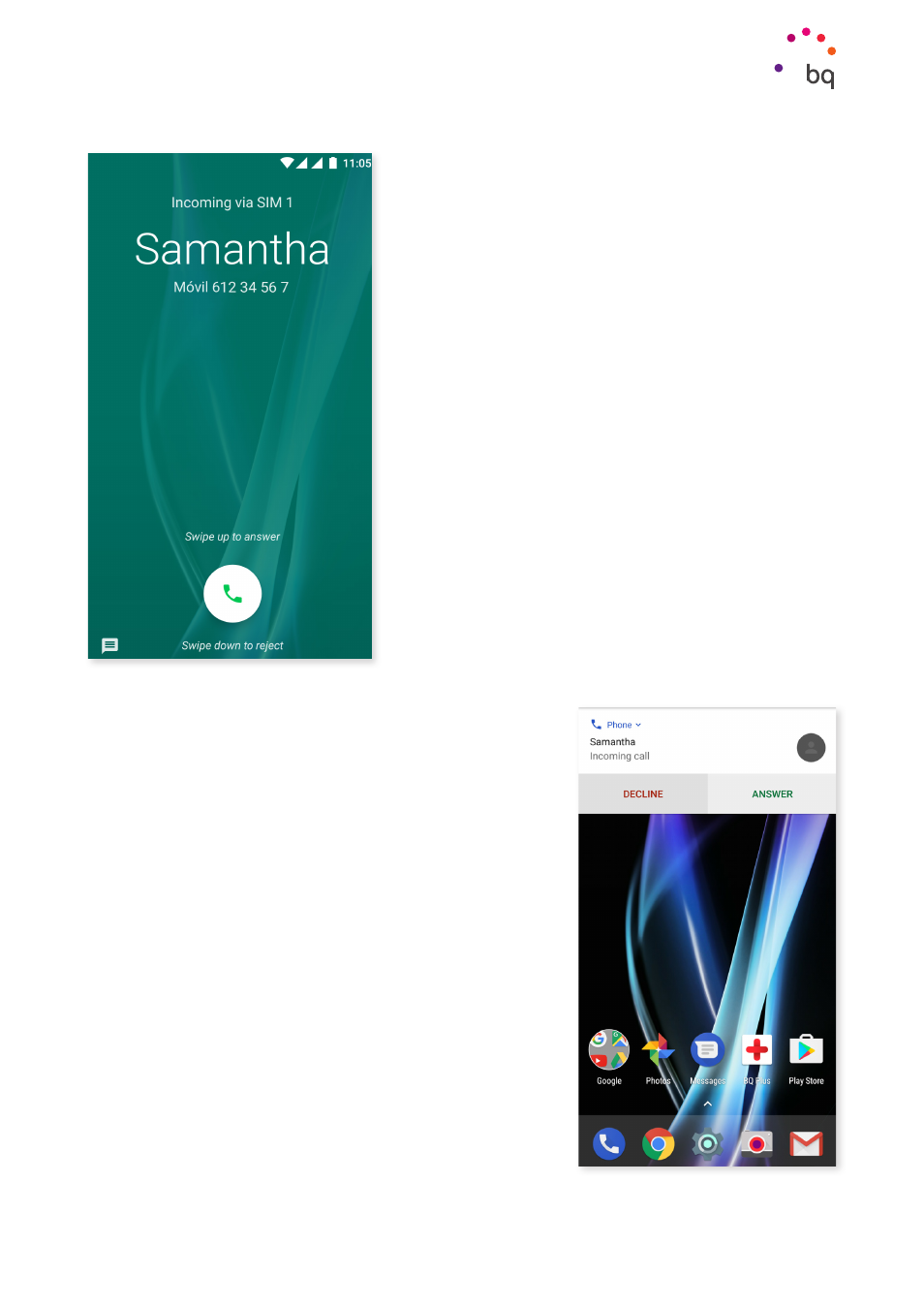
33
//
Aquaris X / X Pro
Complete User Manual - English
Telephone
If a call is received while the device is locked you can
choose to answer it, reject it or respond with a text
message.
The telephone number of an incoming call will be
displayed on the smartphone’s screen. The available
options are:
1.
Swipe the call icon upward to accept the incoming
call.
2.
Swipe the call icon downward to reject the incoming
call.
3.
Tap the message icon (located in the bottom left
corner) to respond to the call with a text message.
If a call is received while the device is unlocked a dialogue
box with a notification will appear near the top of the
screen. Tap on Answer to accept the call or on Decline
to reject it.
This manual is related to the following products:
