Fm radio, Sound recorder, Radio fm – BQ Aquaris XPro User Manual
Page 83
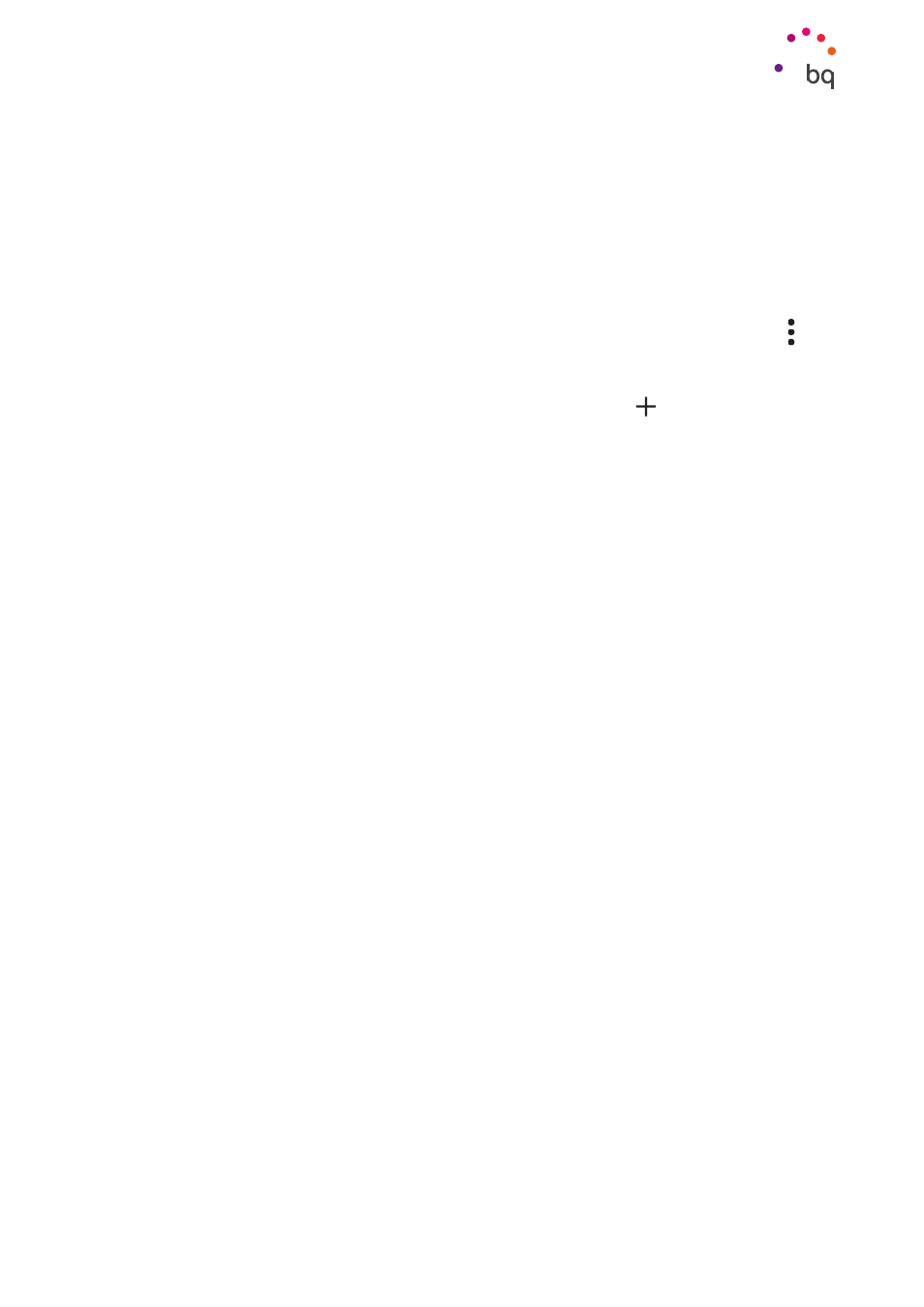
83
//
Aquaris X / X Pro
Complete User Manual - English
Apps
FM Radio
This app lets you listen to your favourite radio stations and
save a broadcast to your telephone’s memory. Tune into
radio stations by searching manually or use the automatic
scan. Drag your finger over the dial to search manually for
a station or use the
<
and
>
> icons to scan automatically.
Scan all the available frequencies by tapping the icon
followed by the Scan option.
Mark up to seven favourite stations. This can be done by
tapping on the designated icons
. Once marked, their
names can be edited to facilitate identification. Long-
press a station name to do this.
To play audio content through your telephone’s loudspeakers instead of through the
headphones, tap the icon and it will turn into a loudspeaker.
Tap the icon to Record and save the current broadcast to your device.
Sound Recorder
Another tool that comes with your BQ smartphone is the Sound recorder. Use it to record
audio tracks with ease.
To start recording tap the
icon located at the bottom of the screen. The counter above
displays the duration of the recording. Tap the Stop button to end recording. The recordings
are saved in Settings > Storage > Explore > Sound Recorder.
The headphones also act as an antenna. Consequently, they must be connected to the device to be
able to use the radio application.
