Device settings, Display, 45 display – BQ Aquaris XPro User Manual
Page 45
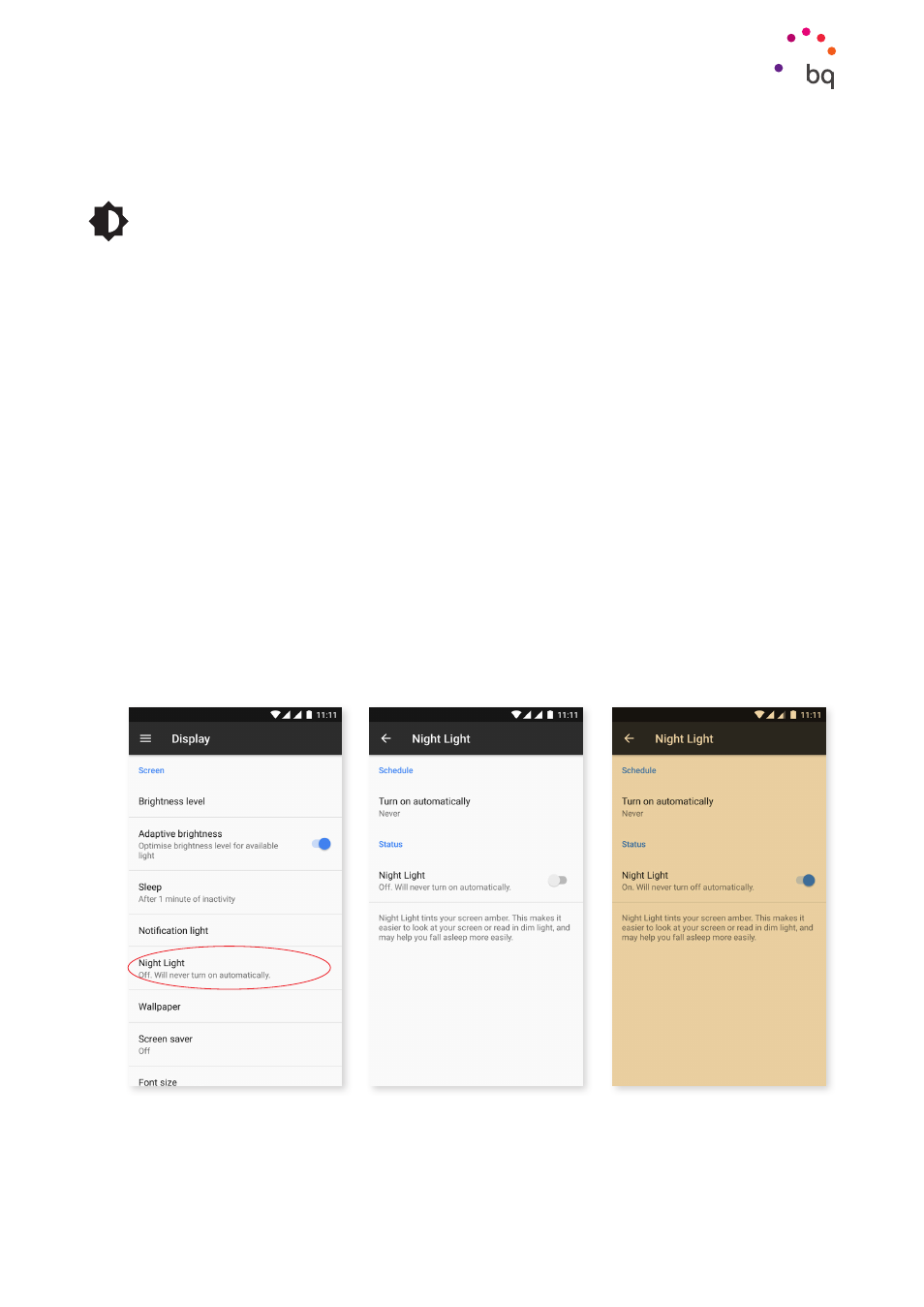
45
//
Aquaris X / X Pro
Complete User Manual - English
Settings
Device settings
DISPLAY
Brightness level:
adjusts the brightness of the screen.
Adaptive brightness:
optimises the brightness level depending on ambient light.
Sleep:
sets the time delay before the screen automatically switches off.
Notification LED:
set its colour and blink rate. By clicking on the coloured circle you can
customise the notification colour of pre-set notifications, missed calls, low battery and even
individual apps in Personalise notification.
Night light:
when this feature is enabled the screen takes on an orangey tone that lowers the
emission of blue light and provides relief for the eyes. It has two settings:
Tap Turn on automatically to choose how you want it to turn on:
· Never:
it will never turn on automatically.
· Custom schedule:
allows a start time and end time to be set.
· Sunset to sunrise:
it automatically turns on at sunset and then off at sunrise.
When enabled, Night light will function in accord with how you have configured it.
This mode can be enabled/disabled via the quick settings (if you added it previously), and
advanced settings can be accessed by long pressing its icon.
