Panasonic Lumix GX8 User Manual
Page 64
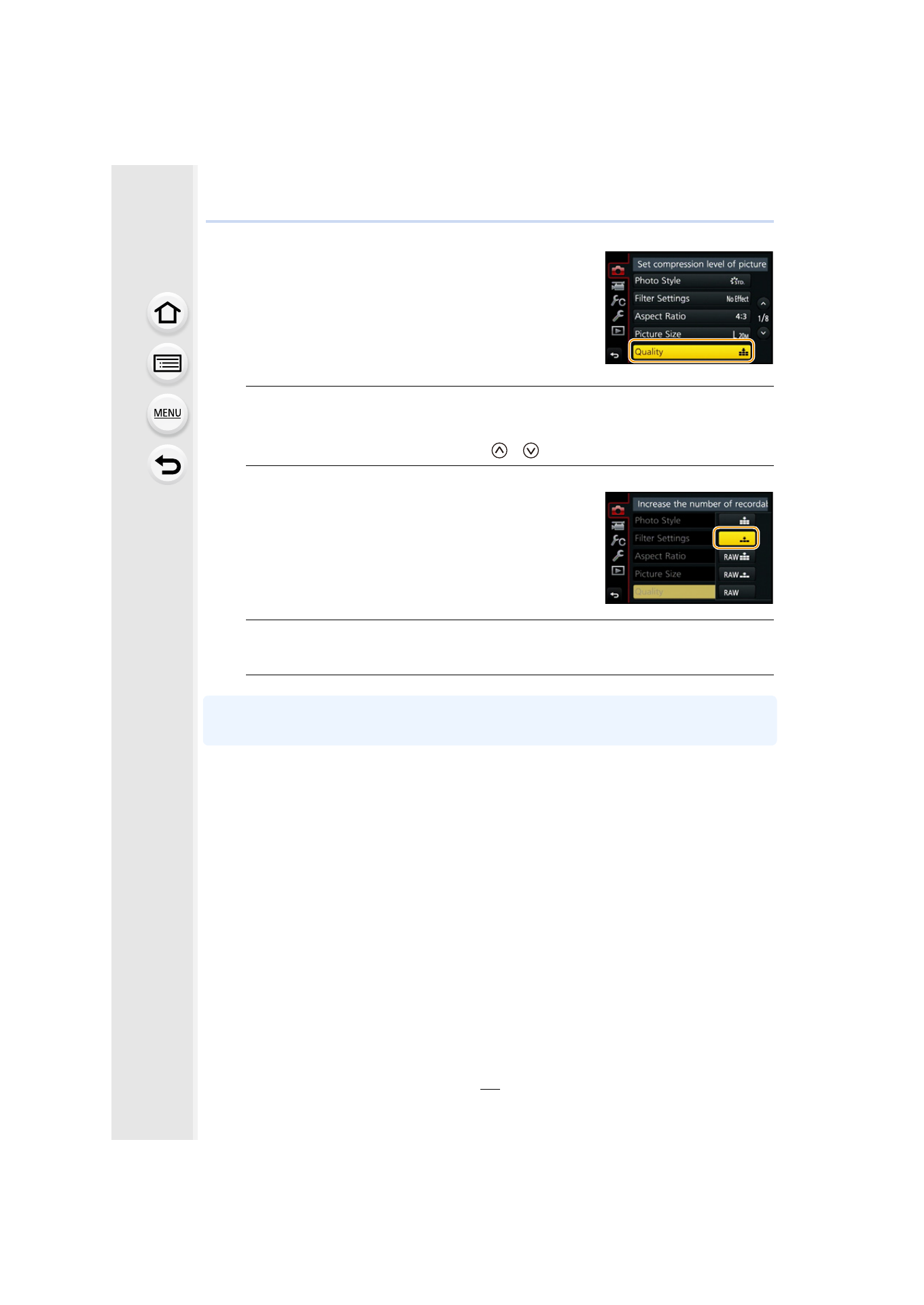
2. Getting Started/Basic Operations
64
•
There are functions that cannot be set or used depending on the modes or menu settings being
used on the camera due to the specifications.
2
Press 3/4 of the cursor button to select
the menu item and press [MENU/SET].
•
The menu item can also be selected by rotating the
rear dial.
•
You can also move to the next screen by pressing
[DISP.].
(In touch operation)
Touch the menu item.
•
The page can be changed by touching [
]/[
].
3
Press 3/4 of the cursor button to select
the setting and press [MENU/SET].
•
You can also select the setting by rotating the rear
dial.
•
Depending on the menu item, its setting may not
appear or it may be displayed in a different way.
(In touch operation)
Touch the Setting to set.
This manual is related to the following products:
- Lumix G85 Mirrorless Camera with 12-60mm Lens Lumix DMC-G85M Lumix DMC-G85 Lumix GH5 Lumix GX80 Lumix GX85 Mirrorless Camera with 12-32mm and 45-150mm Lenses Lumix G7 Mirrorless Camera with 14-42mm and 45-150mm Lenses (Black) Lumix G7 Mirrorless Camera with 14-42mm Lens Deluxe Kit (Silver) Lumix G7 Mirrorless Camera with 14-42mm Lens (Silver) Lumix DMC-G7 body
