P120 – Panasonic Lumix GX8 User Manual
Page 120
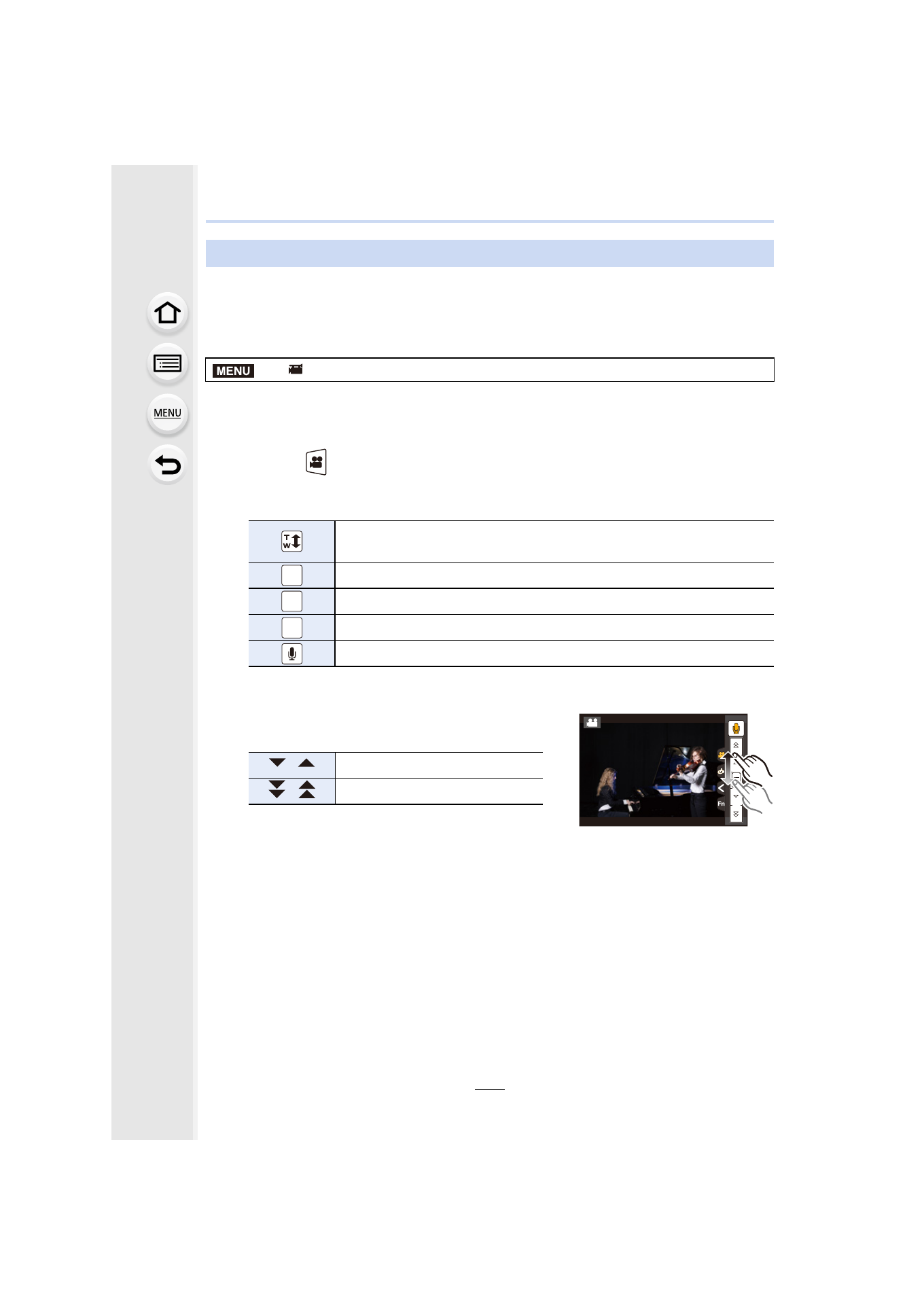
3. Recording Modes
120
The operational sound of the zoom or button operation may be recorded when it is
operated during the recording of a motion picture.
Using touch icons allows silent operation while recording motion pictures.
Select the menu.
1
Start recording.
2
Touch [
].
3
Touch icon.
4
Drag the slide bar to set.
•
The speed of the operation varies depending on the
position you touch.
5
Stop recording.
Minimizing operational sounds during motion picture recording
>
[Motion Picture]
> [Silent Operation] > [ON]
Zoom
(When an interchangeable lens compatible with power zoom is used)
Aperture value
Shutter speed
ISO sensitivity
Mic level adjustment
[
]/[
]
changes the setting slowly
[
]/[
]
changes the setting quickly
MENU
F
SS
ISO
This manual is related to the following products:
- Lumix G85 Mirrorless Camera with 12-60mm Lens Lumix DMC-G85M Lumix DMC-G85 Lumix GH5 Lumix GX80 Lumix GX85 Mirrorless Camera with 12-32mm and 45-150mm Lenses Lumix G7 Mirrorless Camera with 14-42mm and 45-150mm Lenses (Black) Lumix G7 Mirrorless Camera with 14-42mm Lens Deluxe Kit (Silver) Lumix G7 Mirrorless Camera with 14-42mm Lens (Silver) Lumix DMC-G7 body
