Press the shutter button to perform recording – Panasonic Lumix GX8 User Manual
Page 180
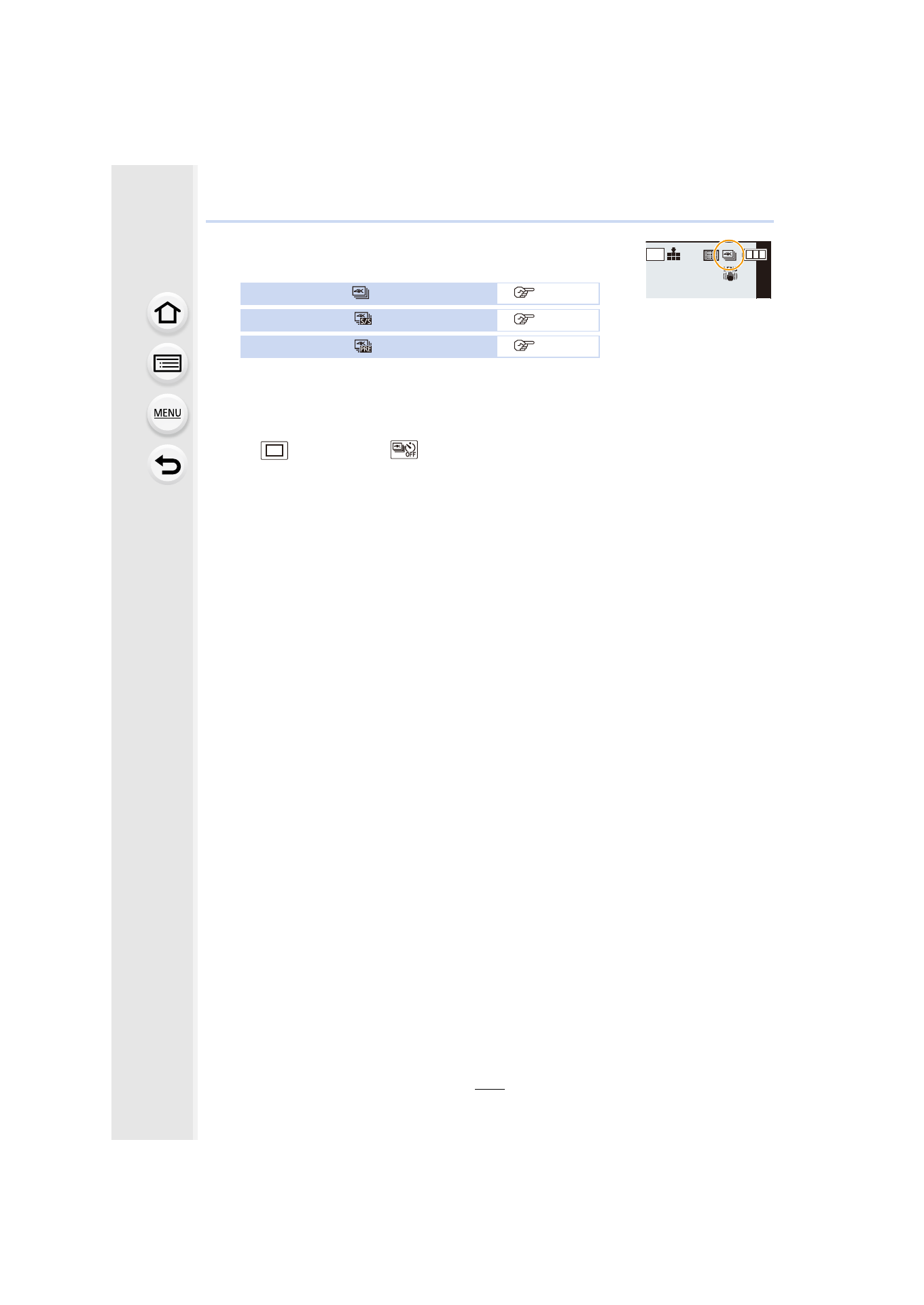
6. Shutter and Drive Settings
180
4
Press the shutter button to perform recording.
•
After the 4K burst photo recording, a 4K burst file will be saved.
4K burst files are saved as motion pictures in MP4 format.
∫
Canceling 4K Photo
Select [
] ([Single]) or [
] from among the drive modes.
Recording with [
] ([4K Burst])
Recording with [
] ([4K Burst(S/S)])
Recording with [
] ([4K Pre-Burst])
AFS
AFS
4K
4:3
This manual is related to the following products:
- Lumix G85 Mirrorless Camera with 12-60mm Lens Lumix DMC-G85M Lumix DMC-G85 Lumix GH5 Lumix GX80 Lumix GX85 Mirrorless Camera with 12-32mm and 45-150mm Lenses Lumix G7 Mirrorless Camera with 14-42mm and 45-150mm Lenses (Black) Lumix G7 Mirrorless Camera with 14-42mm Lens Deluxe Kit (Silver) Lumix G7 Mirrorless Camera with 14-42mm Lens (Silver) Lumix DMC-G7 body
