Panasonic Lumix GX8 User Manual
Page 196
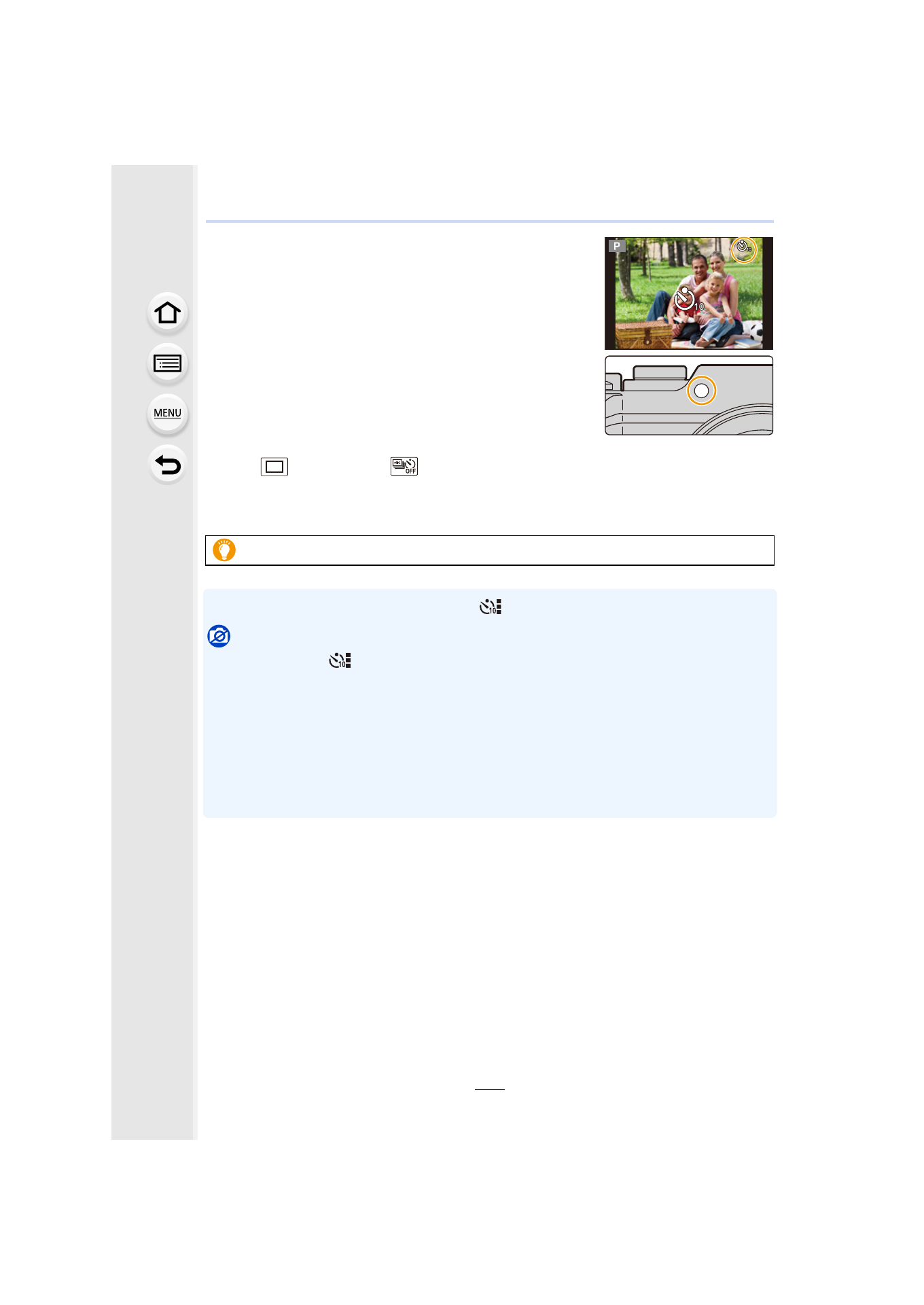
6. Shutter and Drive Settings
196
4
Press the shutter button halfway to focus and
then press it fully to take the picture.
•
Focus and exposure will be set when the shutter button
is pressed halfway.
•
After the self-timer indicator flashes, recording starts.
∫
Canceling the self-timer
Select [
] ([Single]) or [
] from among the drive modes.
•
It is also possible to cancel by turning off this unit.
(When [Self Timer Auto Off]
is set to [ON])
•
The flash output may vary slightly when the [
] is selected.
Not available in these cases:
•
It cannot be set to [
] in the following cases.
–
When White Balance Bracket is set
–
When recording with the shutter speed set to [B] (Bulb)
–
When [Simultaneous record w/o filter] of [Filter Settings] is set to [ON]
–
When using [Multi Exp.]
•
Self-timer is disabled in the following cases.
–
When recording motion pictures
–
When using [Time Lapse Shot]
–
When using [Stop Motion Animation] (only when [Auto Shooting] is set)
We recommend using a tripod when recording with the self-timer.
- Lumix G85 Mirrorless Camera with 12-60mm Lens Lumix DMC-G85M Lumix DMC-G85 Lumix GH5 Lumix GX80 Lumix GX85 Mirrorless Camera with 12-32mm and 45-150mm Lenses Lumix G7 Mirrorless Camera with 14-42mm and 45-150mm Lenses (Black) Lumix G7 Mirrorless Camera with 14-42mm Lens Deluxe Kit (Silver) Lumix G7 Mirrorless Camera with 14-42mm Lens (Silver) Lumix DMC-G7 body
