Zooming using touch operations, P225) – Panasonic Lumix GX8 User Manual
Page 225
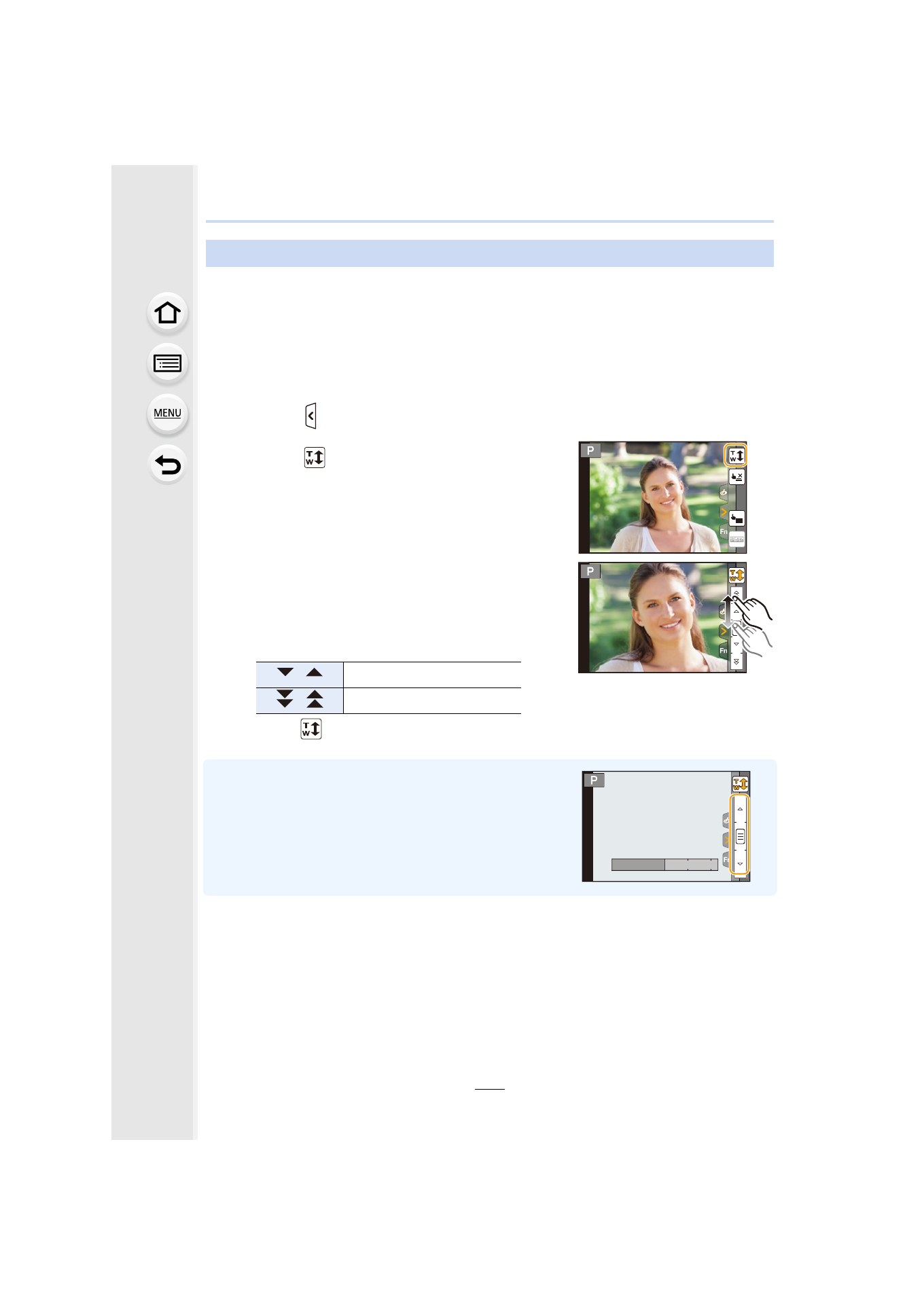
225
8. Stabilizer, Zoom and Flash
You can perform zoom operations by touching. (Touch zoom)
(Optical Zoom and Extended Tele Conversion for still picture recording are
operable)
•
If you are using an interchangeable lens not supporting power zoom (H-FS14140/H-HS12035/
H-FS1442A), you can only operate the Extended Tele Conversion for pictures by setting [Ex.
Tele Conv.]
to [ZOOM].
1
Touch [ ].
2
Touch [
].
•
The slide bar is displayed.
3
Perform zoom operations by dragging the
slide bar.
•
The zoom speed varies depending on the touched
position.
•
Touch [
] again to end touch zoom operations.
•
is set to [ON], the slide bar for
step zoom is displayed.
Zooming using touch operations
[
]/[
]
Zooms slowly
[
]/[
]
Zooms quickly
AE
14
14
18
18
25
25
This manual is related to the following products:
- Lumix G85 Mirrorless Camera with 12-60mm Lens Lumix DMC-G85M Lumix DMC-G85 Lumix GH5 Lumix GX80 Lumix GX85 Mirrorless Camera with 12-32mm and 45-150mm Lenses Lumix G7 Mirrorless Camera with 14-42mm and 45-150mm Lenses (Black) Lumix G7 Mirrorless Camera with 14-42mm Lens Deluxe Kit (Silver) Lumix G7 Mirrorless Camera with 14-42mm Lens (Silver) Lumix DMC-G7 body
