Panasonic Lumix GX8 User Manual
Page 108
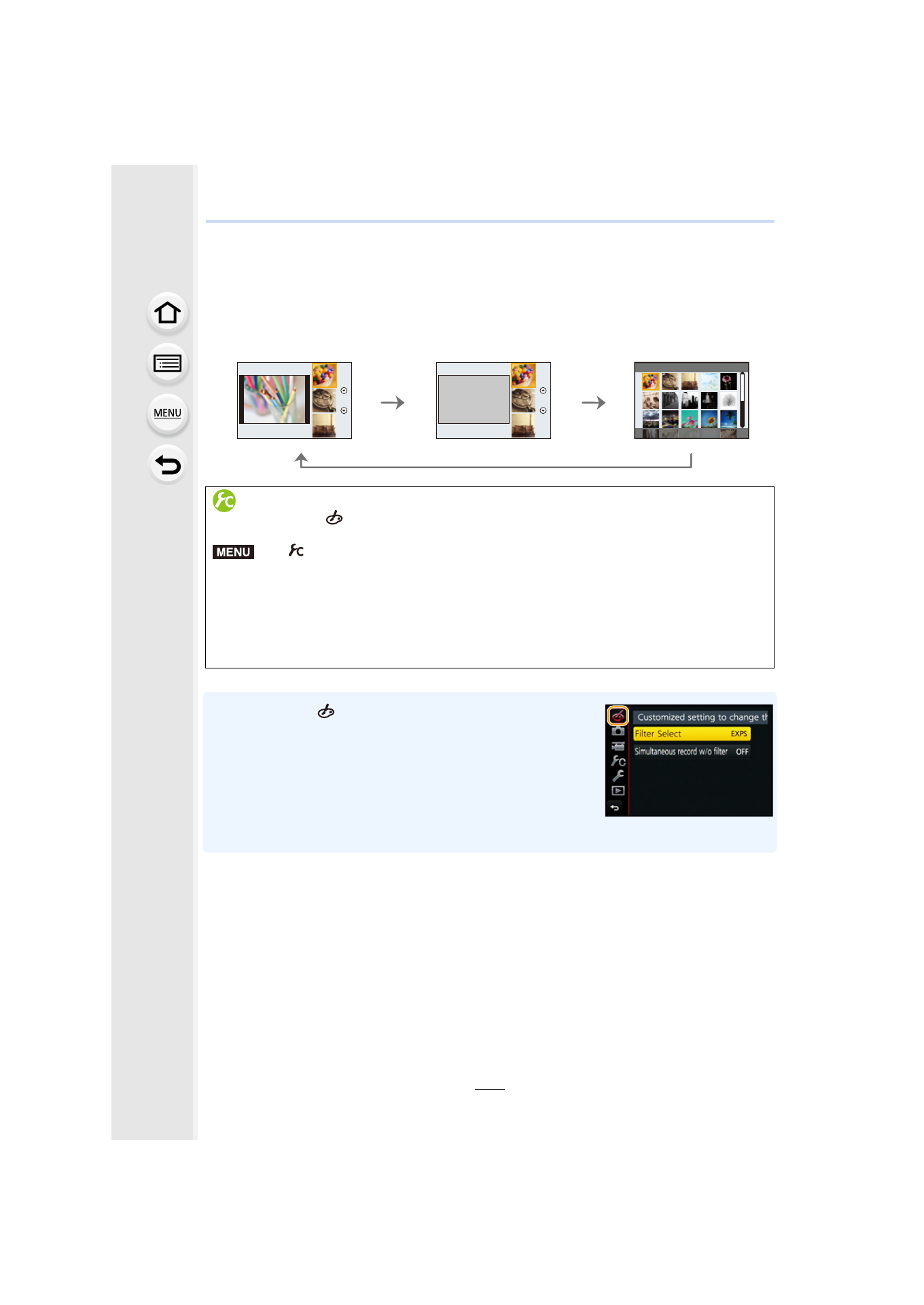
3. Recording Modes
108
∫
Switching the image effect (filter) selection screen display
Press [DISP.] to switch the monitor screen.
•
When the image effect selection screen display is set to the guide display, description of the
selected image effect is displayed.
•
If you select the [
] tab on the menu screen, you can select
the following menu items:
–
[Filter Select]: Displays the image effect (filter) selection
screen.
–
[Simultaneous record w/o filter]: Allows you to set the camera
to take a picture with and without an image effect
simultaneously.
•
White Balance will be fixed to [AWB], and [Sensitivity] will be fixed to [AUTO].
Normal display
Guide display
List display
Displaying/not displaying the selection screen when the mode dial is
switched to
.
>
[Custom]
> [Menu Guide]
[ON]:
Displays the selection screen for the Creative Control Mode.
[OFF]:
Displays the recording screen of the currently selected mode of the Creative Control
Mode.
MENU
- Lumix G85 Mirrorless Camera with 12-60mm Lens Lumix DMC-G85M Lumix DMC-G85 Lumix GH5 Lumix GX80 Lumix GX85 Mirrorless Camera with 12-32mm and 45-150mm Lenses Lumix G7 Mirrorless Camera with 14-42mm and 45-150mm Lenses (Black) Lumix G7 Mirrorless Camera with 14-42mm Lens Deluxe Kit (Silver) Lumix G7 Mirrorless Camera with 14-42mm Lens (Silver) Lumix DMC-G7 body
