Panasonic Lumix GX8 User Manual
Page 365
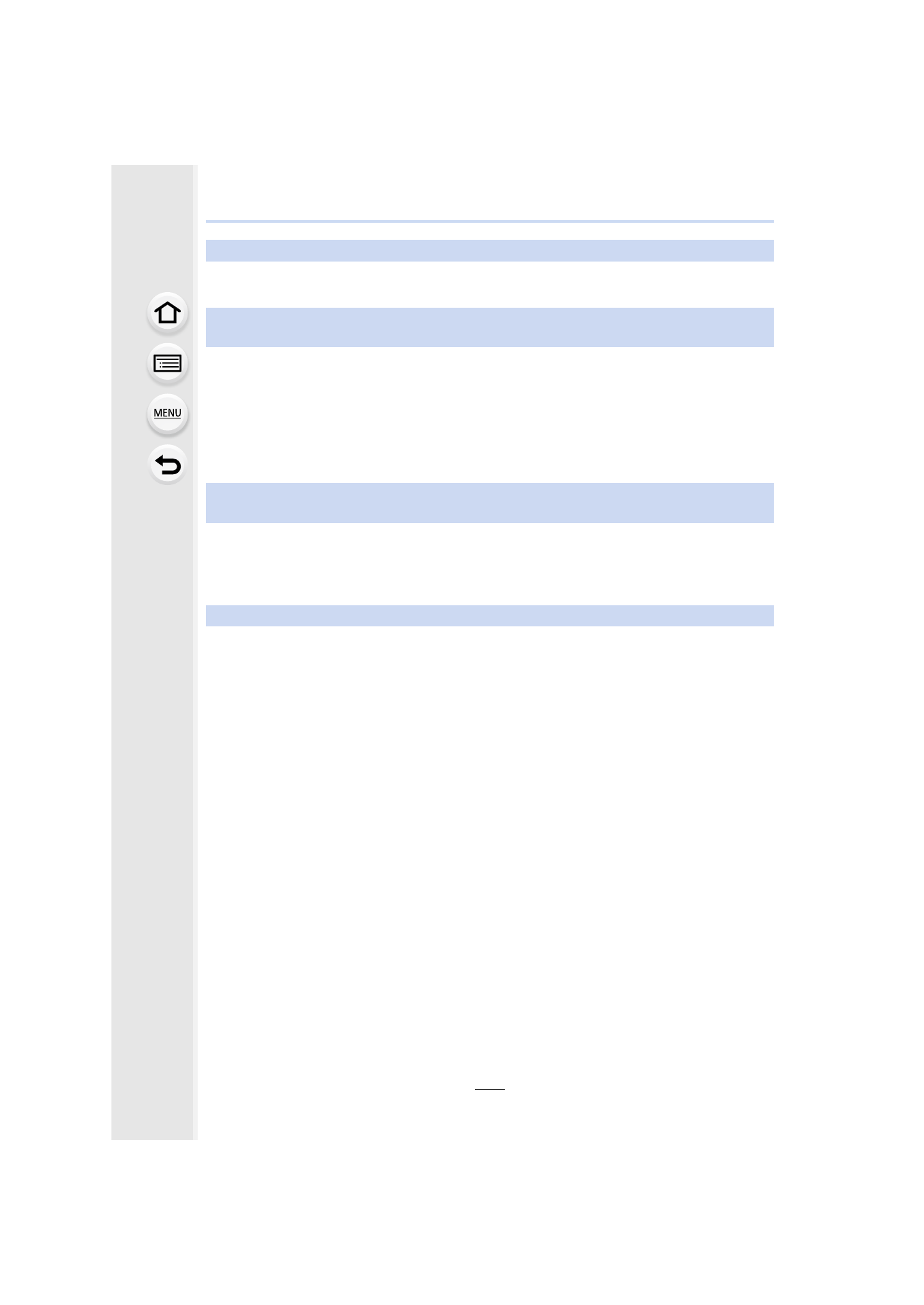
365
13. Others
[No picture to send]
•
This is displayed when there is no image to transmit due to the restriction of the destination.
Check the file format of the image to send.
[Connection failed. Please retry in a few minutes.]/[Network disconnected. Transfer
stopped.]
•
Radio waves from the wireless access point are getting weak.
Perform the connection closer to the wireless access point.
•
There is no reply from the server or it has exceeded the communication processing time.
Try again after a while.
•
Depending on the wireless access point, connection may be automatically disconnected after
specific time has passed.
Reconnect the connection again.
[Upload to the Cloud Folder is available after Cloud Sync settings have been set up
on downloadable devices such as PCs or smartphones.]
•
Devices that download images from a cloud folder are not registered.
•
Perform Cloud Sync setting. Configure the settings on a PC with “PHOTOfunSTUDIO” or on a
smartphone with “Image App”.
Refer to
for details on [Cloud Sync. Service].
[Connection failed]
•
Check following regarding the smartphones you intend to connect.
–
The smartphone does not operate.
–
Change the access point to connect to in the smartphone Wi-Fi settings to this camera.
–
There is no free storage space on the smartphone.
- Lumix G85 Mirrorless Camera with 12-60mm Lens Lumix DMC-G85M Lumix DMC-G85 Lumix GH5 Lumix GX80 Lumix GX85 Mirrorless Camera with 12-32mm and 45-150mm Lenses Lumix G7 Mirrorless Camera with 14-42mm and 45-150mm Lenses (Black) Lumix G7 Mirrorless Camera with 14-42mm Lens Deluxe Kit (Silver) Lumix G7 Mirrorless Camera with 14-42mm Lens (Silver) Lumix DMC-G7 body
