Panasonic Lumix GX8 User Manual
Page 198
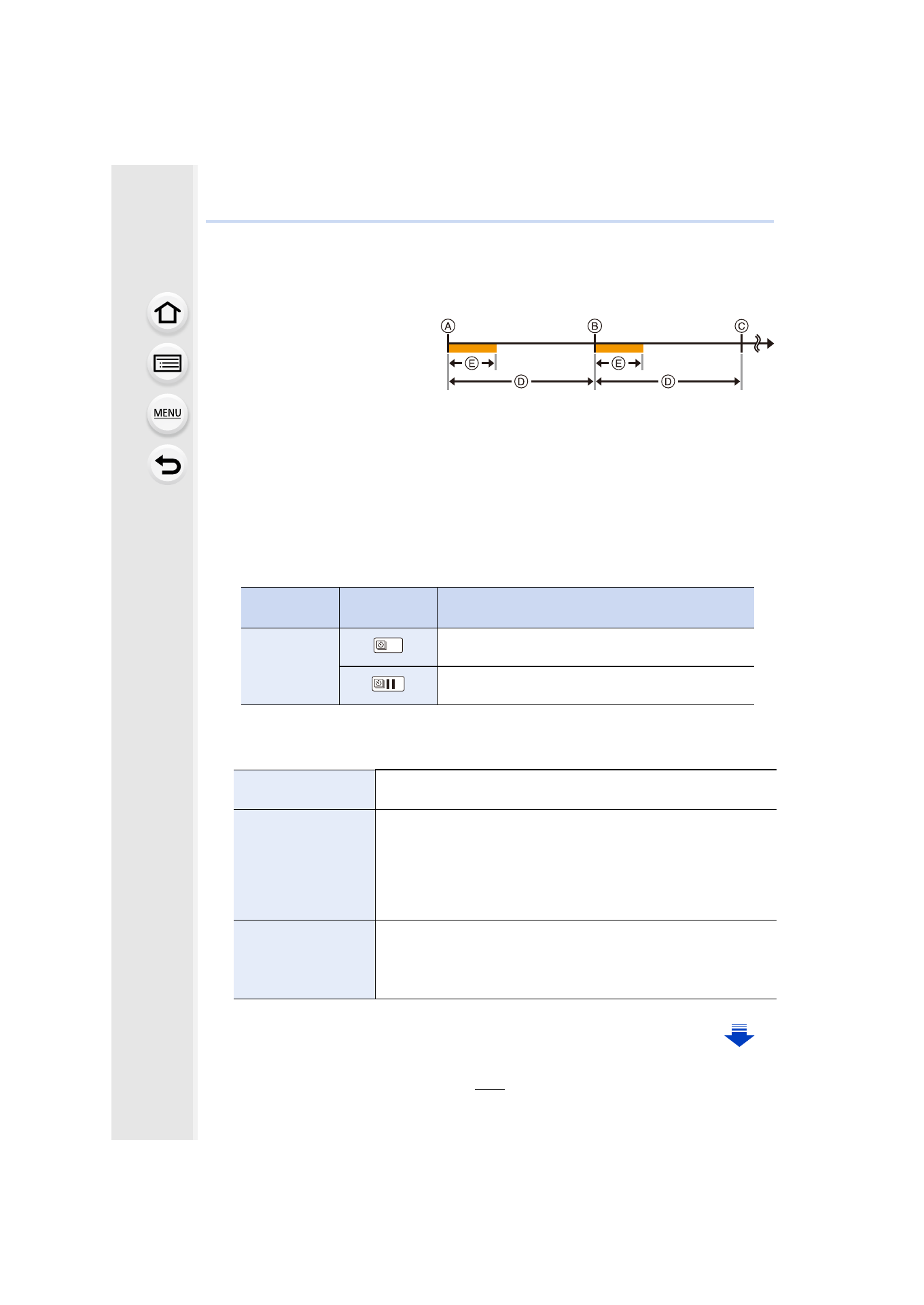
7. Functions Customized for Various Subjects and Purposes
198
•
Recording may not be consistent with the set recording interval or the set number of
pictures depending on recording conditions.
3
Press 3/4 to select [Start] and then press [MENU/SET].
4
Press the shutter button fully.
•
The recording starts automatically.
•
During recording standby, the power will turn off automatically if no operation is performed
for a certain period. The Time Lapse Shot is continued even with the power turned off.
When the recording start time arrives, the power turns on automatically.
To turn on the power manually, press the shutter button halfway.
•
Operations during recording standby (The camera is turned on)
•
Confirmation screen for creating a motion picture is displayed next, so select [Yes].
5
Select the methods for creating a motion picture.
•
The recording format is set to [MP4].
•
Set the recording interval D so that it will be longer than the exposure time (shutter speed)
E. (The figure below)
Recording may be skipped when the recording interval D is shorter than the exposure
time (shutter speed) E, for example during night-time recording.
A:First
B:Second
C:Third
Button
operation
Touch
operation
Description of operation
[Fn5]
Displays a selection screen that lets you pause or
stop the recording
Displays a selection screen that lets you resume or
stop the recording (during pause)
[Rec Quality]
Sets the quality of a motion picture.
[4K/30p]/[4K/24p]/[FHD/60p]/[FHD/30p]/[HD/30p]/[VGA/30p]
[Frame Rate]
Sets the number of frames per second.
The larger the number is, the smoother the motion picture will be.
[60fps]
¢
/[30fps]/[15fps]/[10fps]/[7.5fps]/[6fps]/[3fps]/[1fps]
¢ Only when set to [FHD/60p]
•
When [4K/24p] is selected, the following settings are displayed.
[24fps]/[12fps]/[8fps]/[6fps]/[4.8fps]/[2.4fps]/[1fps]
[Sequence]
[NORMAL]:
Splices pictures together in recording order.
[REVERSE]:
Splices pictures together in reverse recording order.
- Lumix G85 Mirrorless Camera with 12-60mm Lens Lumix DMC-G85M Lumix DMC-G85 Lumix GH5 Lumix GX80 Lumix GX85 Mirrorless Camera with 12-32mm and 45-150mm Lenses Lumix G7 Mirrorless Camera with 14-42mm and 45-150mm Lenses (Black) Lumix G7 Mirrorless Camera with 14-42mm Lens Deluxe Kit (Silver) Lumix G7 Mirrorless Camera with 14-42mm Lens (Silver) Lumix DMC-G7 body
