Panasonic Lumix GX8 User Manual
Page 109
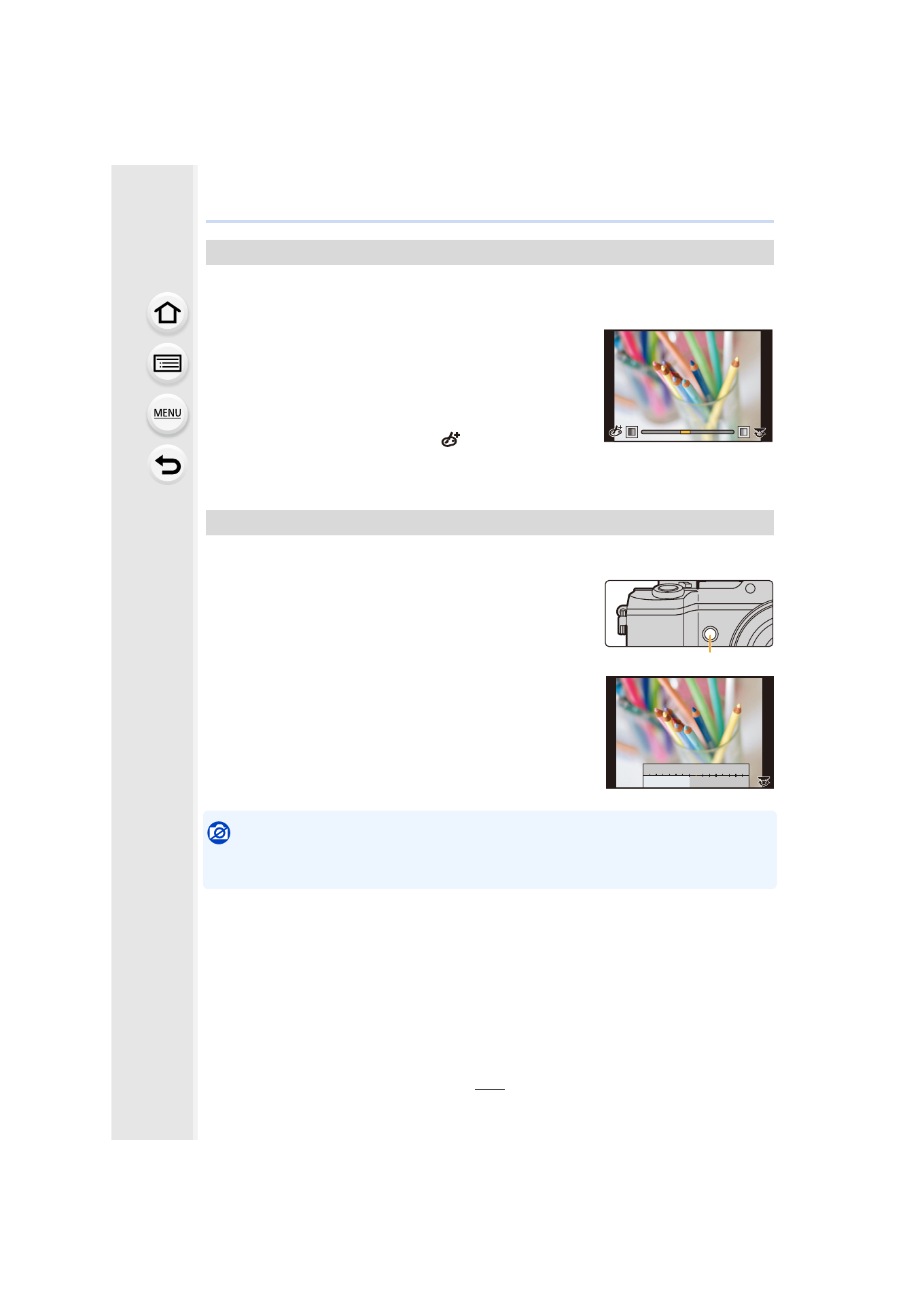
109
3. Recording Modes
The strength and colors of the effects can be easily adjusted to fit your preferences.
1
Press 1 to display the setting screen.
2
Rotate the rear dial to set.
•
The items that can be set differ depending on which
Creative Control Mode is currently set.
For information on each image effect, refer to
•
Press [MENU/SET] to return to the recording screen.
•
When making the effect setting, [
] is displayed on the
screen.
•
If you do not change the settings, select the center (standard).
You can easily set the blurriness of the background while checking the screen.
1
Press [Fn7] to display the setting screen.
A Function button [Fn7]
2
Rotate the rear dial to set.
•
If you press [MENU/SET], you can return to the recording
screen.
•
Pressing [Fn7] on the blurriness setting screen will cancel
the setting.
Not available in these cases:
•
This function is not available in the following case:
–
[Miniature Effect] (Creative Control Mode)
Adjust the effect to fit your preferences
Taking a picture with a blurred background (Defocus Control)
A
SS
SS
SS
F
F
250
500
4.0
5.6
8.0
30
60
125
- Lumix G85 Mirrorless Camera with 12-60mm Lens Lumix DMC-G85M Lumix DMC-G85 Lumix GH5 Lumix GX80 Lumix GX85 Mirrorless Camera with 12-32mm and 45-150mm Lenses Lumix G7 Mirrorless Camera with 14-42mm and 45-150mm Lenses (Black) Lumix G7 Mirrorless Camera with 14-42mm Lens Deluxe Kit (Silver) Lumix G7 Mirrorless Camera with 14-42mm Lens (Silver) Lumix DMC-G7 body
