Ensor, P45) – Panasonic Lumix GX8 User Manual
Page 45
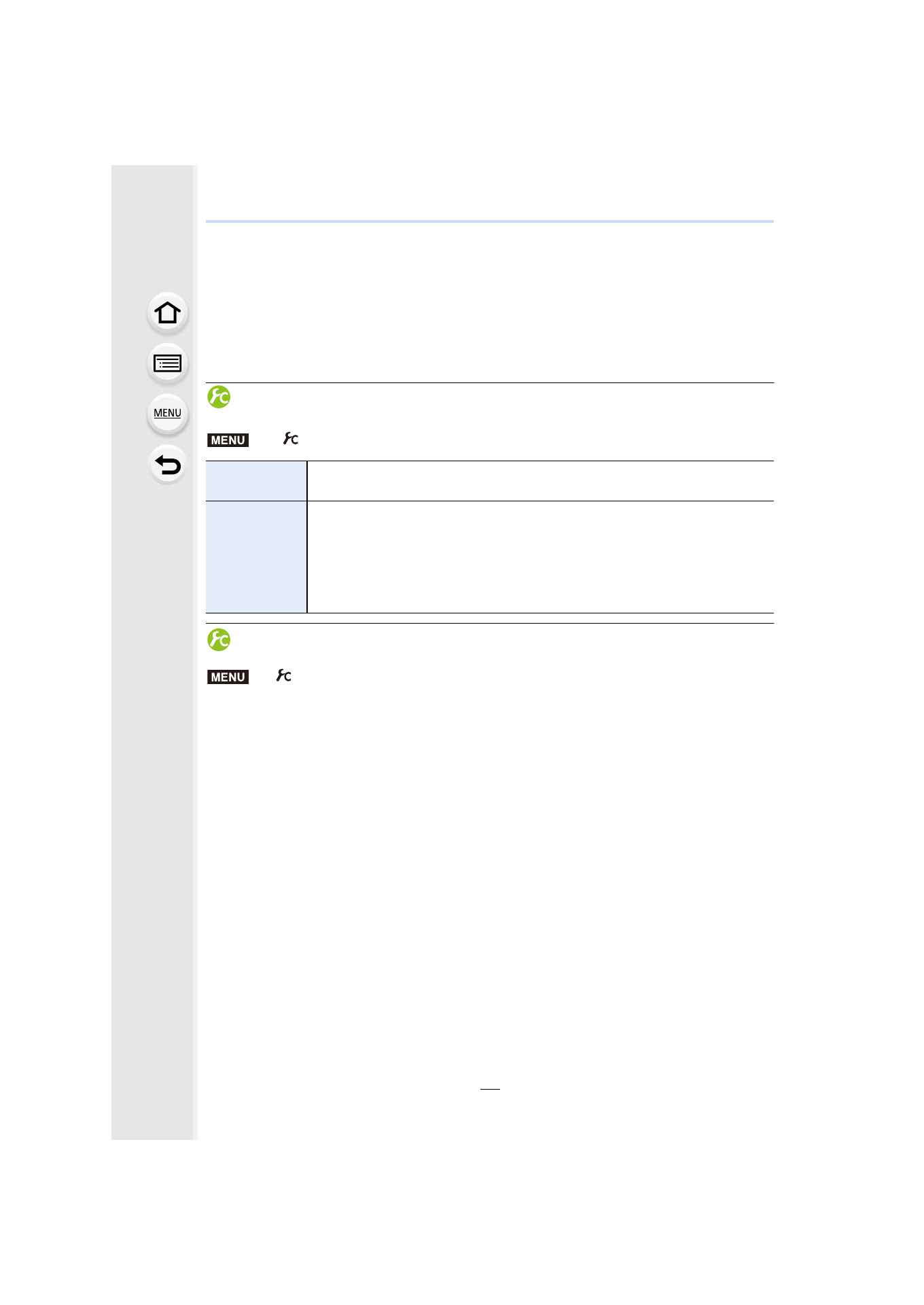
45
2. Getting Started/Basic Operations
∫
Notes on automatic viewfinder/monitor switching
Automatic viewfinder/monitor switching enables the eye sensor to switch the display to the
viewfinder automatically when you bring your eye or an object near it.
•
Eye sensor might not work properly depending on the shape of your eyeglasses, the way you
hold the camera, or bright light shining around the eyepiece. In that case, press [LVF] to switch
the display.
•
During motion picture playback or a slide show, the camera does not automatically switch the
display to the Viewfinder with the eye sensor.
Setting the eye sensor sensitivity and the automatic switching of the display
between the Monitor and Viewfinder
Adjusting/not adjusting the focus automatically when the eye sensor is
activated
>
[Custom]
> [Eye Sensor AF] > [ON]/[OFF]
•
Beep sounds are not emitted when the focus is achieved in [Eye Sensor AF].
•
[Eye Sensor AF] may not work in dimly lit conditions.
•
The [Eye Sensor AF] feature is disabled in the following conditions:
–
With lenses that only offer Manual Focus
–
With some Four Thirds lenses
>
[Custom]
> [Eye Sensor]
[Sensitivity]
This will set the sensitivity of the eye sensor.
[HIGH]/[LOW]
[LVF/Monitor
Switch]
This will set the method for switching between the monitor and viewfinder.
[LVF/MON AUTO] (automatic switching between the monitor and
viewfinder)/
[LVF] (viewfinder)/[MON] (monitor)
•
If you press [LVF] to switch the display, the [LVF/Monitor Switch] setting will
also switch.
MENU
MENU
- Lumix G85 Mirrorless Camera with 12-60mm Lens Lumix DMC-G85M Lumix DMC-G85 Lumix GH5 Lumix GX80 Lumix GX85 Mirrorless Camera with 12-32mm and 45-150mm Lenses Lumix G7 Mirrorless Camera with 14-42mm and 45-150mm Lenses (Black) Lumix G7 Mirrorless Camera with 14-42mm Lens Deluxe Kit (Silver) Lumix G7 Mirrorless Camera with 14-42mm Lens (Silver) Lumix DMC-G7 body
