Getting started/basic operations – Panasonic Lumix GX8 User Manual
Page 54
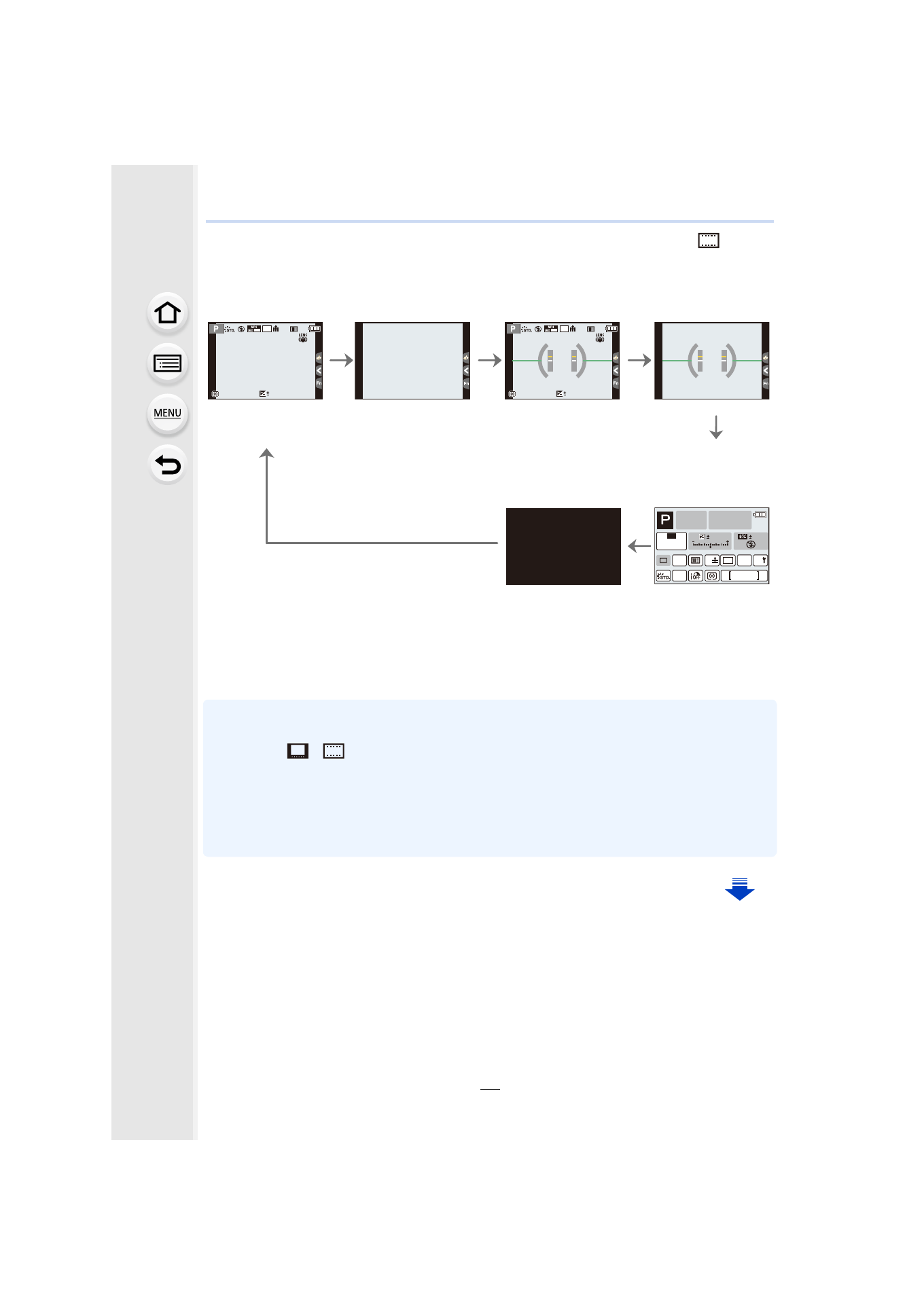
2. Getting Started/Basic Operations
54
•
The monitor screen is switched as shown below. (Examples for the monitor style [
])
¢1 Histograms are displayed when the [Histogram] of the [Custom] menu is set to [ON].
It is also possible to display the Exposure meter by setting the [Expo.Meter] of the [Custom]
menu to [ON].
¢2 It is displayed when the [Monitor Info. Disp.] of the [Custom] menu is set to [ON].
Settings can be adjusted directly by touching each of the items displayed on the screen.
•
If you assign [LVF/Monitor Disp. Style] to [Fn Button Set]
in the [Custom] menu, each
time you press the assigned function button, you can change the display style of the monitor or
viewfinder ([
]/[
]), whichever is currently in use.
•
If no operation is performed, the information on the screen will gradually become darker after
approximately 10 seconds has passed, and will no longer be displayed after approximately 1
minute has passed.
Pressing the [DISP.] button or touching the monitor will make the display reappear.
This operation is to prevent screen burn-in and is not a malfunction.
With
information
¢1
Without
information
With information
(tilt sensor
display)
¢1
Without
information (tilt
sensor display)
Turned off
On-monitor
recording
information
¢2
60p
98
98
98
AFS
AFS
L
4:3
0
60p
98
98
98
AFS
AFS
L
4:3
0
AFS
AFS
98
AWB
0
0
0
Fn
ISO
AUTO
Wi-Fi
L
4:3
- Lumix G85 Mirrorless Camera with 12-60mm Lens Lumix DMC-G85M Lumix DMC-G85 Lumix GH5 Lumix GX80 Lumix GX85 Mirrorless Camera with 12-32mm and 45-150mm Lenses Lumix G7 Mirrorless Camera with 14-42mm and 45-150mm Lenses (Black) Lumix G7 Mirrorless Camera with 14-42mm Lens Deluxe Kit (Silver) Lumix G7 Mirrorless Camera with 14-42mm Lens (Silver) Lumix DMC-G7 body
