P148) – Panasonic Lumix GX8 User Manual
Page 148
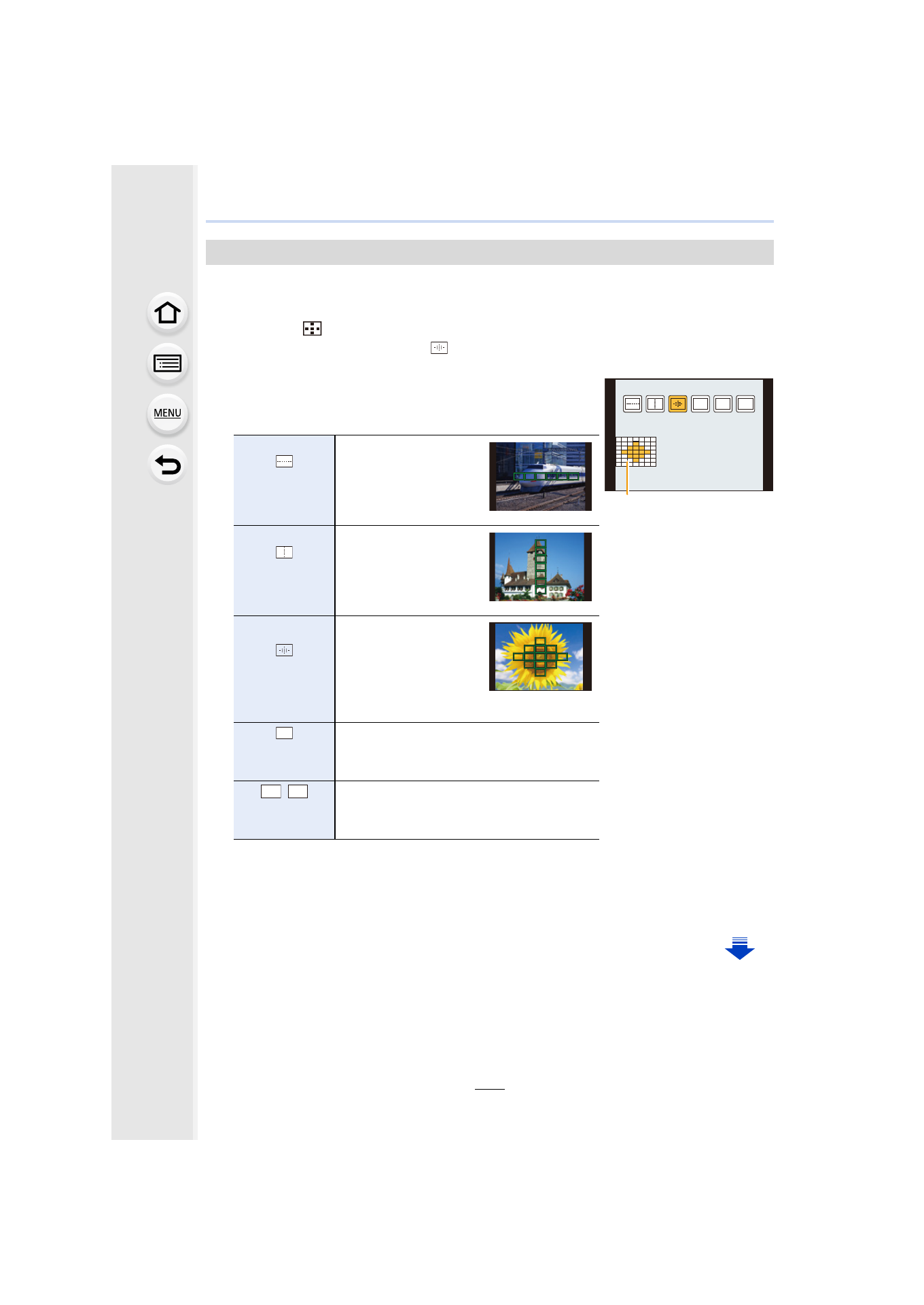
5. Focus and Brightness (Exposure) Settings
148
Selecting from 49 AF areas, you can freely set the optimum shape of the AF area for the
subject.
1
Press 2 (
).
2
Select a Custom Multi icon ([
], etc.), and press 3.
•
If you press 4, the AF area setting screen will be displayed.
3
Press 2/1 to select a setting.
•
The current shape of the AF area A
is displayed on the
bottom left of the screen.
4
Press 4.
•
AF area setting screen is displayed.
5
Select AF areas.
•
The selected AF areas are displayed in yellow.
Setting the shape of the AF area ([Custom Multi])
([Horizontal
Pattern])
Horizontal line
This shape is
convenient for taking
panning shots or
similar shots.
([Vertical
Pattern])
Vertical line
This shape is
convenient for
recording objects,
such as buildings.
([Central
Pattern])
Cluster placed at the
center
This shape is
convenient when you
want to bring the
center area into focus.
([User
Defined])
User-defined shape
/
([Custom1]/
[Custom2])
You can select a customized setting.
FREE
ヤビ
ヤヒ
A
FREE
ヤヒ
ヤビ
- Lumix G85 Mirrorless Camera with 12-60mm Lens Lumix DMC-G85M Lumix DMC-G85 Lumix GH5 Lumix GX80 Lumix GX85 Mirrorless Camera with 12-32mm and 45-150mm Lenses Lumix G7 Mirrorless Camera with 14-42mm and 45-150mm Lenses (Black) Lumix G7 Mirrorless Camera with 14-42mm Lens Deluxe Kit (Silver) Lumix G7 Mirrorless Camera with 14-42mm Lens (Silver) Lumix DMC-G7 body
