0 306) can – Nikon D5 User Manual
Page 328
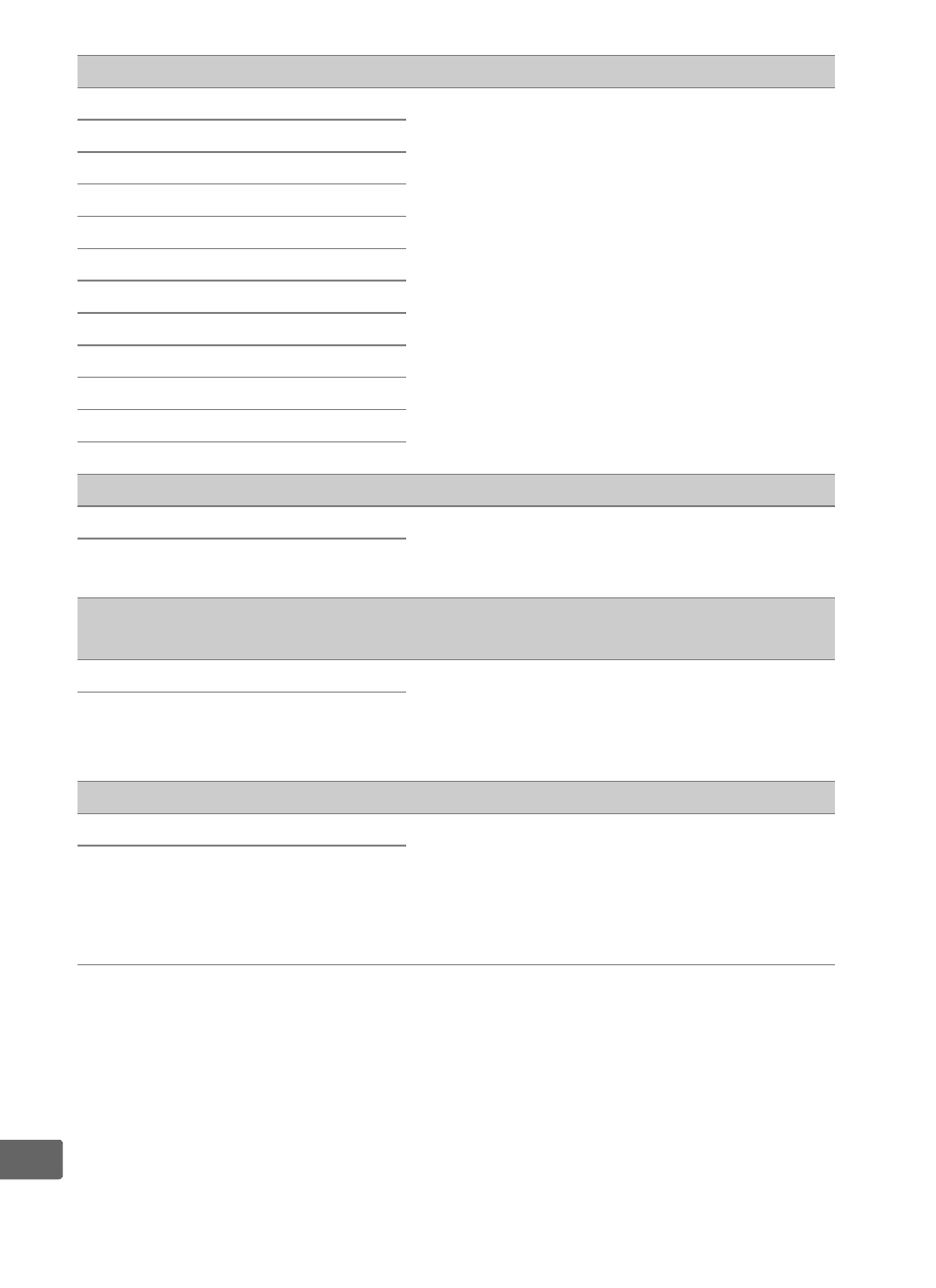
306
U
e2 Flash shutter speed
(defaults to 1/60 s)
1/60 s
Choose the slowest shutter available
when the flash is used in modes P and A.
1/30 s
1/15 s
1/8 s
1/4 s
1/2 s
1 s
2 s
4 s
8 s
15 s
30 s
e3 Exposure comp. for flash
(defaults to Entire frame)
Entire frame
Choose how the camera adjusts flash
level when exposure compensation is
used.
Background only
e4 Auto
M ISO sensitivity control
(defaults to Subject and background)
Subject and background
Choose whether auto ISO sensitivity
control for flash photography is adjusted
to correctly expose both the subject and
background or the main subject only.
Subject only
e5 Modeling flash
(defaults to On)
On
Choose whether optional CLS-
compatible flash units (
modeling flash when the camera
Pv
button is pressed during viewfinder
photography.
Off
- D800 (472 pages)
- D800 (38 pages)
- D800 (48 pages)
- N80 (116 pages)
- n65 (116 pages)
- D300 (452 pages)
- D80 (162 pages)
- F100 (57 pages)
- D200 (48 pages)
- D200 (221 pages)
- D40X (139 pages)
- D100 (212 pages)
- D60 (204 pages)
- D40 (139 pages)
- Coolpix S3000 (184 pages)
- Coolpix L110 (156 pages)
- F3 (3 pages)
- F3 (71 pages)
- D50 (148 pages)
- D700 (472 pages)
- COOLPIX-P100 (216 pages)
- COOLPIX-S8100 (220 pages)
- D90 (300 pages)
- D90 (2 pages)
- D3000 (68 pages)
- D3000 (216 pages)
- D5000 (256 pages)
- D3100 (224 pages)
- D300s (432 pages)
- EM (34 pages)
- FG (34 pages)
- fe (49 pages)
- fe2 (66 pages)
- f2 (70 pages)
- n2000 (54 pages)
- COOLPIX P500 (252 pages)
- Coolpix S550 (2 pages)
- Coolpix 5400 (4 pages)
- Coolpix 775 (2 pages)
- Coolpix 2500 (120 pages)
- Coolpix S4 (28 pages)
- Coolpix S4 (8 pages)
- Coolpix S560 (172 pages)
- SQ (116 pages)
- Coolpix 990 (50 pages)
