0 300) and a5, 0 300) f, 0 300), the – Nikon D5 User Manual
Page 322
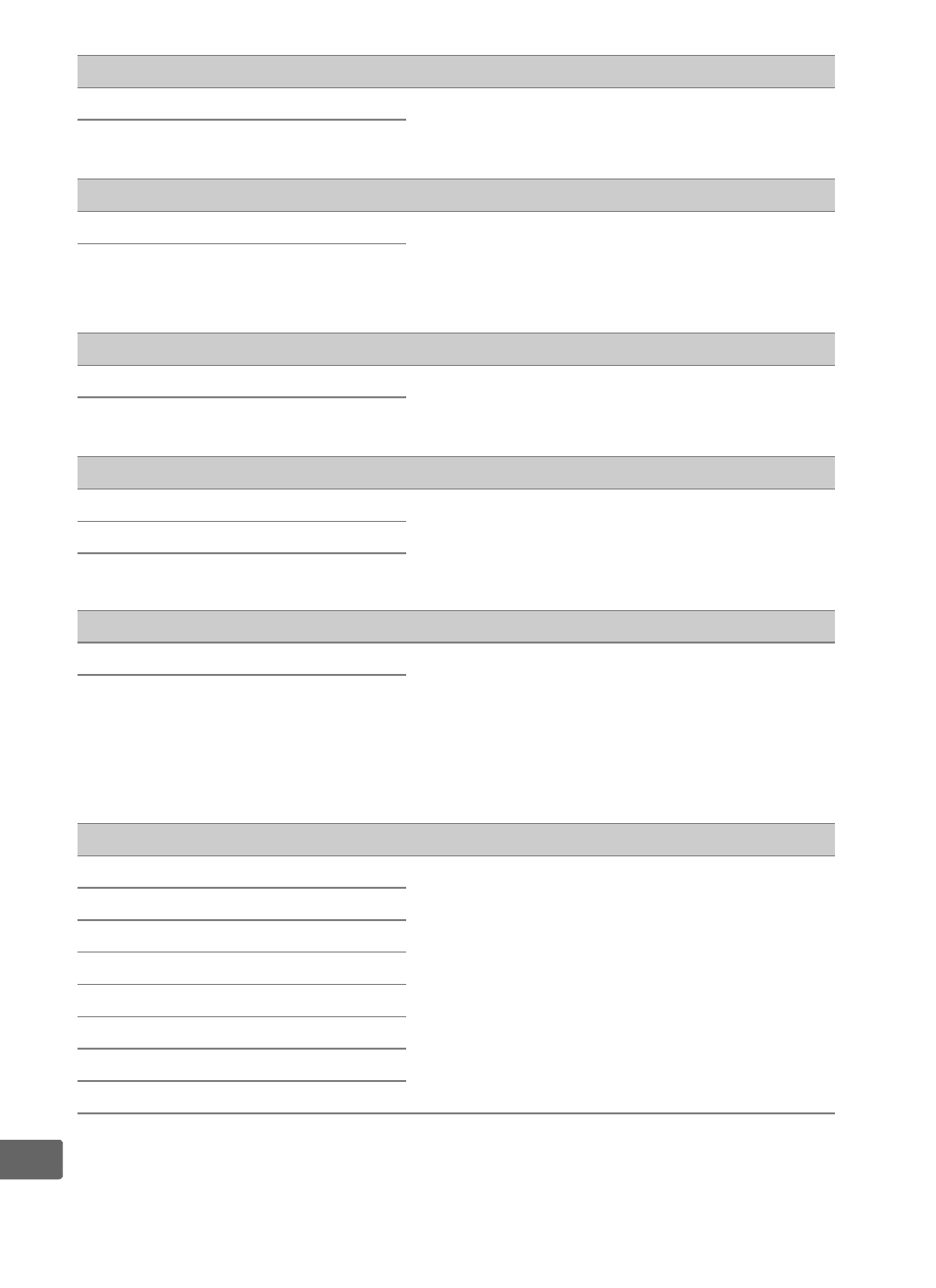
300
U
a4 3D-tracking face-detection
(defaults to Off )
On
Choose whether the camera detects and
focuses on faces when 3D-tracking is
selected for AF-area mode (
Off
a5 3D-tracking watch area
(defaults to Normal)
Wide
Choose the area monitored by pressing
the shutter-release button halfway when
3D-tracking is selected for AF-area mode
(
0 104).
Normal
a6 Number of focus points
(defaults to 55 points)
55 points
Choose the number of focus points
available for manual focus-point
selection in the viewfinder.
15 points
a7 Store by orientation
(defaults to Off )
Focus point
Choose whether the viewfinder stores
the focus points and AF-area mode for
vertical and horizontal orientations
separately.
Focus point and AF-area mode
Off
a8 AF activation
(defaults to Shutter/AF-ON)
Shutter/AF-ON
Choose whether the camera focuses
when the shutter-release button is
pressed halfway. If AF-ON only is
selected, the camera will not focus when
the shutter-release button is pressed
halfway.
AF-ON only
a9 Limit AF-area mode selection
Single-point AF
Choose the AF-area modes that can be
selected using the AF-mode button and
sub-command dial in viewfinder
photography (
Dynamic-area AF (9 points)
Dynamic-area AF (25 points)
Dynamic-area AF (72 points)
Dynamic-area AF (153 points)
3D-tracking
Group-area AF
Auto-area AF
