Nikon D5 User Manual
Page 143
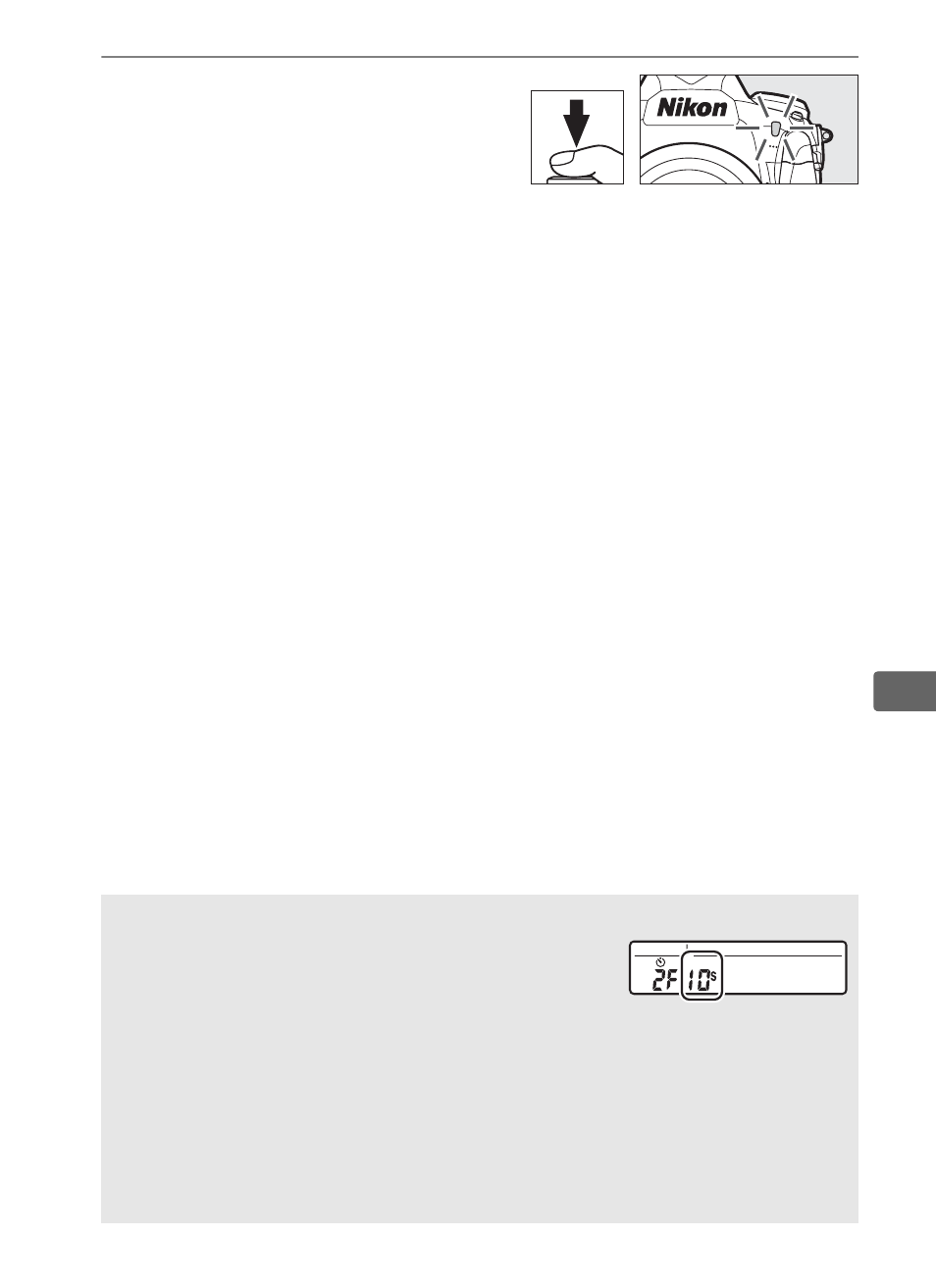
121
k
4
Start the timer.
Press the shutter-release
button all the way down to
start the timer. The self-timer
lamp will start to flash. Two
seconds before the photograph is taken, the self-timer lamp
will stop flashing. The shutter will be released about ten
seconds after the timer starts.
To turn the self-timer off before a photograph is taken, turn the
release mode dial to another setting.
A
Setting the Timer
To choose the timer duration, press and hold the
S button and rotate a command dial. The timer
can be set to 20, 10, 5, or 2 seconds.
A
See Also
For information on choosing the duration of the self-timer, the number
of shots taken, and the interval between shots, see Custom Setting c3
(Self-timer,
The beeps that sound when the self-timer is used
can be controlled using the Beep option in the setup menu (
Rear control panel
- D800 (472 pages)
- D800 (38 pages)
- D800 (48 pages)
- N80 (116 pages)
- n65 (116 pages)
- D300 (452 pages)
- D80 (162 pages)
- F100 (57 pages)
- D200 (48 pages)
- D200 (221 pages)
- D40X (139 pages)
- D100 (212 pages)
- D60 (204 pages)
- D40 (139 pages)
- Coolpix S3000 (184 pages)
- Coolpix L110 (156 pages)
- F3 (3 pages)
- F3 (71 pages)
- D50 (148 pages)
- D700 (472 pages)
- COOLPIX-P100 (216 pages)
- COOLPIX-S8100 (220 pages)
- D90 (300 pages)
- D90 (2 pages)
- D3000 (216 pages)
- D3000 (68 pages)
- D5000 (256 pages)
- D3100 (224 pages)
- D300s (432 pages)
- EM (34 pages)
- FG (34 pages)
- fe (49 pages)
- fe2 (66 pages)
- f2 (70 pages)
- n2000 (54 pages)
- COOLPIX P500 (252 pages)
- Coolpix S550 (2 pages)
- Coolpix 5400 (4 pages)
- Coolpix 775 (2 pages)
- Coolpix 2500 (120 pages)
- Coolpix S4 (28 pages)
- Coolpix S4 (8 pages)
- Coolpix S560 (172 pages)
- SQ (116 pages)
- Coolpix 990 (50 pages)
