The photo shooting menu: shooting options, R each bank, 0 291), but – Nikon D5 User Manual
Page 313: C the photo shooting menu: shooting options
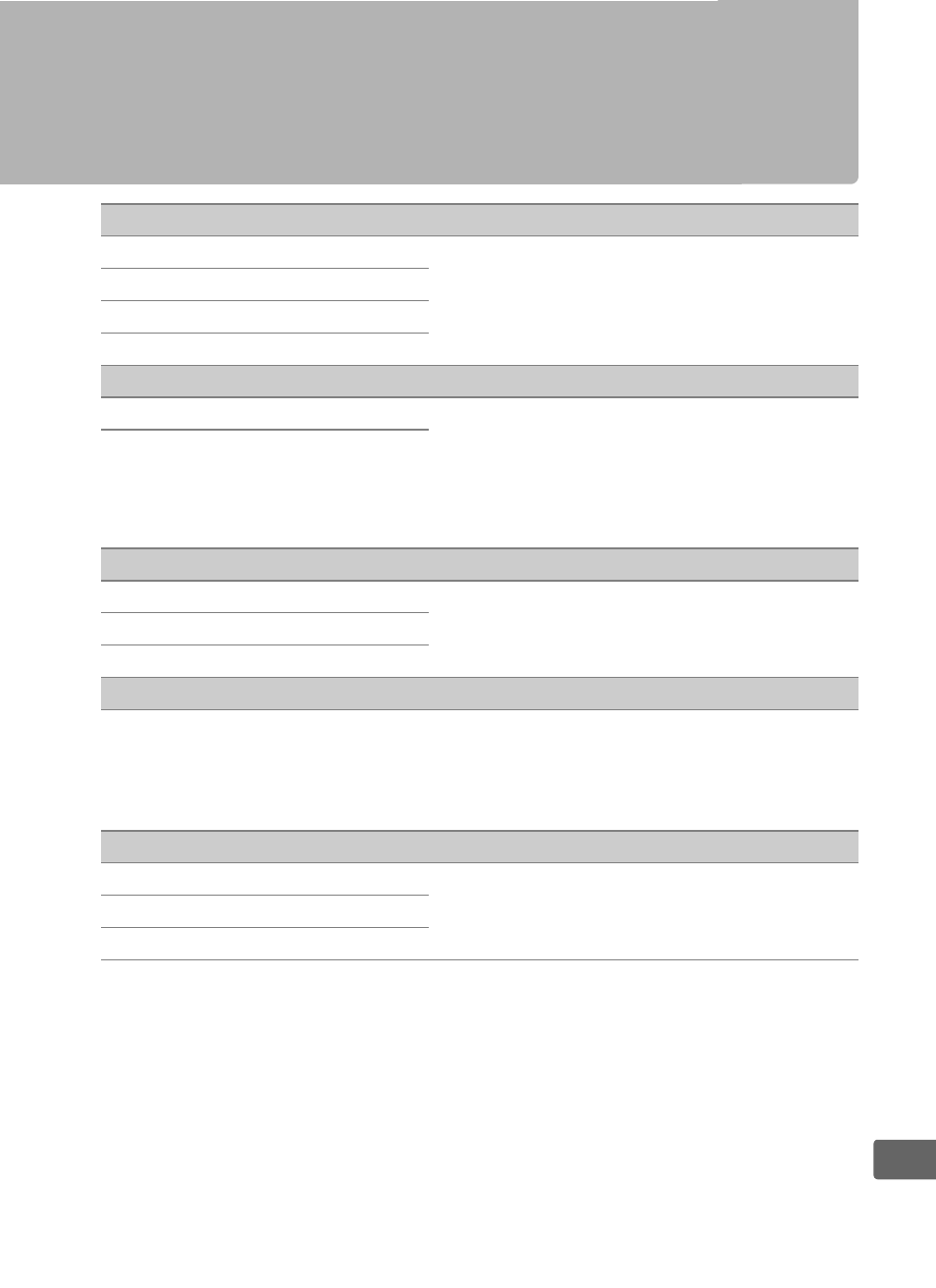
291
U
C The Photo Shooting Menu:
Shooting Options
Photo shooting menu bank
A
Recall photo shooting menu settings
previously stored in a photo shooting
menu bank. Changes to settings are
stored in the current bank.
B
C
D
Extended photo menu banks
(defaults to Off )
On
Choose whether photo shooting menu
banks store exposure mode, shutter
speed (exposure modes S and M),
aperture (modes A and M), and flash
mode.
Off
Storage folder
Rename
Select the folder in which subsequent
images will be stored.
Select folder by number
Select folder from list
File naming
File naming
Choose the three-letter prefix used in
naming the image files in which
photographs are stored. The default
prefix is “DSC”.
Role played by card in Slot 2
(defaults to Overflow)
Overflow
Choose the role played by the card in
Slot 2 when two memory cards are
inserted in the camera (
0 97).
Backup
RAW Slot 1 - JPEG Slot 2
- D800 (38 pages)
- D800 (48 pages)
- D800 (472 pages)
- N80 (116 pages)
- n65 (116 pages)
- D300 (452 pages)
- D80 (162 pages)
- F100 (57 pages)
- D200 (221 pages)
- D200 (48 pages)
- D40X (139 pages)
- D100 (212 pages)
- D60 (204 pages)
- D40 (139 pages)
- Coolpix S3000 (184 pages)
- Coolpix L110 (156 pages)
- F3 (71 pages)
- F3 (3 pages)
- D50 (148 pages)
- D700 (472 pages)
- COOLPIX-P100 (216 pages)
- COOLPIX-S8100 (220 pages)
- D90 (300 pages)
- D90 (2 pages)
- D3000 (68 pages)
- D3000 (216 pages)
- D5000 (256 pages)
- D3100 (224 pages)
- D300s (432 pages)
- EM (34 pages)
- FG (34 pages)
- fe (49 pages)
- fe2 (66 pages)
- f2 (70 pages)
- n2000 (54 pages)
- COOLPIX P500 (252 pages)
- Coolpix S550 (2 pages)
- Coolpix 5400 (4 pages)
- Coolpix 775 (2 pages)
- Coolpix 2500 (120 pages)
- Coolpix S4 (28 pages)
- Coolpix S4 (8 pages)
- Coolpix S560 (172 pages)
- SQ (116 pages)
- Coolpix 990 (50 pages)
