0 304) turn off – Nikon D5 User Manual
Page 326
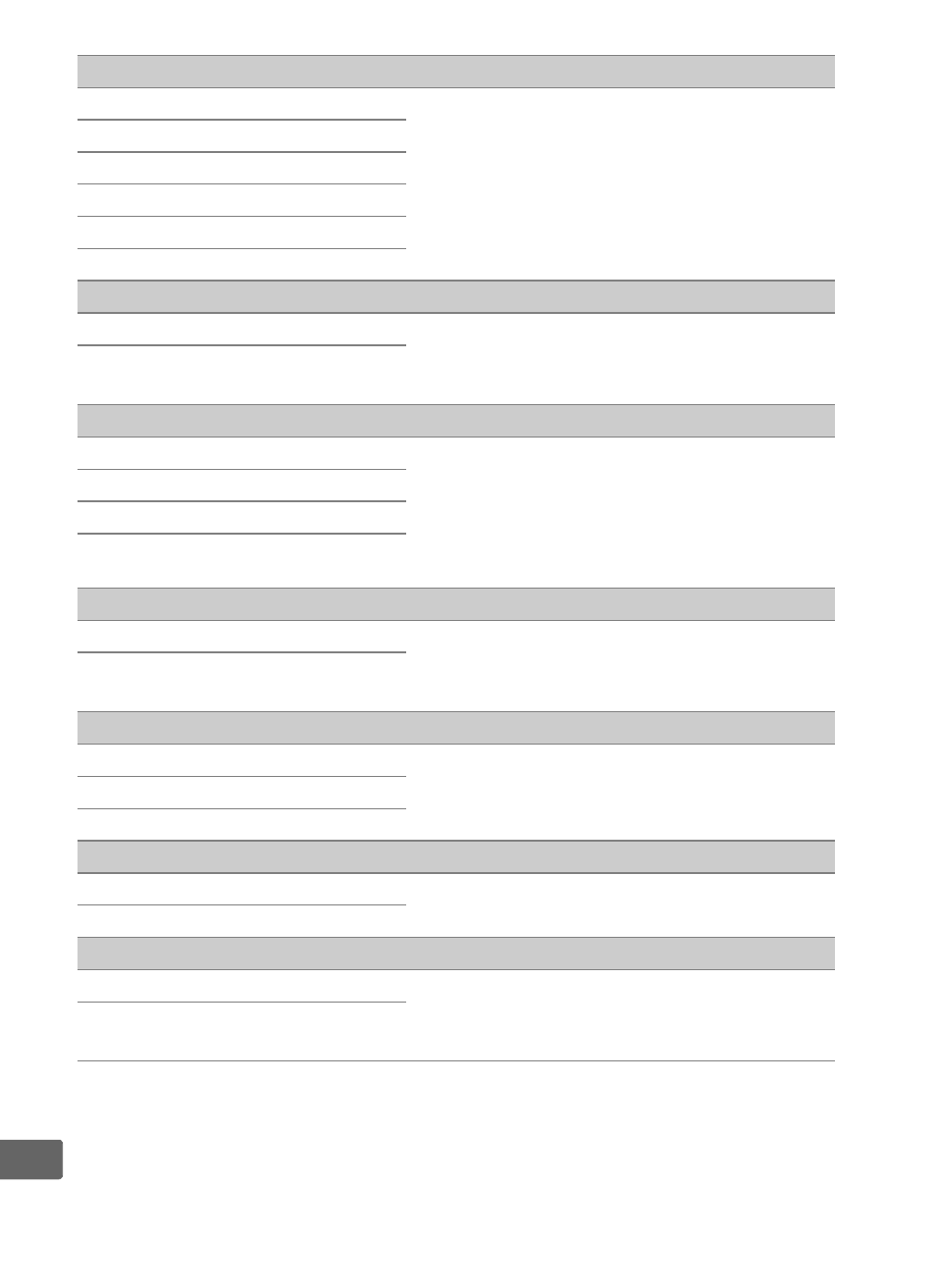
304
U
d3 Limit release mode selection
Single frame
Choose the release modes that can be
selected by pressing the
S button and
rotating the main command dial
(
0 119).
Continuous L
Continuous H
Quiet shutter release
Self-timer
Mirror up
d4 Sync. release mode options
(defaults to Sync)
Sync
Choose whether the shutter releases on
remote cameras synchronize with the
shutter release on the master camera.
No sync
d5 Exposure delay mode
(defaults to Off )
3 s
In situations where the slightest camera
movement can blur pictures, select 1 s,
2 s, or 3 s to delay shutter release until
approximately one, two, or three
seconds after the mirror is raised.
2 s
1 s
Off
d6 Electronic front-curtain shutter
(defaults to Disable)
Enable
Enable or disable the electronic front-
curtain shutter in M
UP
mode, eliminating
blur caused by shutter motion.
Disable
d7 File number sequence
(defaults to On)
On
Choose how the camera assigns file
numbers.
Off
Reset
d8 Viewfinder grid display
(defaults to Off )
On
Choose whether to display a framing
grid in the viewfinder.
Off
d9 LCD illumination
(defaults to Off )
On
Choose whether the control panel and
button backlights are illuminated while
the standby timer is active.
Off
