Nikon D5 User Manual
Page 118
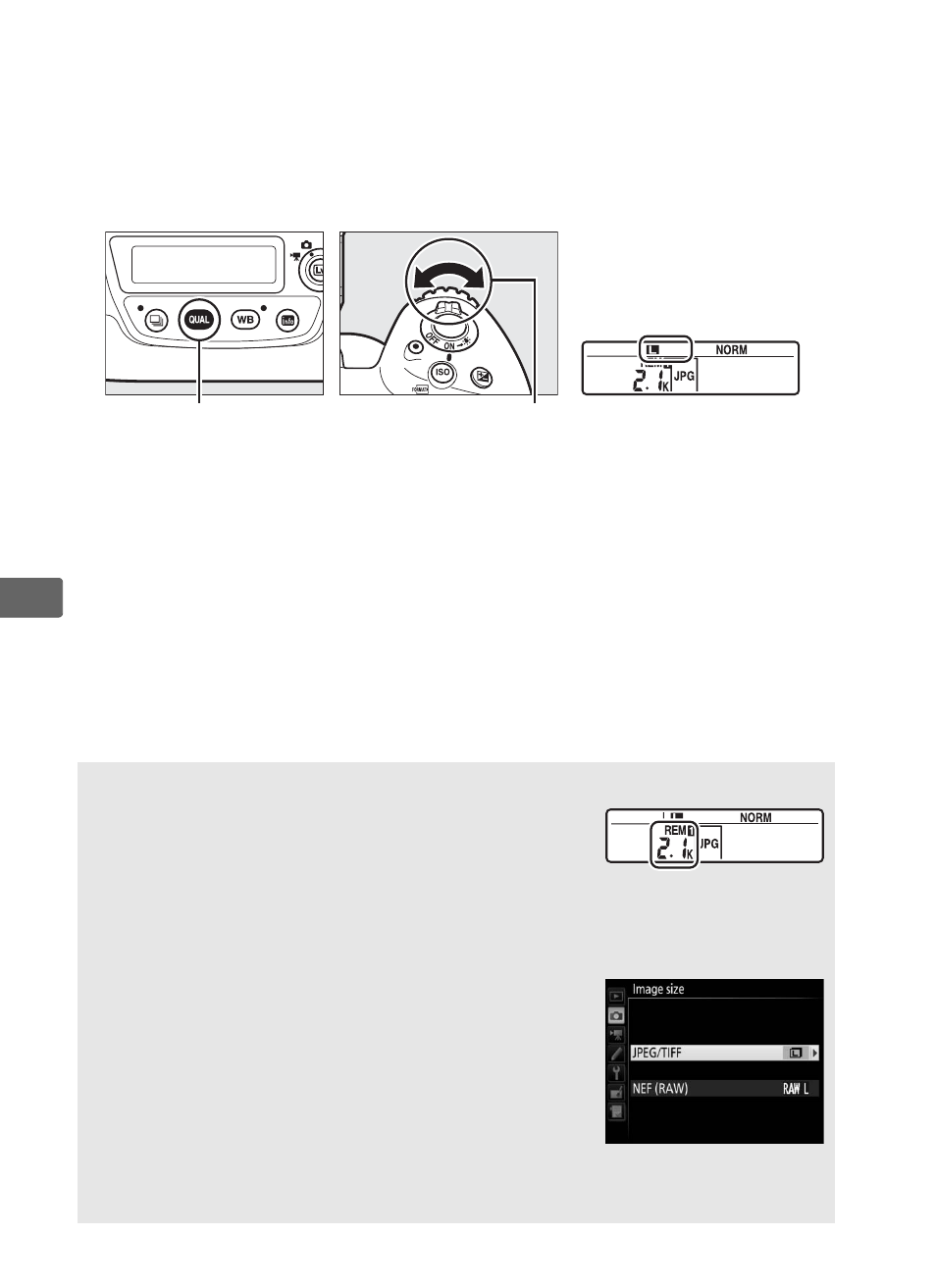
96
d
Image size for JPEG and TIFF images can be set by pressing the
T button and rotating the sub-command dial until the desired
option is displayed in the rear control panel. To choose the size of
NEF (RAW) images, use the Image size > NEF (RAW) option in the
photo shooting menu.
T button
Sub-command dial
Rear control panel
A
Number of Exposures Remaining
Pressing the
T button displays the number
of exposures remaining in the rear control panel.
The number of exposures remaining changes
with the option selected for image size.
A
The Image Size Menu
Image size for JPEG and TIFF images can also be
adjusted using the Image size > JPEG/TIFF
option in the photo shooting menu (
Small and medium sized NEF (RAW) images are
recorded in lossless compressed 12-bit format,
regardless of the options selected for NEF (RAW)
compression and NEF (RAW) bit depth in the
NEF (RAW) recording menu.
Rear control panel
- D800 (472 pages)
- D800 (38 pages)
- D800 (48 pages)
- N80 (116 pages)
- n65 (116 pages)
- D300 (452 pages)
- D80 (162 pages)
- F100 (57 pages)
- D200 (48 pages)
- D200 (221 pages)
- D40X (139 pages)
- D100 (212 pages)
- D60 (204 pages)
- D40 (139 pages)
- Coolpix S3000 (184 pages)
- Coolpix L110 (156 pages)
- F3 (3 pages)
- F3 (71 pages)
- D50 (148 pages)
- D700 (472 pages)
- COOLPIX-P100 (216 pages)
- COOLPIX-S8100 (220 pages)
- D90 (300 pages)
- D90 (2 pages)
- D3000 (68 pages)
- D3000 (216 pages)
- D5000 (256 pages)
- D3100 (224 pages)
- D300s (432 pages)
- EM (34 pages)
- FG (34 pages)
- fe (49 pages)
- fe2 (66 pages)
- f2 (70 pages)
- n2000 (54 pages)
- COOLPIX P500 (252 pages)
- Coolpix S550 (2 pages)
- Coolpix 5400 (4 pages)
- Coolpix 775 (2 pages)
- Coolpix 2500 (120 pages)
- Coolpix S4 (28 pages)
- Coolpix S4 (8 pages)
- Coolpix S560 (172 pages)
- SQ (116 pages)
- Coolpix 990 (50 pages)
