Nikon D5 User Manual
Page 115
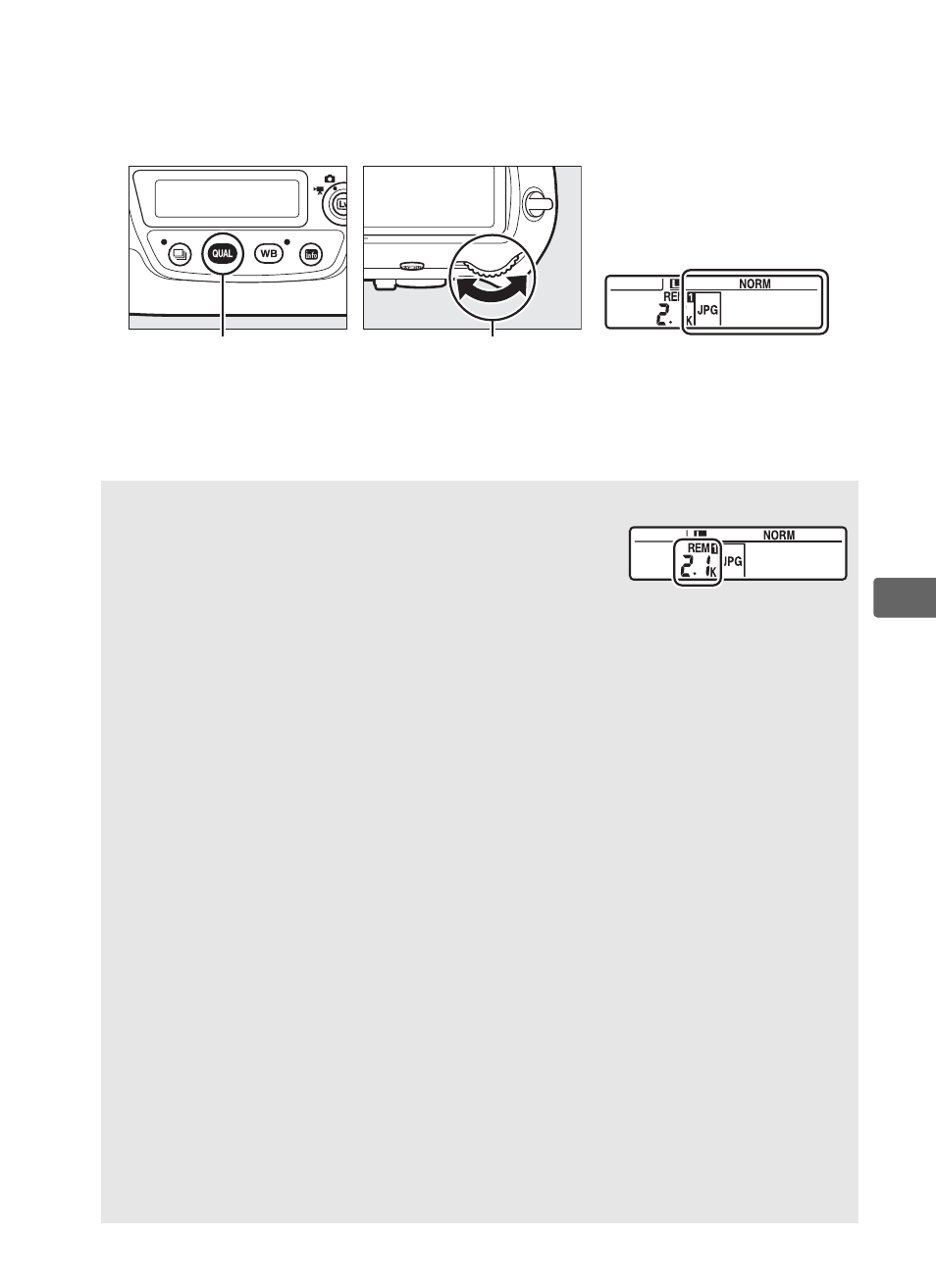
93
d
Image quality is set by pressing the
T button and rotating the
main command dial until the desired setting is displayed in the
rear control panel.
T button
Main command dial
Rear control panel
A
Number of Exposures Remaining
Pressing the
T button displays the number
of exposures remaining in the rear control panel.
The number of exposures remaining changes
with the option selected for image quality.
A
JPEG Compression
Image quality options with a star (“
★”) use compression intended to
ensure maximum quality; the size of the files varies with the scene.
Options without a star use a type of compression designed to produce
smaller files; files tend to be roughly the same size regardless of the
scene recorded.
A
NEF+JPEG
When photographs taken at settings of NEF (RAW) + JPEG are viewed
on the camera with only one memory card inserted, only the JPEG
image will be displayed. If both copies are recorded to the same
memory card, both copies will be erased when the photo is deleted. If
the JPEG copy is recorded to a separate memory card using the Role
played by card in Slot 2 > RAW Slot 1 - JPEG Slot 2 option, each copy
must be deleted separately.
A
The Image Quality Menu
Image quality can also be adjusted using the Image quality option in
the photo shooting menu (
Rear control panel
