Choosing a color temperature – Nikon D5 User Manual
Page 187
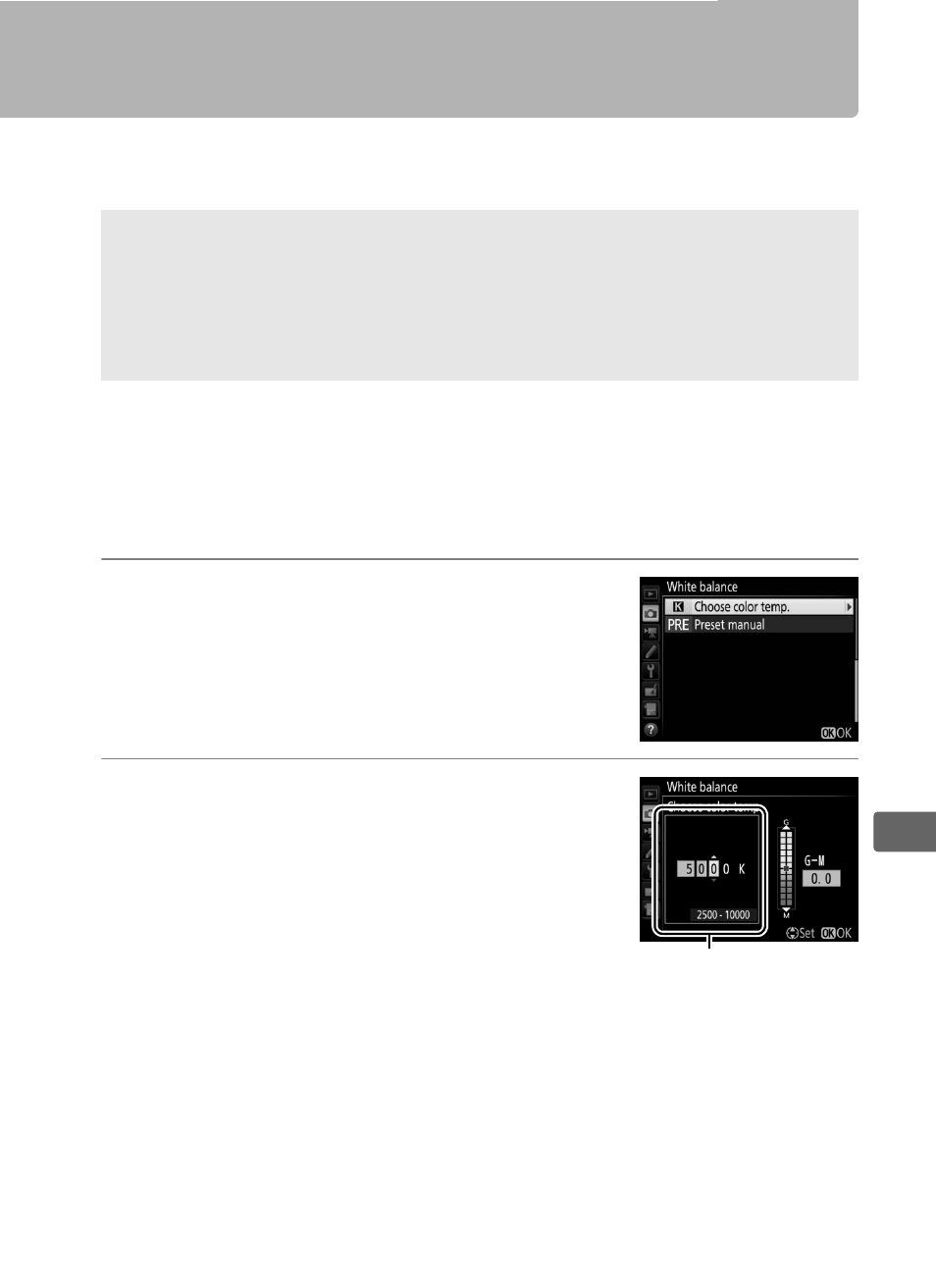
165
r
Choosing a Color Temperature
Follow the steps below to choose a color temperature when
K
(Choose color temp.) is selected for white balance.
❚❚The White Balance Menu
Color temperature can be selected using the White balance
options in the photo shooting menu. Enter values for the amber–
blue and green–magenta axes as described below.
1
Select Choose color temp.
Select White balance in the photo
shooting menu, then highlight Choose
color temp. and press
2.
2
Select a value for amber-blue.
Press
4 or 2 to highlight digits and press
1 or 3 to change.
D
Choose Color Temperature
Note that the desired results will not be obtained with flash or
fluorescent lighting. Choose
N (Flash) or I (Fluorescent) for these
sources. With other light sources, take a test shot to determine if the
selected value is appropriate.
Value for amber (A)-
blue (B) axis
- D800 (472 pages)
- D800 (38 pages)
- D800 (48 pages)
- N80 (116 pages)
- n65 (116 pages)
- D300 (452 pages)
- D80 (162 pages)
- F100 (57 pages)
- D200 (48 pages)
- D200 (221 pages)
- D40X (139 pages)
- D100 (212 pages)
- D60 (204 pages)
- D40 (139 pages)
- Coolpix S3000 (184 pages)
- Coolpix L110 (156 pages)
- F3 (3 pages)
- F3 (71 pages)
- D50 (148 pages)
- D700 (472 pages)
- COOLPIX-P100 (216 pages)
- COOLPIX-S8100 (220 pages)
- D90 (300 pages)
- D90 (2 pages)
- D3000 (68 pages)
- D3000 (216 pages)
- D5000 (256 pages)
- D3100 (224 pages)
- D300s (432 pages)
- EM (34 pages)
- FG (34 pages)
- fe (49 pages)
- fe2 (66 pages)
- f2 (70 pages)
- n2000 (54 pages)
- COOLPIX P500 (252 pages)
- Coolpix S550 (2 pages)
- Coolpix 5400 (4 pages)
- Coolpix 775 (2 pages)
- Coolpix 2500 (120 pages)
- Coolpix S4 (28 pages)
- Coolpix S4 (8 pages)
- Coolpix S560 (172 pages)
- SQ (116 pages)
- Coolpix 990 (50 pages)
