Rgb histogram – Nikon D5 User Manual
Page 279
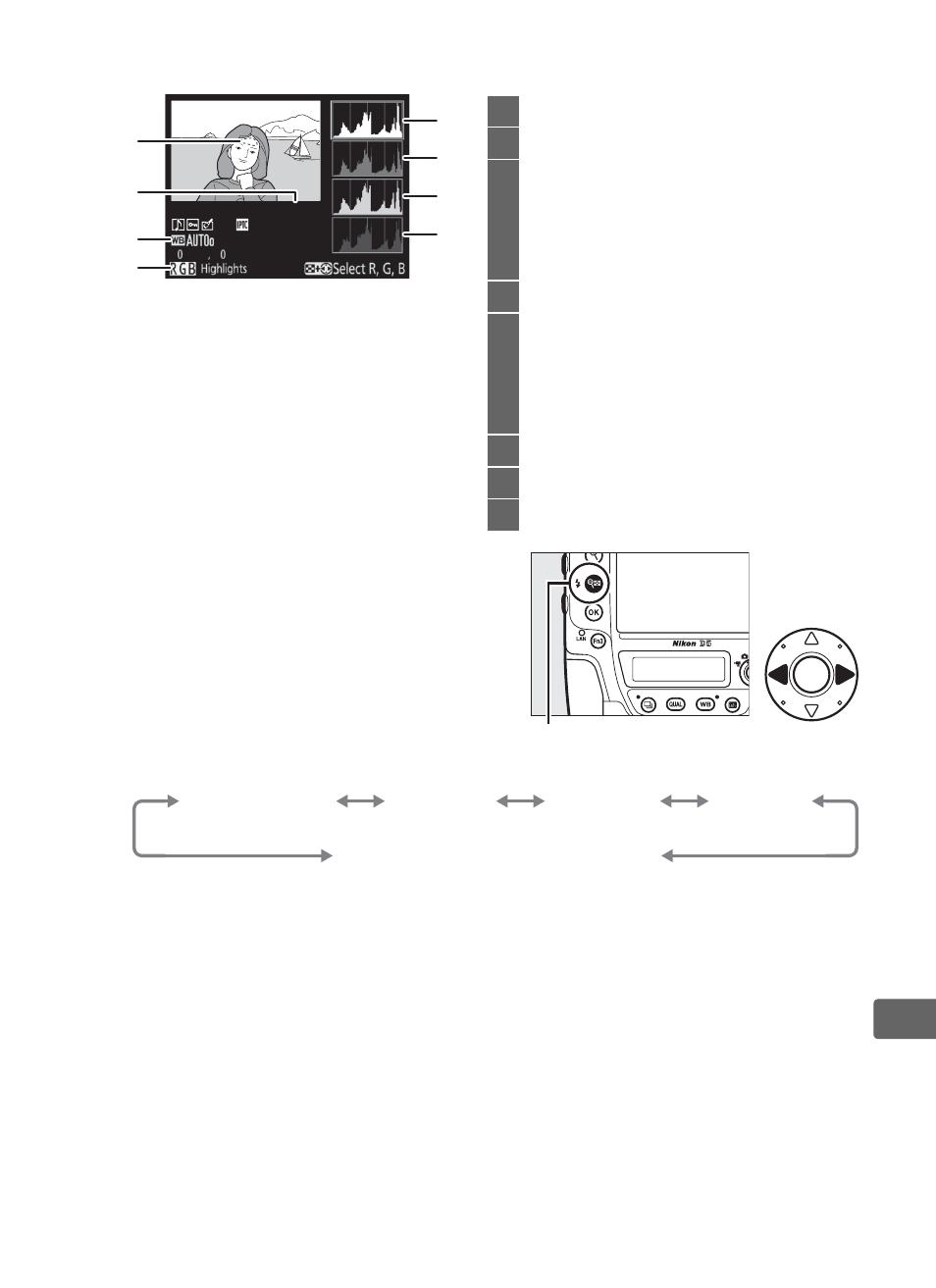
257
I
❚❚RGB Histogram
* Flashing areas indicate highlights (areas
that may be overexposed) for current
channel. Hold
W (M) button and press
4 or 2 to cycle through channels as
follows:
100-0001
★5
1
2
5
6
7
8
4
3
1
Image highlights
*
2
Folder number–frame number
3
White balance............................... 159
Color temperature ................... 165
White balance fine-tuning .... 162
Preset manual........................... 168
4
Current channel
*
5
Histogram (RGB channel). In all
histograms, horizontal axis gives
pixel brightness, vertical axis
number of pixels.
6
Histogram (red channel)
7
Histogram (green channel)
8
Histogram (blue channel)
W (M) button
RGB
(all channels)
R
(red)
G
(green)
B
(blue)
Highlight display off
See also other documents in the category Nikon Cameras:
- D800 (472 pages)
- D800 (38 pages)
- D800 (48 pages)
- N80 (116 pages)
- n65 (116 pages)
- D300 (452 pages)
- D80 (162 pages)
- F100 (57 pages)
- D200 (48 pages)
- D200 (221 pages)
- D40X (139 pages)
- D100 (212 pages)
- D60 (204 pages)
- D40 (139 pages)
- Coolpix S3000 (184 pages)
- Coolpix L110 (156 pages)
- F3 (3 pages)
- F3 (71 pages)
- D50 (148 pages)
- D700 (472 pages)
- COOLPIX-P100 (216 pages)
- COOLPIX-S8100 (220 pages)
- D90 (300 pages)
- D90 (2 pages)
- D3000 (216 pages)
- D3000 (68 pages)
- D5000 (256 pages)
- D3100 (224 pages)
- D300s (432 pages)
- EM (34 pages)
- FG (34 pages)
- fe (49 pages)
- fe2 (66 pages)
- f2 (70 pages)
- n2000 (54 pages)
- COOLPIX P500 (252 pages)
- Coolpix S550 (2 pages)
- Coolpix 5400 (4 pages)
- Coolpix 775 (2 pages)
- Coolpix 2500 (120 pages)
- Coolpix S4 (28 pages)
- Coolpix S4 (8 pages)
- Coolpix S560 (172 pages)
- SQ (116 pages)
- Coolpix 990 (50 pages)
