ProSoft Technology RLX2-IFH9E User Manual
Page 55
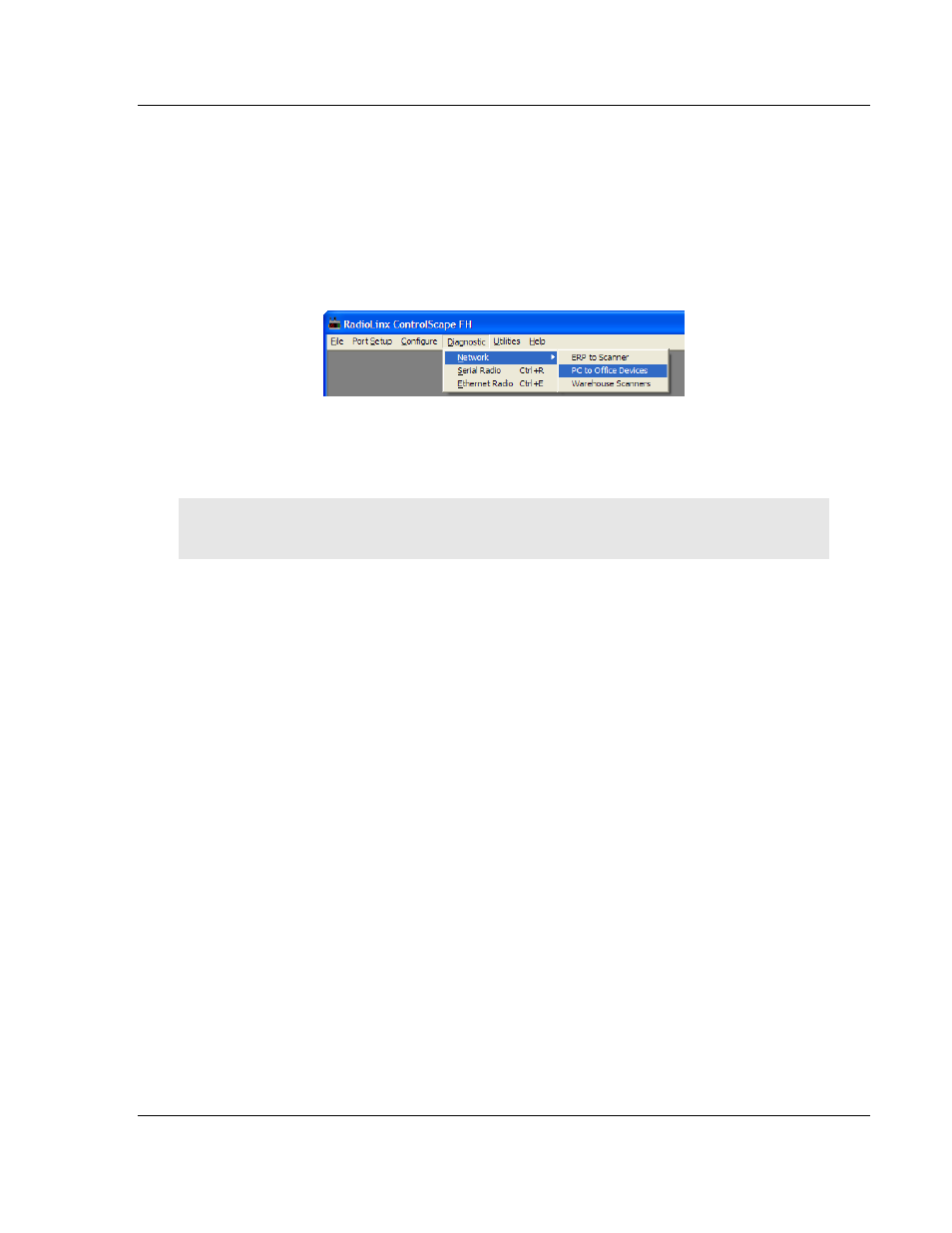
ControlScape ♦ RadioLinx
Diagnostics and Troubleshooting
RadioLinx® ControlScape FH
User Manual
ProSoft Technology, Inc.
Page 55 of 132
March 16, 2011
6.3
Viewing Signal Strength
After a network is configured, the Signal Strength of the Remote radios can be
monitored. This is helpful when the radios are being physically installed.
To monitor the Remote radio's Signal strength:
From the ControlScape Main Menu, select:
Diagnostic / Network
o
the network by name (from the displayed list of configured networks)
After the network is displayed, double click the Remote radio to open the Radio
Status dialog box. This dialog box shows information about the radio, including
serial number, hardware and firmware information, and signal strength. The
appearance of this dialog box depends on the radio model and type.
Note: An ethernet radio must be monitored with an ethernet connection. Refer to view operating
network (page 53) for information.
