ProSoft Technology RLX2-IFH9E User Manual
Page 33
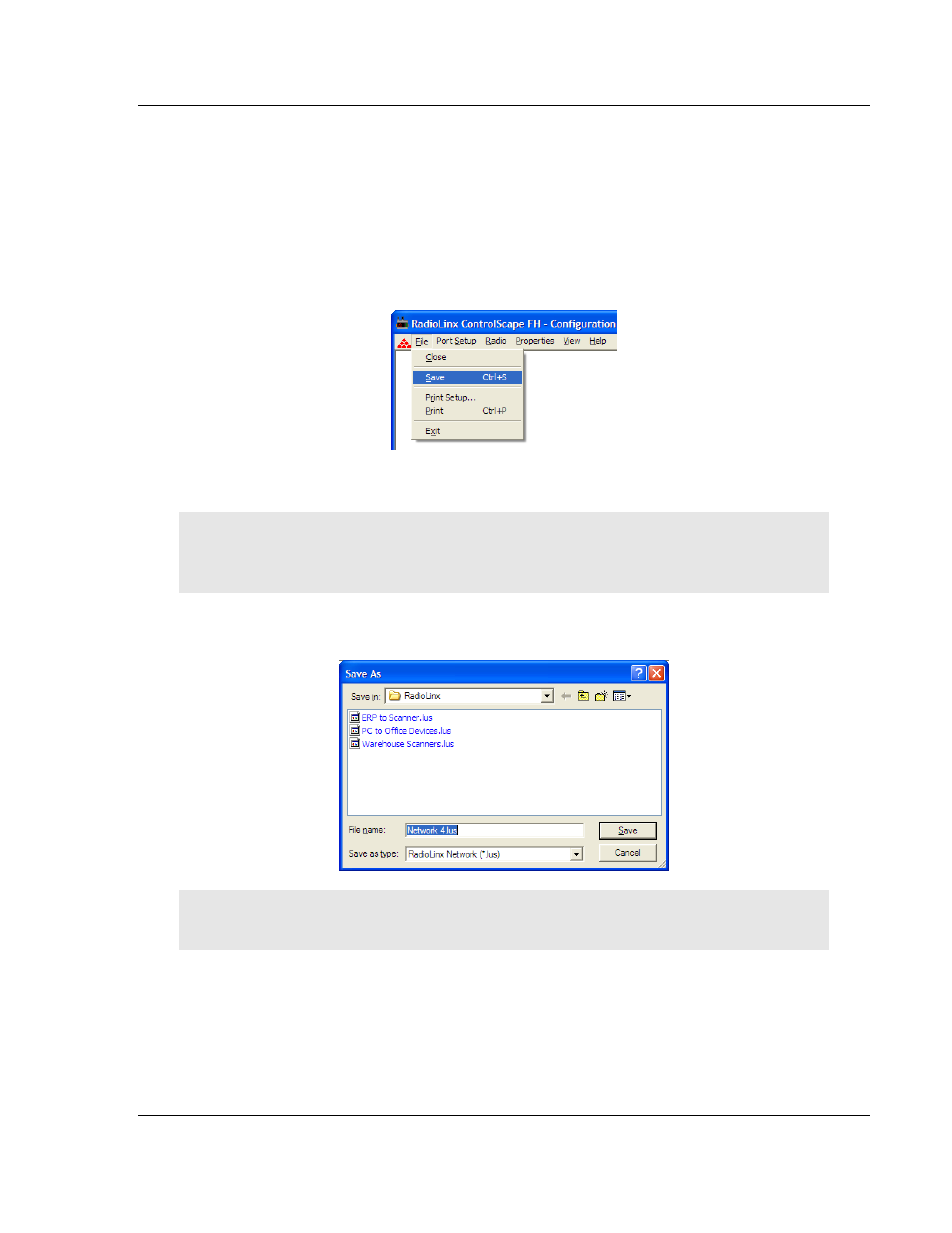
ControlScape ♦ RadioLinx
Network Configuration
RadioLinx® ControlScape FH
User Manual
ProSoft Technology, Inc.
Page 33 of 132
March 16, 2011
3.11 Saving the Network Configuration
Save the Network’s definition if:
A new network has been defined
Changes have been made to the network’s definition
From the Main Menu, select:
File
o
Save
The standard windows Save As dialog box will be displayed; the network name
can be accepted as it is or it can be edited here.
Note: This is the last time that the network’s name can be changed within ControlScape. If you
need to rename a network you have already saved, you can rename the .LUS file in Windows
Explorer.
Select:
Save
Notes: DO NOT change the default directory. The ControlScape Setup/Diagnostic Application
uses the default directory to maintain network-related data.
The Network’s Definition can be printed (page 38).
