ProSoft Technology RLX2-IFH9E User Manual
Page 40
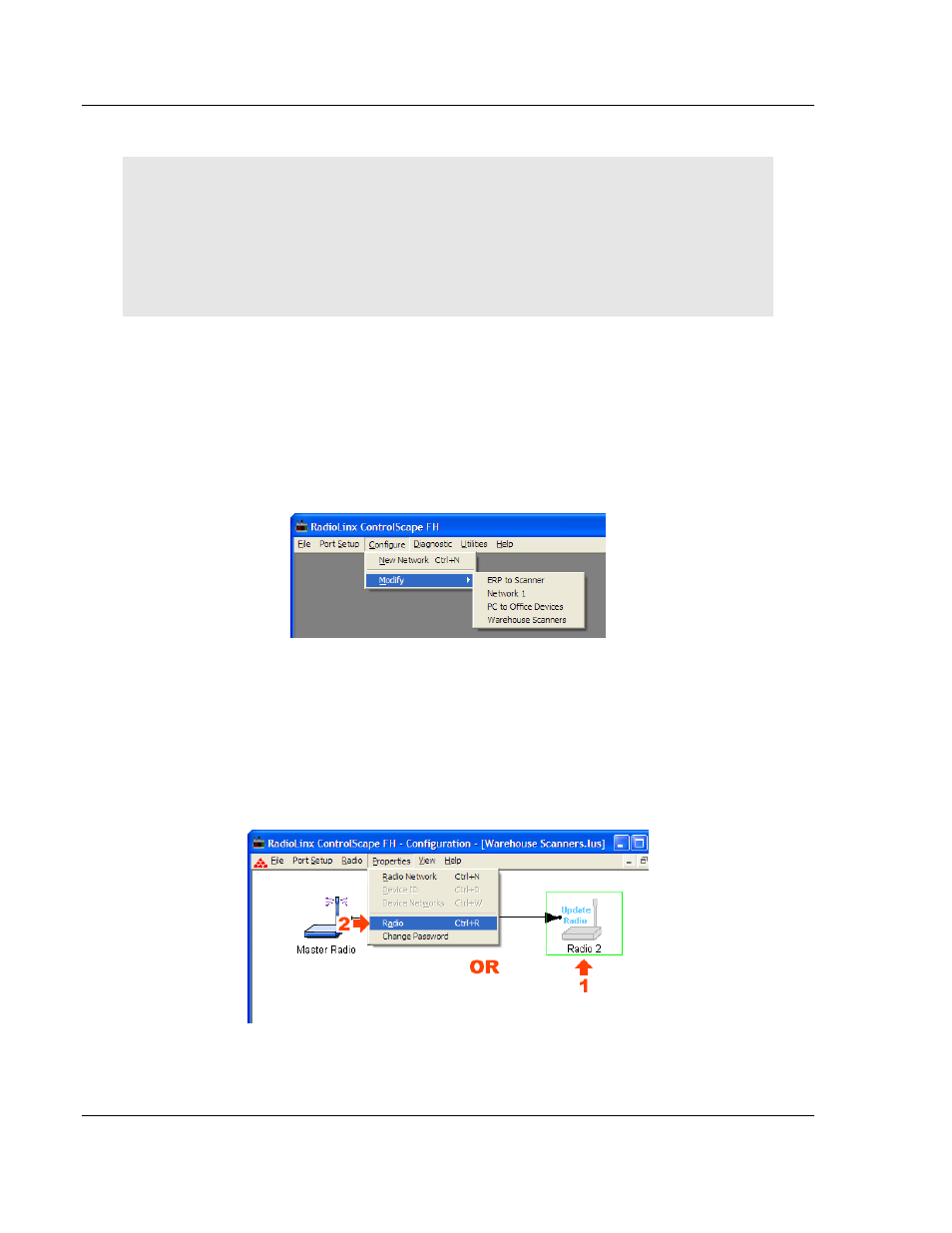
Radio Configuration
ControlScape ♦ RadioLinx
User Manual
RadioLinx® ControlScape FH
Page 40 of 132
ProSoft Technology, Inc.
March 16, 2011
4.1
General Radio Configuration
Note: If possible, you should configure all the radios side by side in an office setting and make sure
they link before you install them in the field. If feasible, it would be even better if you could set up
the entire system in the office and make sure your equipment communicates properly through the
radio network.
Important: If the radios are close enough to each other that their received signal strength is
greater than -40dBm, performance may be degraded. Disconnect antennas from radios during
bench testing, or move the radios further apart from each other.
Configure the radios themselves after the network is designed. Radios are
configured ONE AT A TIME USING THE CONFIGURATION PC.
Use the specified cable and connect the radio to the Configuration PC's COM
port as specified in the PC's serial port dialog box (page 12).
Access the Radio Configuration dialog box to set network-specific parameters
for each individual radio. Starting from the ControlScape Main Menu, select:
Configure
o
Modify (the network by name)
The Graphical Layout Screen is displayed. There are two different methods of
bringing the dialog box up from the screen:
double-click the icon of the radio to be configured,
OR
select the icon of the radio to be configured by selecting it with a single
left-click of the mouse and then choose the following menu items:
o
Properties / Radio
