ProSoft Technology RLX2-IFH9E User Manual
Page 48
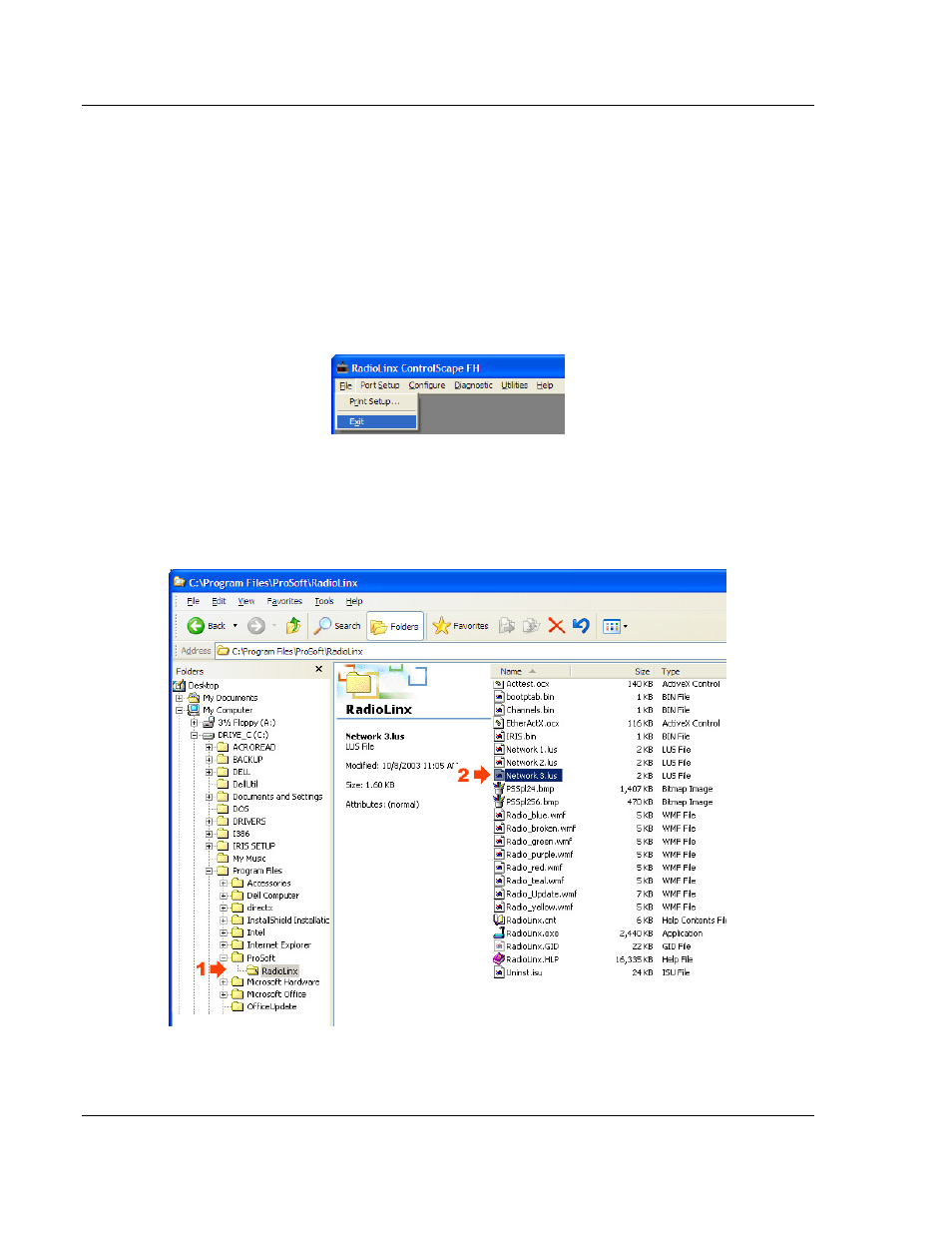
Existing Network Maintenance
ControlScape ♦ RadioLinx
User Manual
RadioLinx® ControlScape FH
Page 48 of 132
ProSoft Technology, Inc.
March 16, 2011
5.2
Delete Network
A Network would need to be deleted if its password were forgotten. A new
Network would need to be defined in its place.
Note:
After a Network has been deleted, there is no way to restore it.
To delete a network, from the RadioLinx ControlScape FH Setup Application’s
Main Menu, select:
File
o
Exit
Open the Windows Explorer and locate the "Program Files" folder on the main
drive. In the "Program Files" folder will be the "ProSoft" folder and inside that will
be the "RadioLinx" folder. Open these folders. Locate and select the network
name that is to be deleted. The name will have a .lus extension. Click the Delete
Icon in the Menu Bar.
The network is now deleted from the RadioLinx ControlScape FH Application.
