Handshaking) – ProSoft Technology 5201-DFNT-DNPM User Manual
Page 27
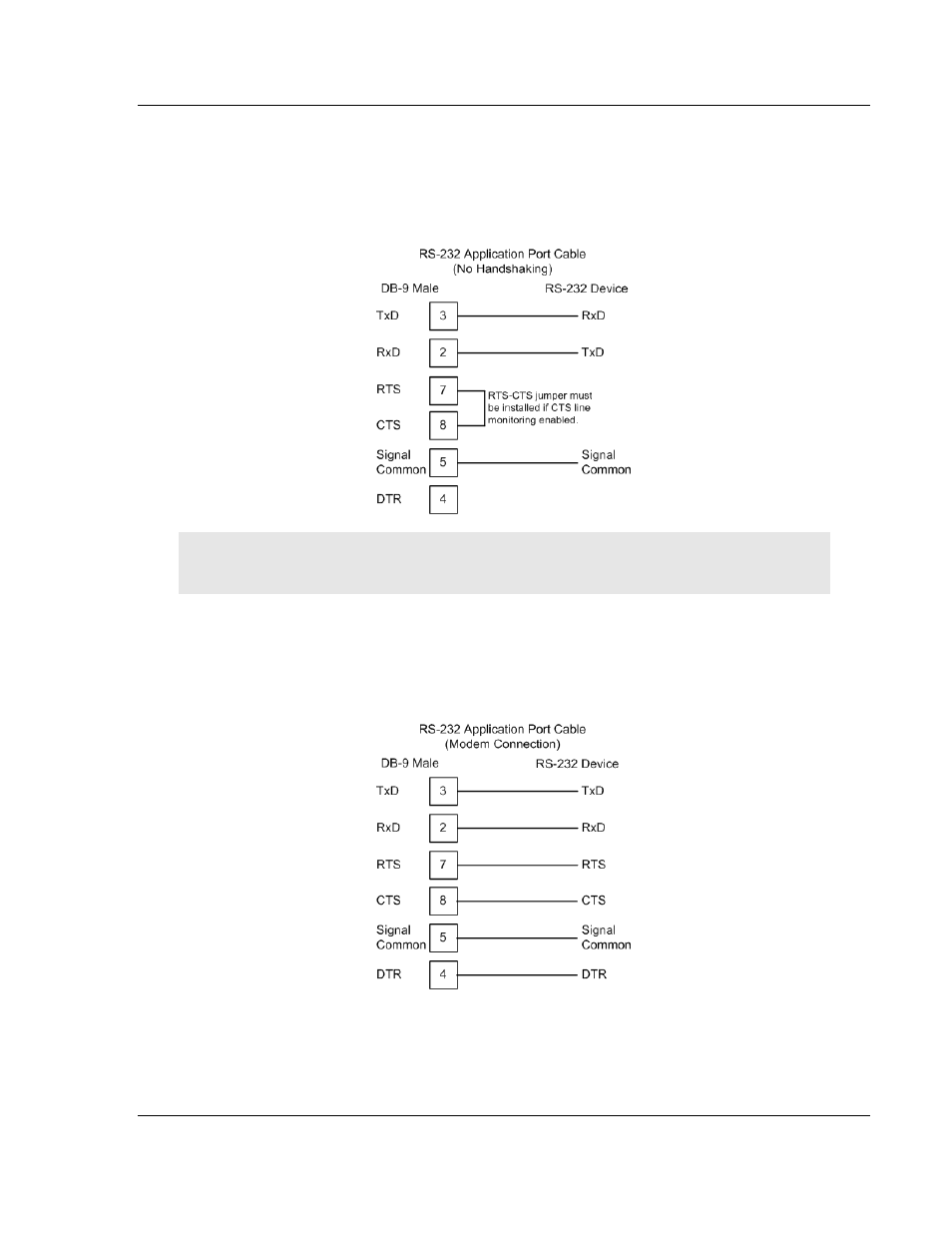
Communication Port Cables
DNPM ♦ ProLinx Gateway
Driver Manual
DNP 3.0 Master
ProSoft Technology, Inc.
Page 27 of 56
September 30, 2009
4.3
Port 0, 1, 2, 3: RS-232 - Null Modem (DTE without Hardware
Handshaking)
This type of connection can be used to connect the module to a computer or field
device communication port.
Note: If the port is configured with the Use CTS set to Y
ES
, then a jumper is required between the
RTS and the CTS line on the module connection.
4.4
Port 0, 1, 2, 3: RS-232 - DTE to DCE Modem Connection
This type of connection is required between the module and a modem or other
communication device.
The Use CTS Line parameter for the port configuration should be set to Y
ES
for
most modem applications.
This manual is related to the following products:
