2 system setting – PLANET UMG-2000 User Manual
Page 84
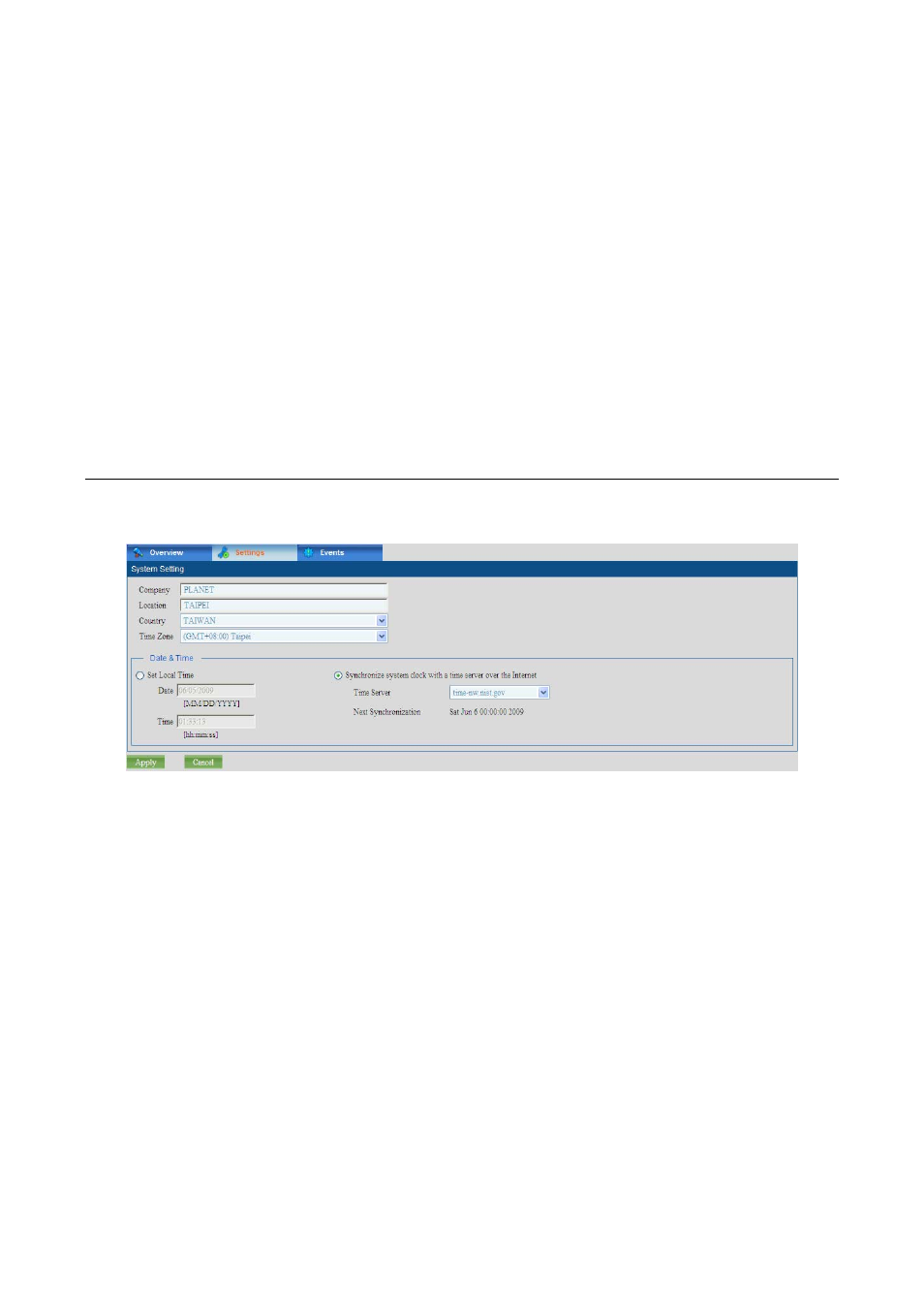
84
Flash: Displays the flash information.
Real Time Clock (RTC): Displays the RTC information.
Wireless: Displays the information of the wireless adapter.
Local Network Ethernet Port: Displays the information of the switch.
Internet Port: Displays the information of the WAN interface.
Extension Port: Displays the information of the extension ports.
PBX Card: Displays the information of VoIP card.
DISK INFORMATION
Disk: Displays the disk name.
Model Number: Displays the model number of the disk.
Serial Number: Displays the serial number of the disk.
Firmware Revision: Displays the firmware version of the disk.
Capacity: Displays the raw capacity of the disk.
13.2 System Setting
The page “System Setting” allows the administrator to update the company profile.
SYSTEM SETTING
This section lists all the settings of company profile.
Company: Specifies your company name.
Location: Specifies your company location.
Country: Specifies the country of your company.
Time Zone: Specifies the time zone of your city.
DATE & TIME
This section allows the administrator to set the local time.
Set Local Time: Manually set the local date and time
Date: Specifies the local date in format of MM/DD/YYYY.
Time: Specifies the local time in format of hh:mm:ss.
Synchronize clock with server over the internet: Automatically updates the local
date and time from the specified time server.
Time Server: Specifies the time server you would like to synchronize time with.
