4 service, 5 the vpn log, 4 service 5.5 the vpn log – PLANET UMG-2000 User Manual
Page 43
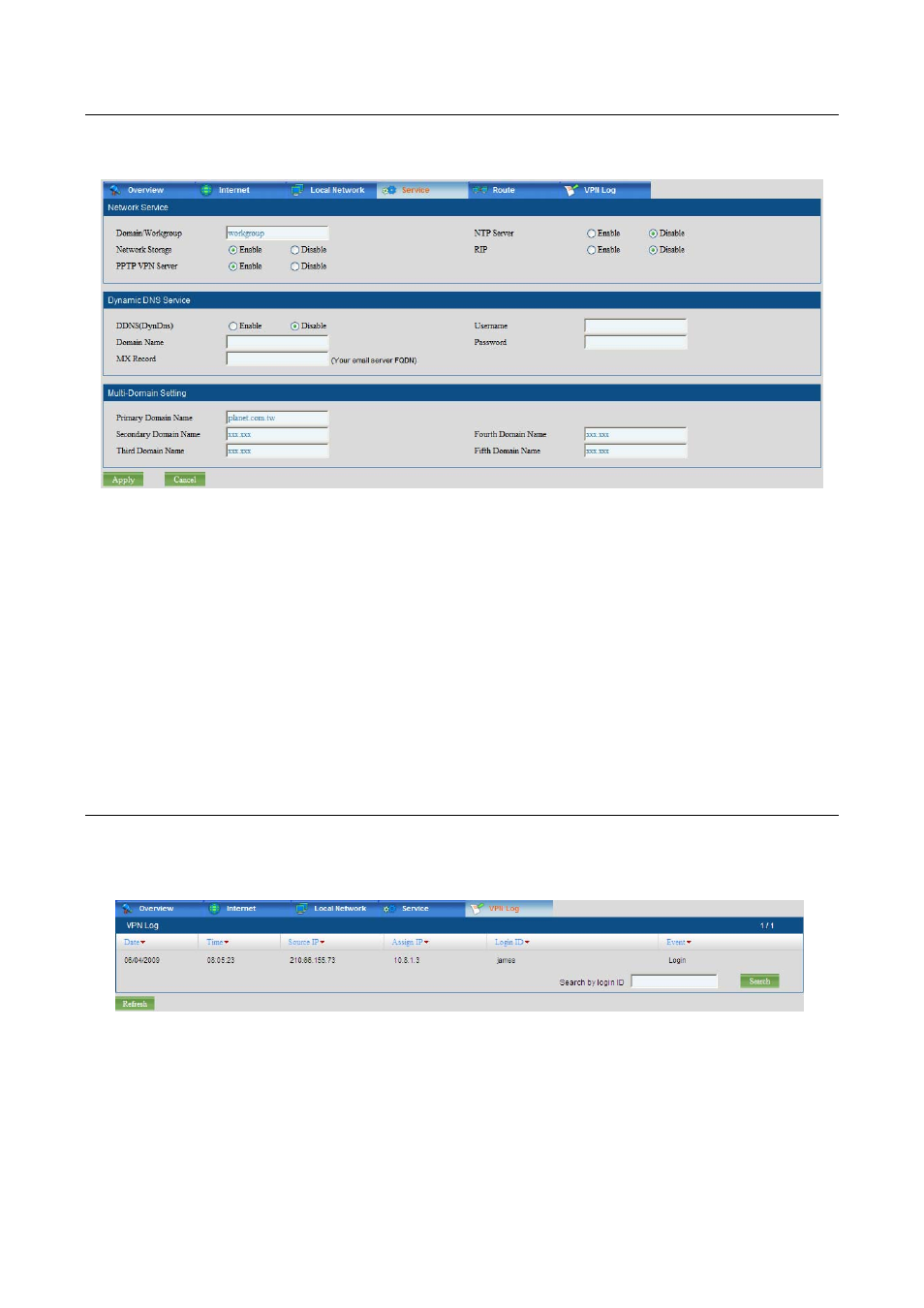
43
5.4 Service
The “Service” screen allows the administrator to change the setting of the network services.
INTERNET SERVICES
This section lists all the available settings of the WAN services:
Domain Work Group: Specifies the UMG-2000 Series Windows workgroup.
Network Storage: Enables or disables the network storage server (SAMBA)
service.
PPTP VPN Server: Enables or disables the PPTP VPN service.
NTP Server: Enables or disables the NTP service.
DYNAMIC DNS SERVICES
This section lists all the available settings of the LAN services:
Internet Domain Name: Specifies the Internet domain name.
5.5 The VPN Log
The “VPN Log” screen allows the administrator to trace the VPN logging history. The
administrator can also search by using the login ID to find the user’s VPN history.
VPN Log
This section lists the VPN logging history:
Date: Displays the date of the log.
Time: Displays the time of the log.
Source IP: Displays the client WAN IP
Assign IP: Displays the IP address that the server has assigned to the client.
Login: Displays the effective login ID of the client.
Event: Displays the detail description of the Log.
