6 storage setting – PLANET UMG-2000 User Manual
Page 53
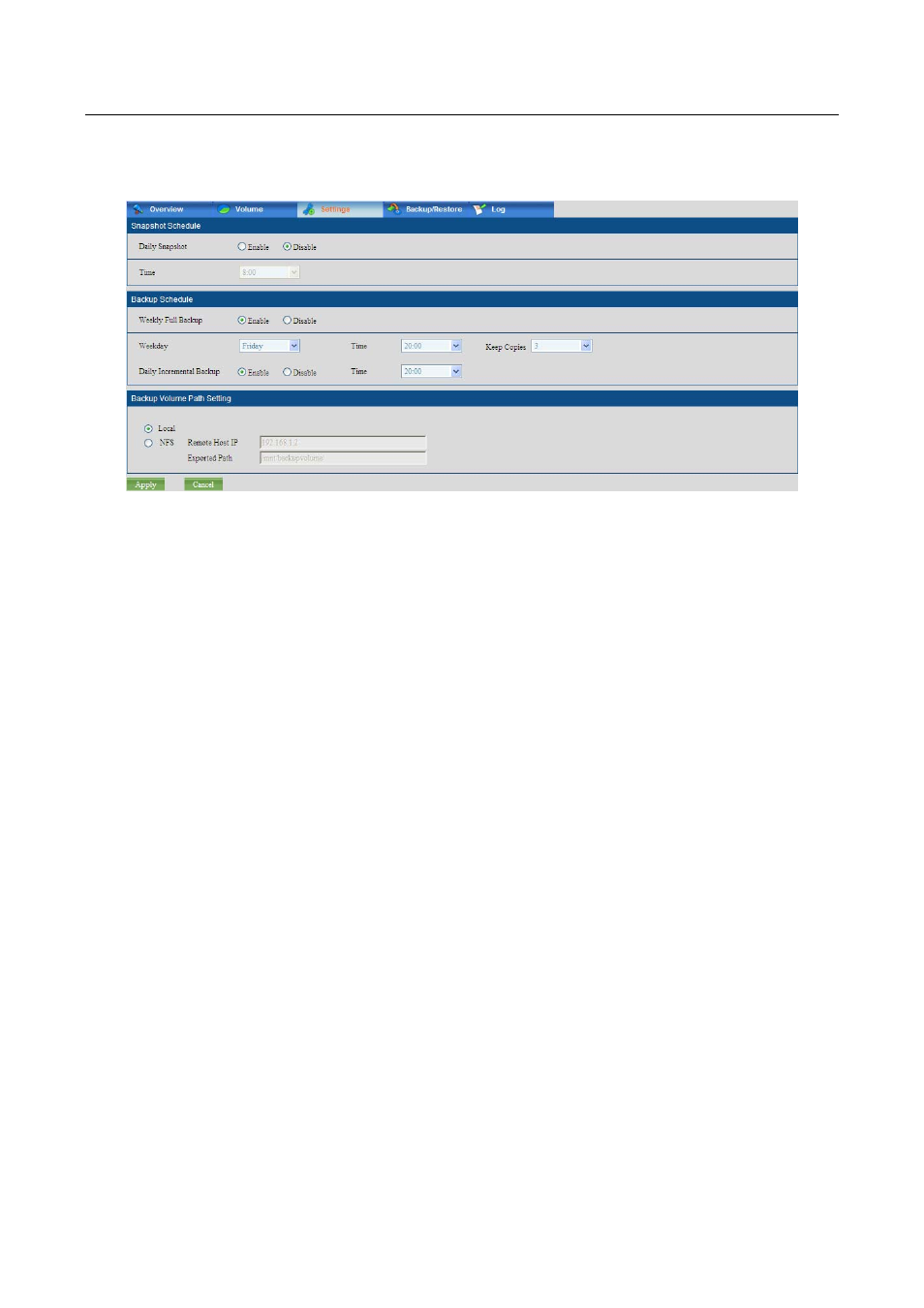
53
7.6 Storage Setting
The Storage “Setting” screen enables the administrator to manage the storage backup
policy.
SNAPSHOT SCHEDULE
This section lists all the available settings of the daily snapshot policy.
Daily Snapshot: Specifies whether to allow the system to create a storage
snapshot automatically or manually.
Time: Specifies the time to create the snapshot automatically.
BACKUP SCHEDULE
This section lists all the available settings of the backup policy.
Weekly full backup: Specifies whether to allow the system to create weekly full
backup automatically or manually.
Weekday: Specifies the day to create the full backup files automatically.
Time: Specifies the specific time to create the full backup files.
Keep Copies: Specifies the maximum number of the full backup copies.
Daily Incremental backup: Specifies whether to allow the system to create daily
incremental backup automatically or not.
Time: Specifies the specific time to create the incremental backup files.
VOLUME BACKUP PATH SETTING
This section lists all the available settings of the backup policy.
Local: Backs up volumes to local storage.
NFS: Backs up volumes to the specified NFS server.
Host: Specifies the NFS server host.
Path: Specifies the available path of the NFS server.
