PLANET UMG-2000 User Manual
Page 128
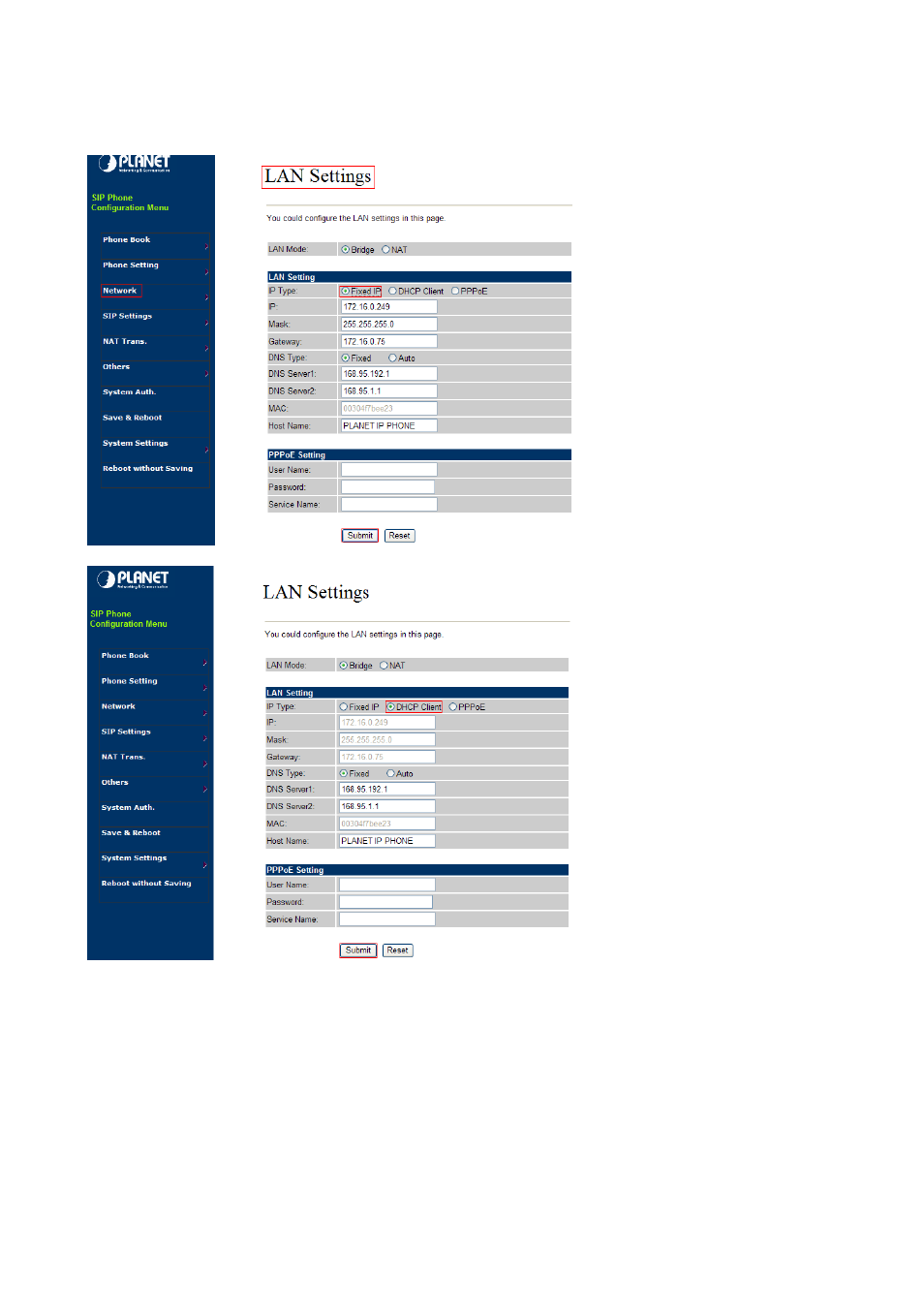
128
Step2
: Insert IP information
Go to Network -> LAN Setting,You will login LAN Setting page. Please insert IP information
and press “Submit”. After check “DHCP Client”
Step3.
Set SIP
(1)Press the “SIP Settings”.
(2)Check the “Realm#1” in Realm No.
(3)Display Name:Input the name you want. EX. 5002
.User Name:Input the name you want, Ex. 5002
.Register Name:Same as the UMG-2000 Extension number, Ex. 5002
.Register Password:Same as the UMG-2000 Extension number, Ex. 5002
.Proxy Server:Input your UMG-2000 IP Address.
(4)Press the “Apply All” to apply the setting, then if success to register on UMG-2000.
