3 content filter – PLANET UMG-2000 User Manual
Page 79
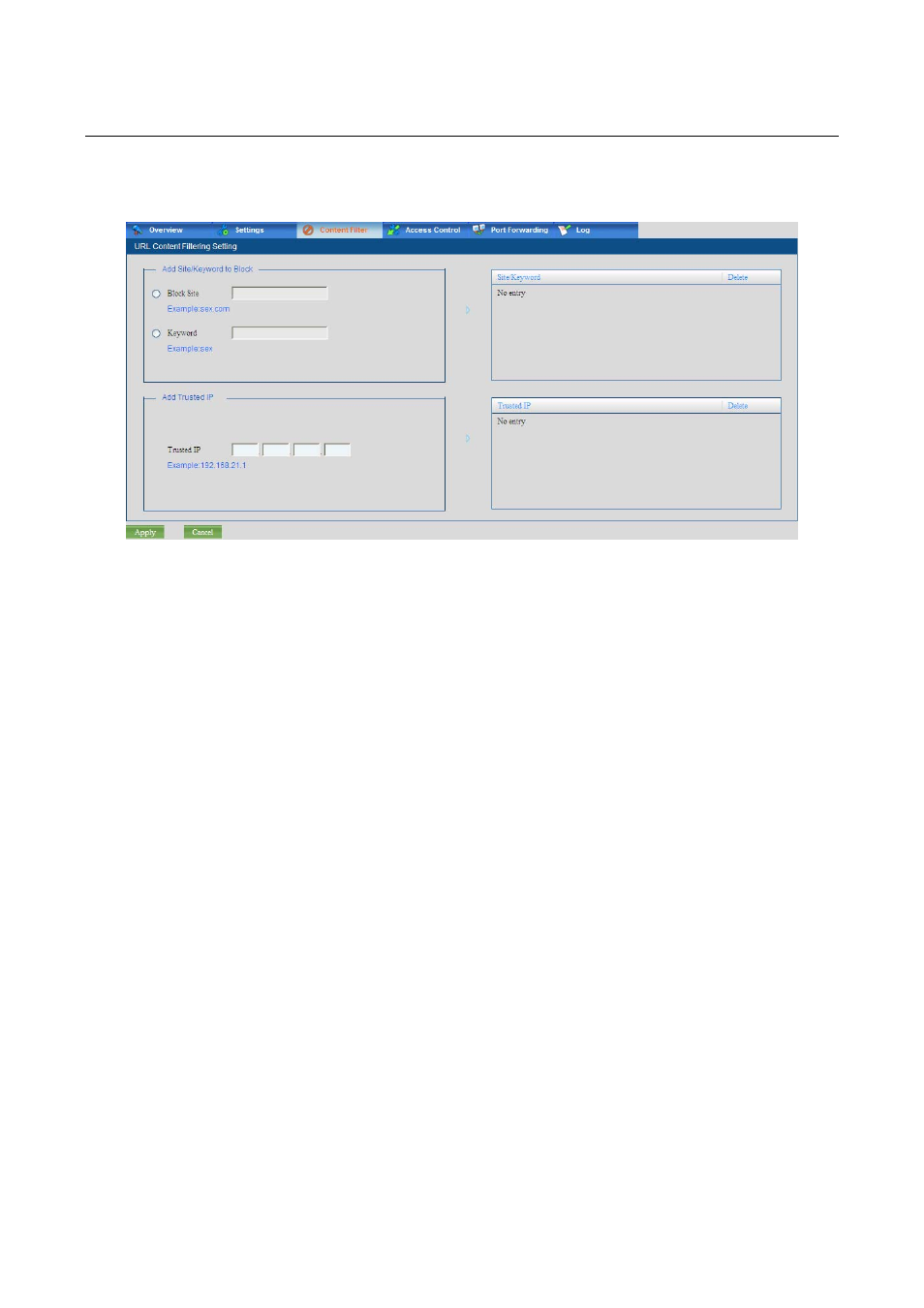
79
12.3 Content Filter
The “Content Filter” page allows the administrator to set the HTTP content filter rules and
assign the trusted IP.
URL SITE/KEYWORD TO BLOCK RULES
This section allows for the setting of the HTTP content filter rules.
Block Site: Specifies the URL site if you want to block all the content of this site.
Keyword: Specifies the keyword that you wish to block. All sites containing this
keyword will be blocked.
DELETING THE URL SITE/KEYWORD TO BLOCK RULES
Check the check box of the corresponding site/keyword and click the “Apply” button. The
site/keyword will be deleted from the block list, and the site/keyword will can be accepted
again.
ADDING TRUSTED IP
This section allows setting the trusted IP.
Trusted IP: Specifies the trusted IP address.
DELETING FROM THE TRUSTED IP LIST
Check the check box of the corresponding IP address and click the “Apply” button. The
trusted IP address will be deleted from the trusted list. The IP will be treated as the normal
again.
