3 http access storage, 4 dlna, 5 qos setup – PLANET WDRT-1200AC User Manual
Page 62: Http access storage, Dlna, Qos setup
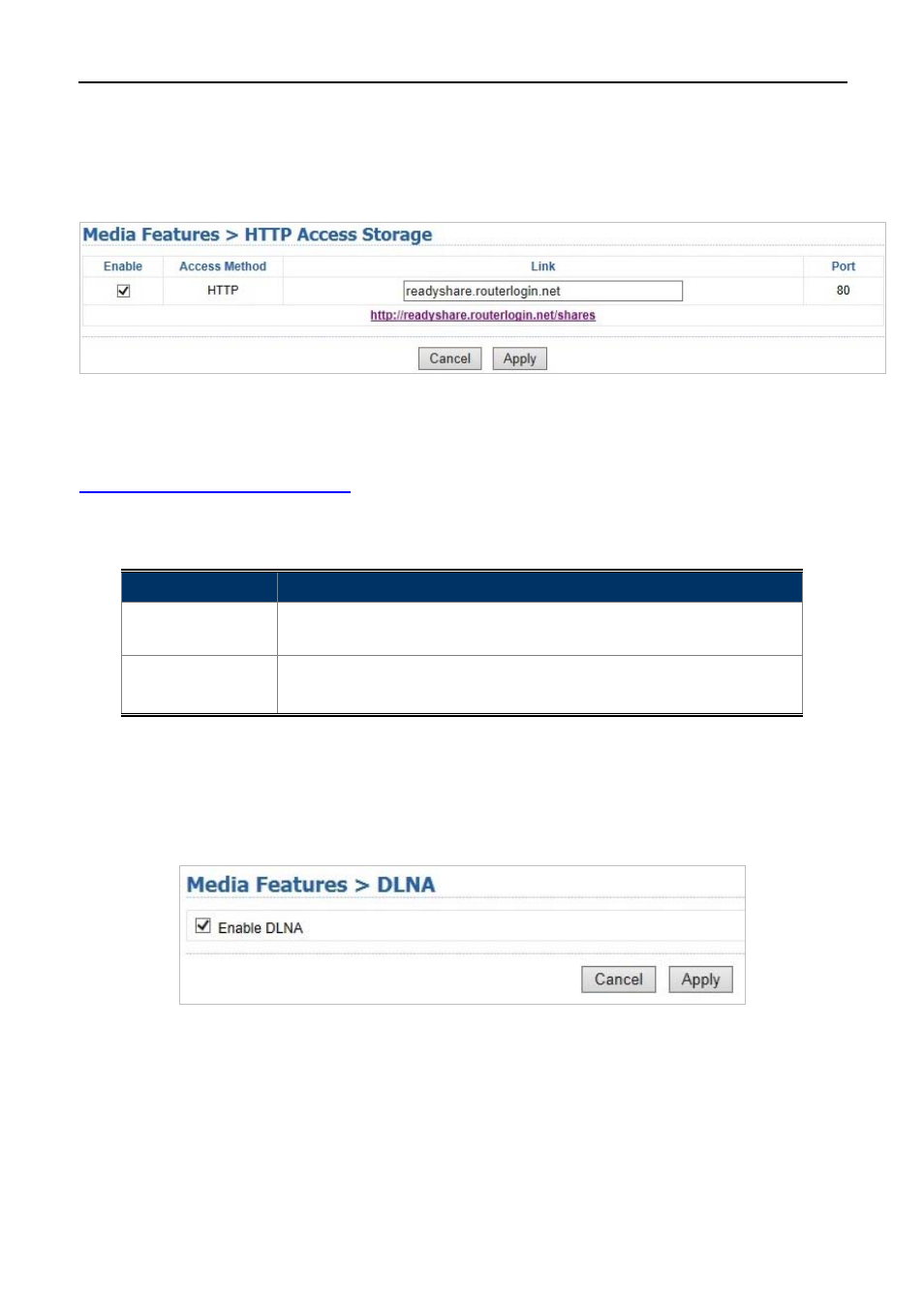
User Manual of WDRT-1200AC
-56-
5.5.3 HTTP Access Storage
Click Media Features HTTP Access Storage and the following page will be displayed. You can upload and
download files after connecting a USB storage device to the router.
Figure 5-5-7 HTTP Access Storage
Plug the USB device into the USB port of the WDRT-1200AC and click on
ownload files via your USB device.
The page includes the following fields:
Object
Description
Enable:
Enable or disable HTTP Access Storage.
Link:
It shows the domain name of HTTP access storage server. You can
appoint one name and add it to the Favorites of your browser.
5.5.4 DLNA
Click Media Features DLNA and the following page will be displayed. After enabling this function, media files
in the USB device connected to the router can be found by a player supporting DLNA protocol.
Figure 5-5-8 DLNA
5.5.5 QoS Setup
Click Media Features QoS Setup and the following page will be displayed. After enabling this function, you
can optimize network traffic according to the set QoS priority rule.
