1 front panel, 2 led indications, Front panel – PLANET WDRT-1200AC User Manual
Page 17: Led indications
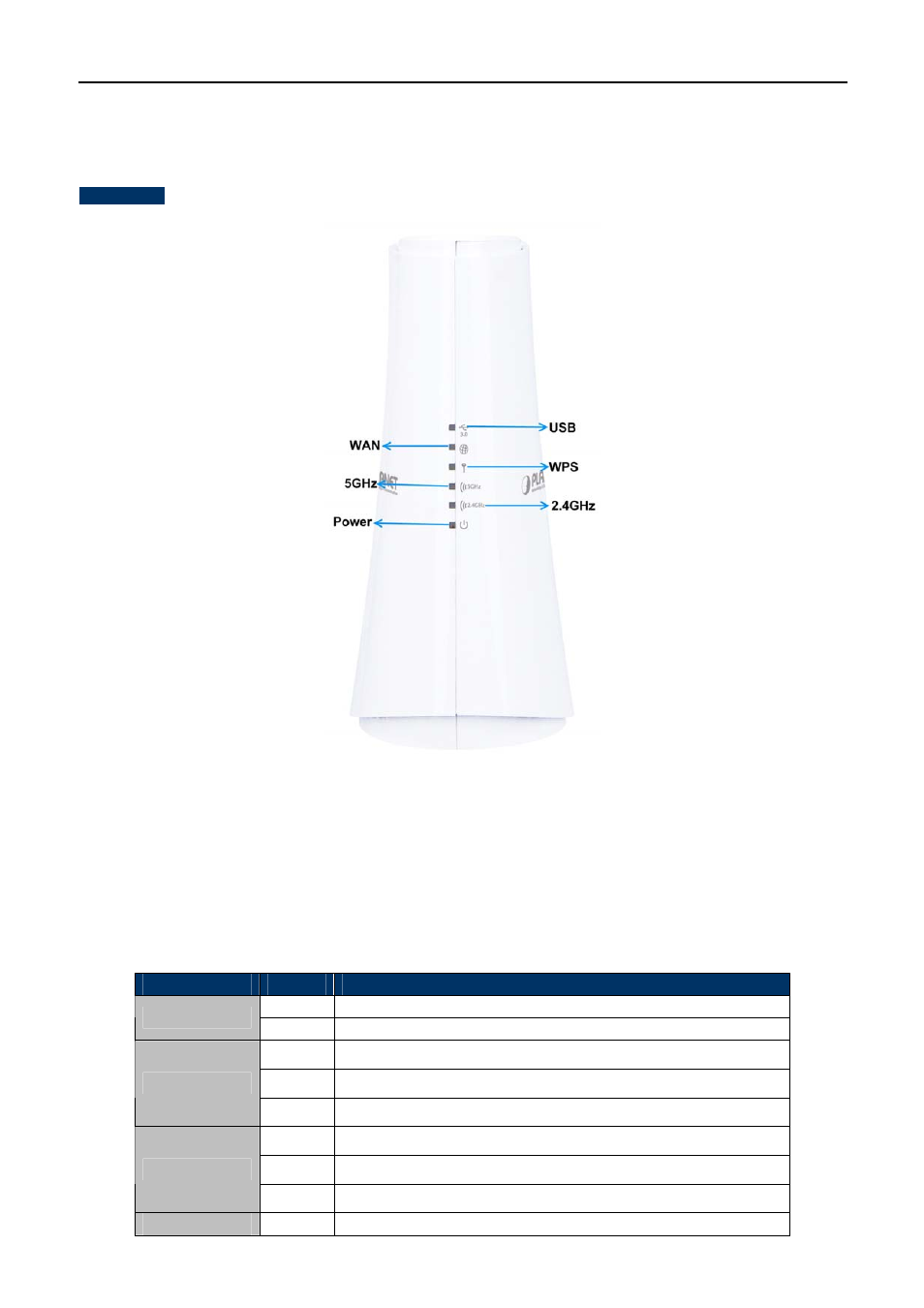
User Manual of WDRT-1200AC
-11-
2.1.1 Front Panel
The front panel provides a simple interface monitoring the router.
Figure 2-3
shows the front panel of the
WDRT-1200AC.
Front Panel
Figure 2-3 WDRT-1200AC Front Panel
2.1.2 LED Indications
The LEDs on the front panel indicate instant status of port links, wireless data activity and system power, and
help monitor and troubleshoot when needed.
Figure 2-3
and
Table 2-1
show the LED indications of the Wireless
Router.
LED
STATE
FUNCTION
On Device
power
on
PWR
Off Device
power
off
On
The 2.4GHz Wi-Fi is activated.
Flash
Device is transmitting data wirelessly over 2.4GHz.
2.4GHz
Off
The 2.4GHz Wi-Fi is disabled.
On
The 5GHz Wi-Fi is activated.
Flash
Device is transmitting data wirelessly over 5GHz.
5GHz
Off
The 5GHz Wi-Fi is disabled.
WAN
On
Link is established.
- FNSW-1601 (2 pages)
- FNSW-1601 (2 pages)
- FGSW-1816HPS (2 pages)
- FGSW-1816HPS (110 pages)
- FGSW-1816HPS (105 pages)
- WGSD-10020HP (16 pages)
- GS-5220-16S8CR (432 pages)
- FGSD-1022P (226 pages)
- FGSD-1022P (12 pages)
- FGSD-910P (28 pages)
- FGSW-1602RS (30 pages)
- FGSW-2402S (39 pages)
- FGSW-2620PVS (50 pages)
- FGSW-2624SF (2 pages)
- FGSW-2620VM (213 pages)
- FGSW-2620VM (2 pages)
- FGSW-2624SF (2 pages)
- FGSW-2620VM (96 pages)
- FGSW-2620 (2 pages)
- FGSW-2620CS (81 pages)
- FGSW-2620CS (2 pages)
- FGSW-2620CS (80 pages)
- FGSW-2620CS (2 pages)
- FGSW-2840 (2 pages)
- FGSW-4840S (263 pages)
- FGSW-4840S (38 pages)
- FGSW-4840S (2 pages)
- FNSW-1600P (20 pages)
- FNSW-1600S (33 pages)
- FNSW-2400PS (2 pages)
- FNSW-2400PS (70 pages)
- FNSW-1602S (43 pages)
- FNSW-2402S (39 pages)
- FNSW-4800 (2 pages)
- FNSW-2401CS (38 pages)
- FSD-1604 (12 pages)
- FSD-2405 (18 pages)
- FSD-1606 (2 pages)
- FSD-803 (2 pages)
- FSD-803 (2 pages)
- FSD-504HP (2 pages)
- FSD-805ST (20 pages)
- FSD-804P (21 pages)
- FSD-808P (20 pages)
- FSD-808P (22 pages)
