PLANET MGSW-24160F User Manual
Page 180
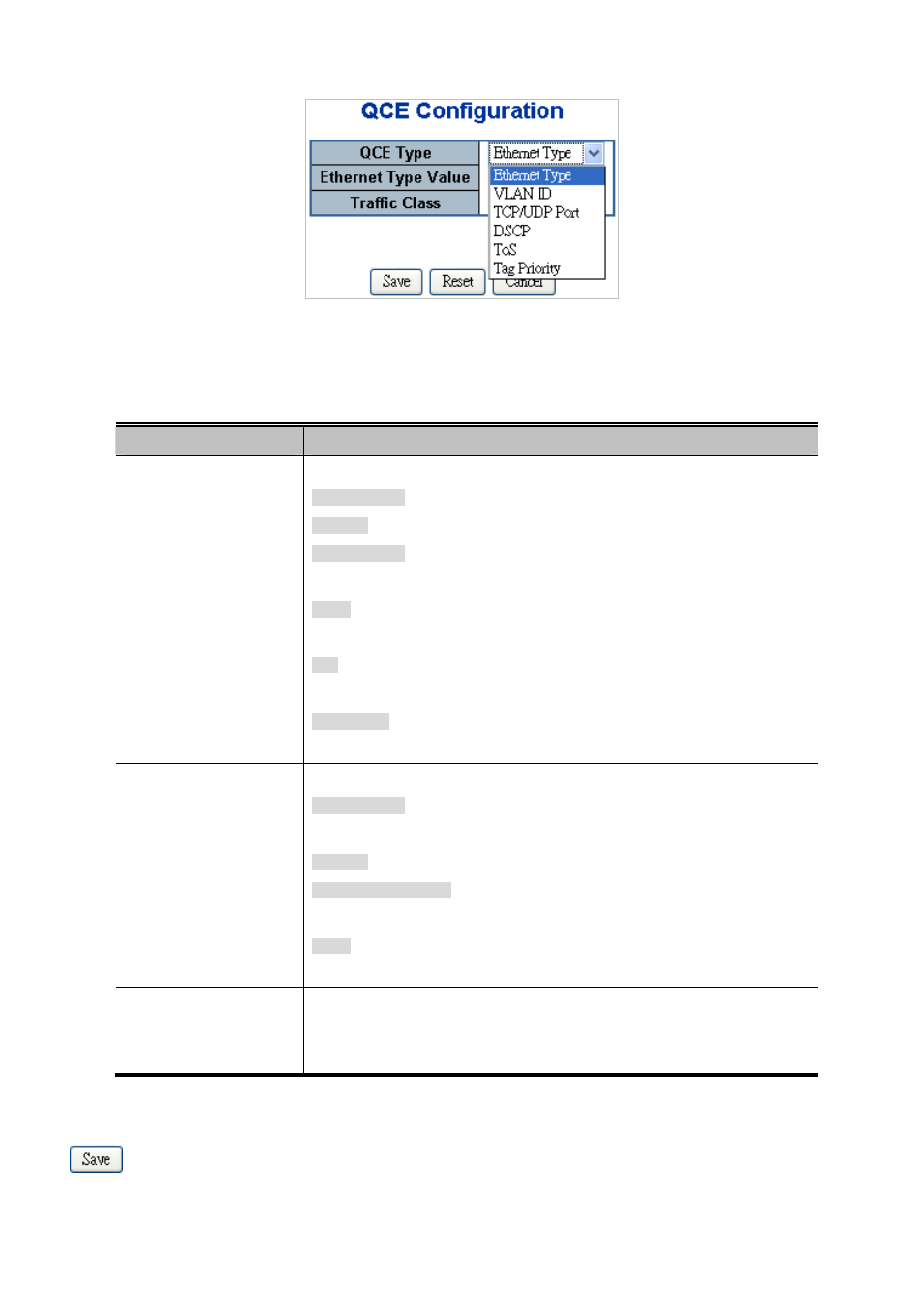
User’s Manual of MGSW-24160F
Figure 4-9-8
QCE Configuration Page Screenshot
The page includes the following fields:
Object
Description
QCE Type
Select the available type for the specific QCE.
Ethernet Type
: Matches the received frame's EtherType against the QCE Key.
VLAN ID
: Matches the frame's VID against the QCE Key.
TCP/UDP Port
: Matches the destination port and the source port against the
QCE Key.
DSCP
: Matches the received IPv4/IPv6 DSCP value (6 bits) against the two
DSCP values in the QCE Key.
ToS
: Uses the precedence part of the IPv4/IPv6 ToS (3 bits) as an index to the
eight QoS Class values in the QCE Key.
Tag Priority
: Uses the User Priority value (3 bits) as an index to the eight QoS
Class values in the QCE Key.
Type Value
Configure the values according to the QCE type you select.
Ethernet Type
: The allowed values for this type range from 0x600 (1536) to
0xFFFF (65535).
VLAN ID
: The allowed values for this type range from 1 to 4095.
TCP/UDP Port Range
: Specify whether there is a range or a specific port
number. The port range allowed is from 0 to 65535.
DSCP
: The allowed range is 0 to 63. ToS or Tag Priority do not have type value
settings.
Traffic Class
Select a traffic class of Low, Normal, Medium, or High to apply to the QCE.
If the QCE type is ToS or Tag Priority, there are 8 rows of traffic class that can be
configured for each priority.
Buttons
: Click to save changes.
180
