3 qos control list configuration – PLANET MGSW-24160F User Manual
Page 178
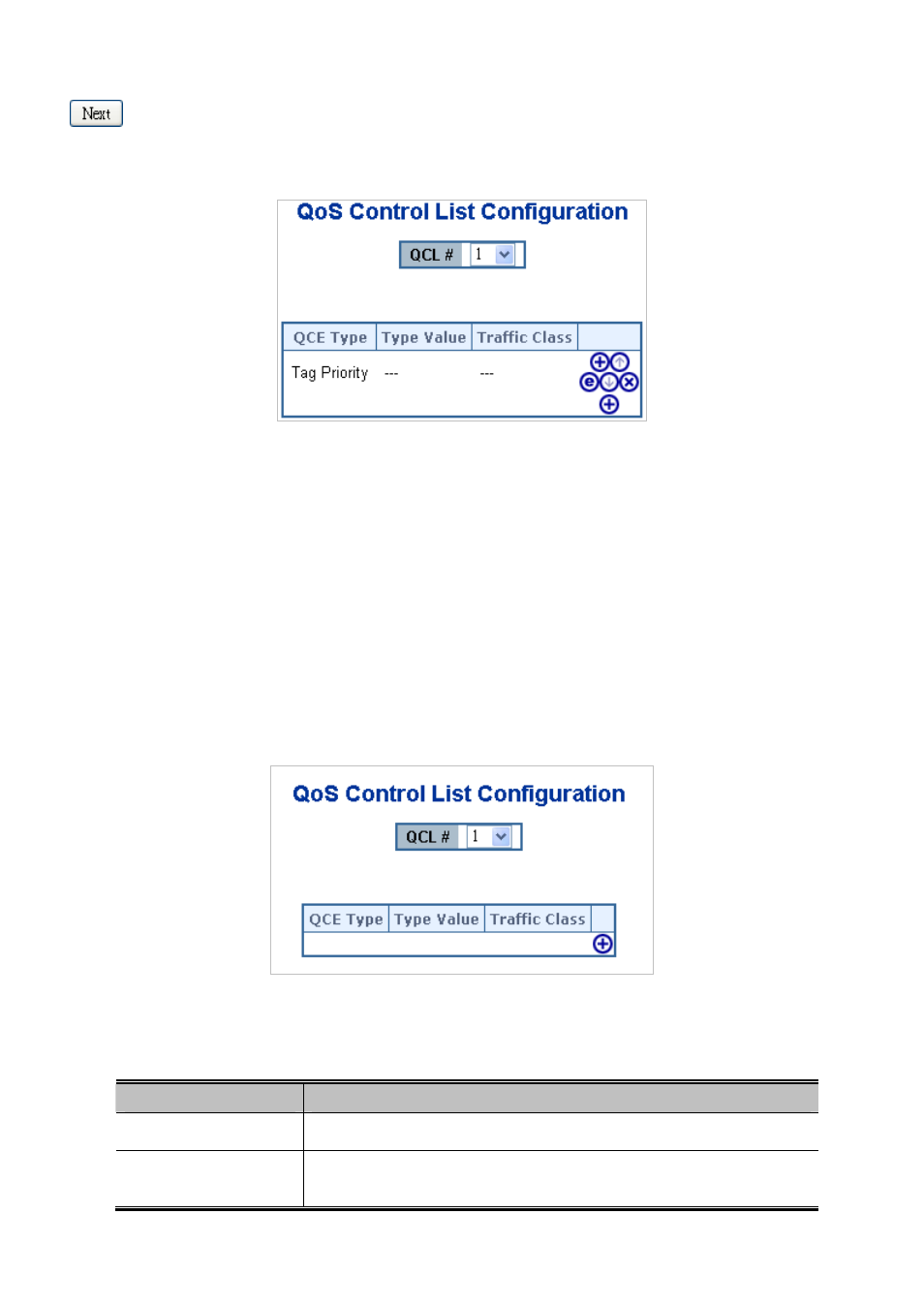
User’s Manual of MGSW-24160F
: Click to continue the wizard.
The QCL configuration wizard is finished, and the new configuration is ready for use.
4.9.3 QoS Control List Configuration
This page lists the QCEs for a given QCL.
4 different QoS classes classified Frameswhich are Low, Normal, Medium, and High.
The classification is controlled by QoS assigned to each port.
A QCL consists of an ordered list of up to 12 QCEs.
Each QCE can be used to classify certain frames to a specific QoS class.
This classification can be based on parameters such as VLAN ID, UDP/TCP port, IPv4/IPv6 DSCP or Tag Priority.
Frames not matching any of the QCEs are classified to the default QoS Class for the port.
The QoS Control List Configuration screen in
Figure 4-9-7
appears.
Figure 4-9-7
QoS Control List Configuration Page Screenshot
The page includes the following fields:
Object
Description
QCL #
Select a QCL to display a table that lists all the QCEs for that particular QCL.
QCE Type
Specifies which frame field the QCE processes to determine the QoS class of the
frame.
178
