2 ip configuration – PLANET GSW-1602SF User Manual
Page 29
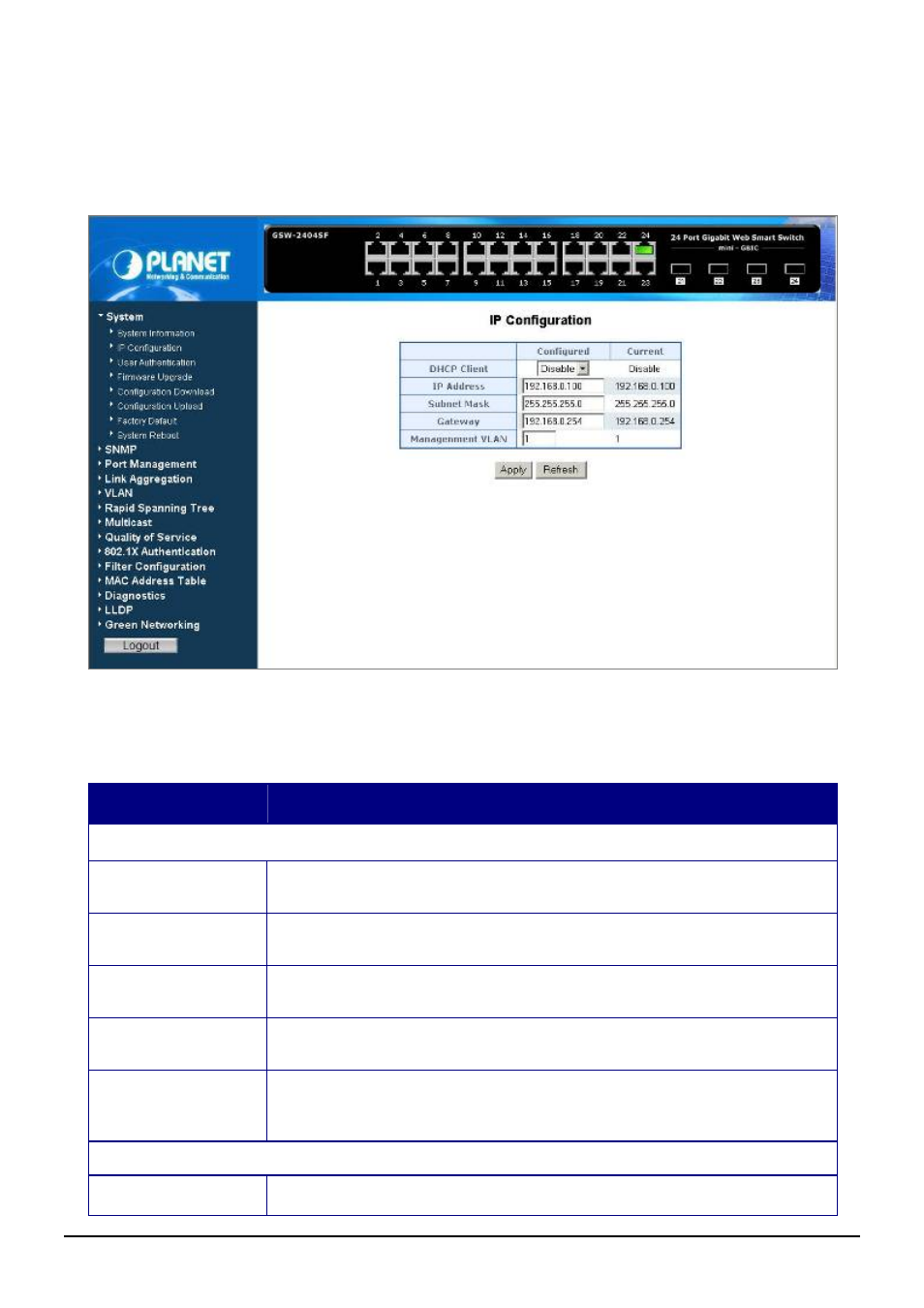
User’s Manual of GSW-1602SF / GSW-2404SF
4.2.2 IP Configuration
The IP Configuration includes the DHCP Client, IP Subnet Address and Management VLAN Setting. The screen in
Figure
4-3
appears.
Figure 4-3
IP Configuration screen
The page includes the following configurable data; see the table 4-2 description of the IP Configuration.
Item
Description
Configured
DHCP Client
Choose what the Web Smart Gigabit Switch should do following power-up: transmit a
DHCP
request, or manual setting (Disable). The factory default is “Disable”.
IP Address
The IP address of the Web Smart Gigabit Switch. The factory default value is
192.168.0.100
Subnet Mask
The IP subnet mask for the Web Smart Gigabit Switch. The factory default value is
255.255.255.0
Gateway -
The default gateway for the Web Smart Gigabit Switch. The factory default value is
192.168.0.254
Management VLAN
Specifies the management VLAN ID of the Web Smart Gigabit Switch. It may be configured
to any value in the range of 1 to 4094. The management VLAN is used for management of
the Web Smart Gigabit Switch.
Current
DHCP Client
Display current DHCP Client Status, Disable or Enable.
-23-
