2 qos configuration – PLANET GSW-1602SF User Manual
Page 104
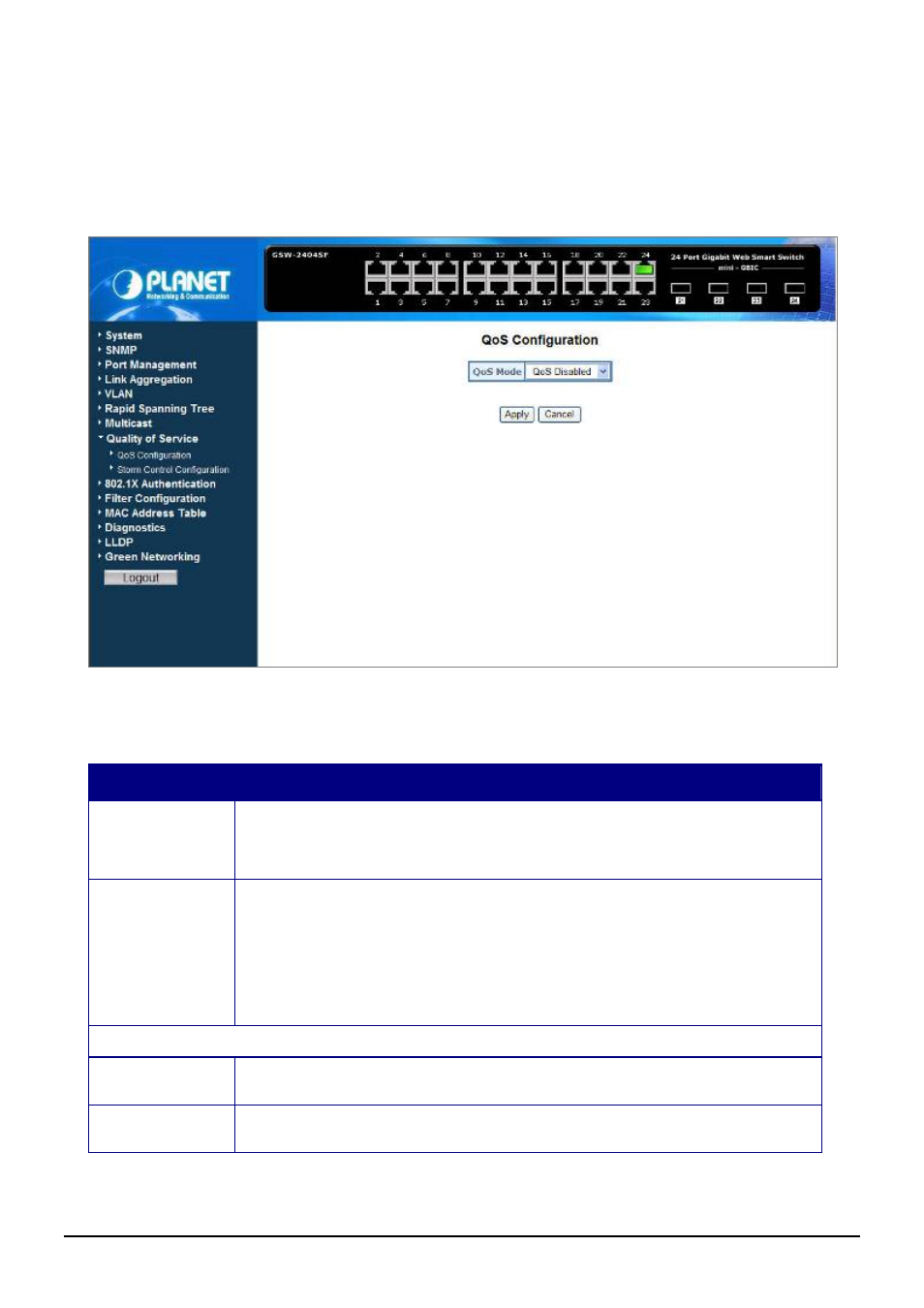
User’s Manual of GSW-1602SF / GSW-2404SF
4.9.2 QoS Configuration
The QoS Configuration page contains fields for enabling or disabling QoS. In addition, the 802.1p mode or DSCP mode
can be selected. Both the two mode rely on predefined fields within the packet to determine the output queue. The QoS
Configuration page in
Figure 4-70
appears.
Figure 4-70
QoS Configuration screen
The page includes the following fields:
Item
Description
Queue Mode
This indicates that traffic scheduling for the selected queue is based strictly or WRR
( Weight Round Robin )
on the queue priority.
QoS Mode
Configure the QoS mode for the switch:
QoS Disabled - Disables managing network traffic using Quality of Service.
802.1p Mode –The output queue assignment is determined by the IEEE802.1p VLAN
priority tag.
DSCP Mode - The output queue assignment is determined by the DSCP field.
Button
Apply
Press this button for save current configuration of Web Smart Gigabit Switch.
Cancel
Press this button for ignore current configuration of Web Smart Gigabit Switch.
-98-
