Configuration, 1 main menu – PLANET GSW-1602SF User Manual
Page 26
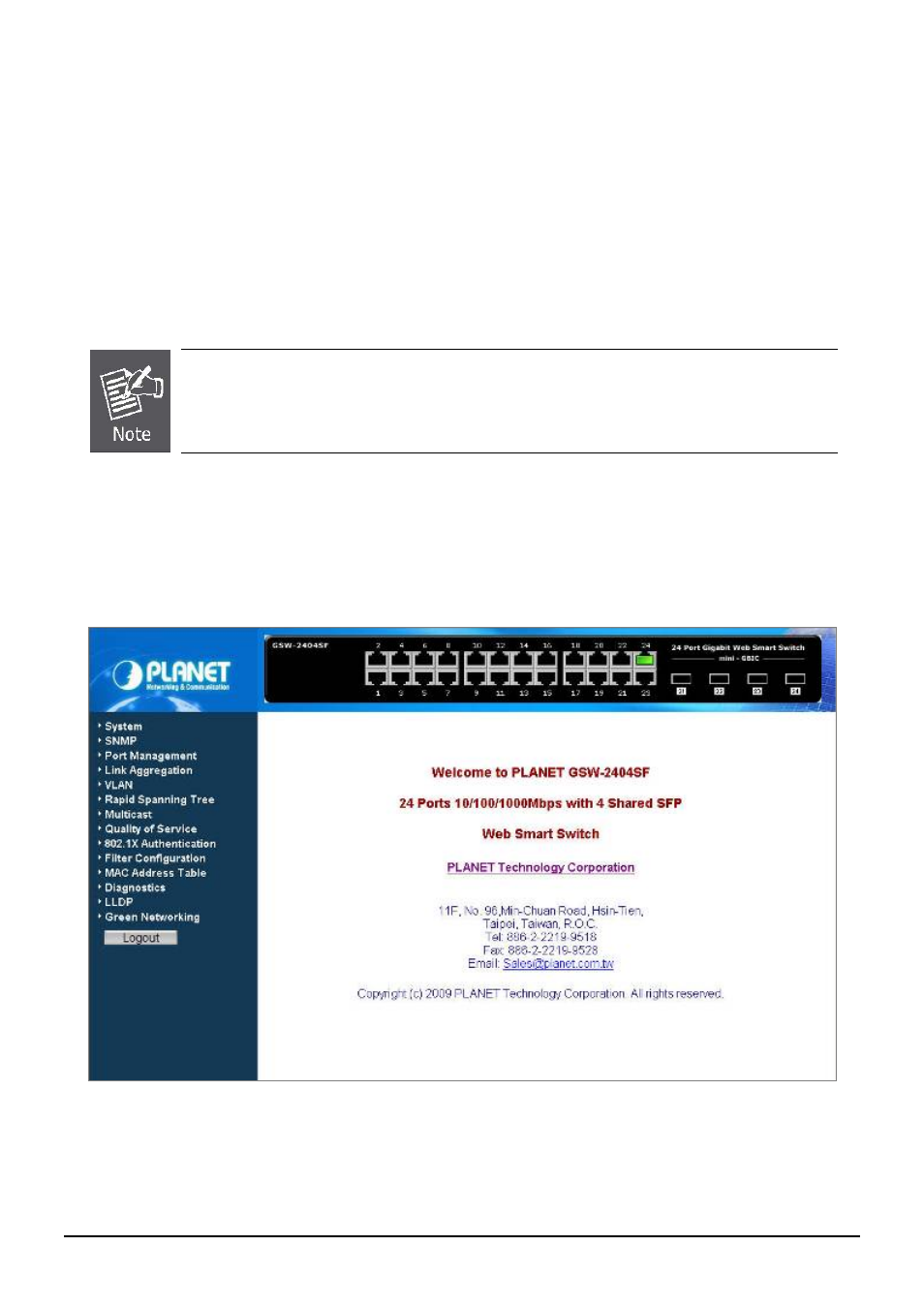
User’s Manual of GSW-1602SF / GSW-2404SF
4. CONFIGURATION
The GSW-1602SF/GSW-2404SF Web Smart Gigabit Switch provide Web interface for Switch smart function configuration
and make the Switch operate more effectively - They can be configured through the Web Browser. A network administrator
can manage and monitor the GSW-1602SF /GSW-2404SF from the local LAN. This section indicates how to configure the
Web Smart Gigabit Switch to enable its smart function.
1. The following screen based on GSW-2404SF, for GSW-1602SF the display will be the same to
GSW-2404SF.
2. Recommend to use Web browser with
Internet Explorer 7.0
and
Firefox 3.0 or above
for further
management.
4.1 Main Menu
After a successful login, the main screen appears, the main screen displays the Switch status. The screen in
Figure 4-1
appears.
Figure 4-1
Web Main Screen of GSW-2404SF
As listed at the left of the main screen, the configurable smart functions are shown as below:
◆ System
– provide system Information, IP Configuration, User Authentication, Firmware Upgrade, Configuration
Download, Configuration Upload, Factory Default and System Reboot.
Explain in section 4.2.
-20-
