PLANET GSW-1602SF User Manual
Page 126
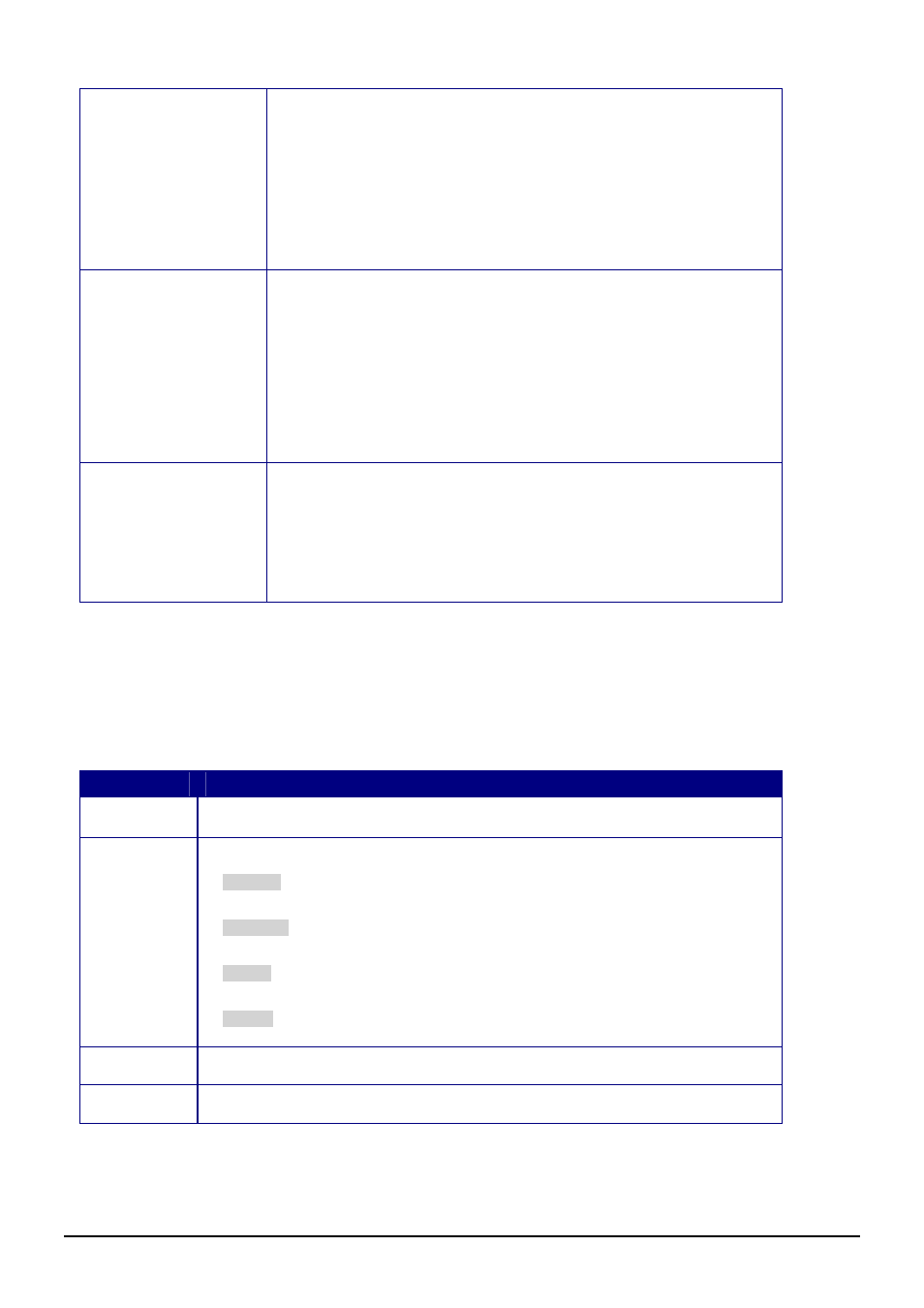
User’s Manual of GSW-1602SF / GSW-2404SF
Tx Hold
multiplied by Tx Interval seconds. Valid values are restricted to 2 - 10
times.
TTL in seconds is based on the following rule:
(Transmission Interval * Holdtime Multiplier) ≤ 65536.
Therefore, the default TTL is 4*30 = 120 seconds.
Tx Delay
If some configuration is changed (e.g. the IP address) a new LLDP frame is
transmitted, but the time between the LLDP frames will always be at least the
value of Tx Delay seconds. Tx Delay cannot be larger than 1/4 of the Tx Interval
value. Valid values are restricted to 1 - 8192 seconds.
This attribute must comply with the rule:
(4 * Delay Interval) ≤Transmission Interval
Reinit Delay
When a port is disabled, LLDP is disabled or the switch is rebooted a LLDP
shutdown frame is transmitted to the neighboring units, signaling that the LLDP
information isn't valid anymore. Tx Reinit controls the amount of seconds
between the shutdown frame and a new LLDP initialization. Valid values are
restricted to 1 - 10 seconds.
Table 4-40
Parameters
LLDP Port State
The LLDP port settings relate to the currently selected stack unit, as reflected by the page header. The LLDP State
includes the following items: Table 4-41 Description of the LLDP State.
Object
Description
• Port
The Web Smart Gigabit Switch port number of the logical LLDP port.
• Mode
Select LLDP mode.
• Disabled The Web Smart Gigabit Switch will not send out LLDP information, and will drop
LLDP information received from neighbors.
• Rx and Tx The Web Smart Gigabit Switch will send out LLDP information, and will analyze
LLDP information received from neighbors.
• Tx only The Web Smart Gigabit Switch will drop LLDP information received from
neighbors, but will send out LLDP information.
• Rx only The Web Smart Gigabit Switch will not send out LLDP information, but LLDP
information from neighbor units is analyzed.
Apply
Press this button for save current configuration of Web Smart Gigabit Switch.
Refresh
Press this button for refresh LLDP State Configuration screen of Web Smart Gigabit Switch.
Table 4-41
LLDP State
-120-
