1 introduction, 2 fusionmpt fcode commands, 1 identifying the fusionmpt adapter – Avago Technologies LSI20320 User Manual
Page 7: Section 1, “introduction, Section 2, “fusion-mpt fcode commands, Introduction, Fusion-mpt fcode commands, Identifying the fusion-mpt adapter, 1introduction, 2fusion-mpt fcode commands
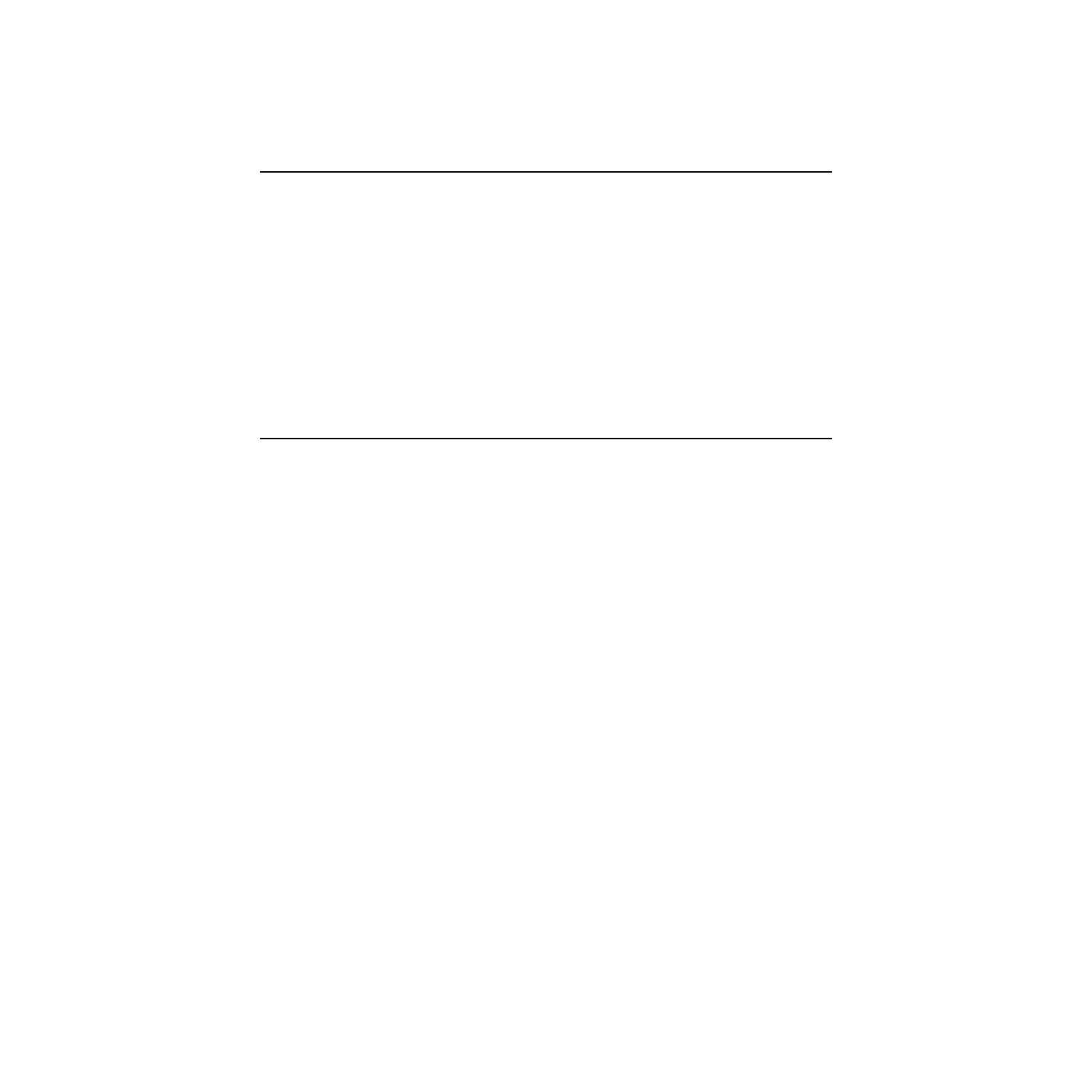
Introduction
1
Copyright © 2000-2004 by LSI Logic Corporation. All rights reserved.
1
Introduction
LSI Logic Solaris SPARC capable Fusion-MPT™ host bus adapters have
FCode resident on board, allowing operation under Sun Microsystem’s
OpenBoot console. All basic functionality is available at OpenBoot,
including the ability to display devices connected to the adapter, and boot
devices on the adapter. Additional functionality, such as updating the
firmware from the OpenBoot console, is also supported. See the
LSI Logic web site (
) for additional information,
current versions, and utilities.
A summary of commands available on Fusion-MPT adapters is provided
below.
2
Fusion-MPT FCode Commands
Because Fusion-MPT is both portable and binary compatible, one FCode
driver runs both SCSI and Fibre Channel Fusion-MPT devices. The
same FCode commands are used for both SCSI and Fibre Channel
devices, because the configuration for both kinds of devices is similar.
For convenience, however, this document has separate SCSI and Fibre
Channel command sections, with some command information repeated
in both sections. See
Section 3, “Fusion-MPT FCode SCSI Commands,”
, and
Section 4, “Fusion-MPT FCode Fibre Channel Commands,”
.
2.1
Identifying the Fusion-MPT Adapter
To identify the disk adapter in your system, use the show-disks
command at the OpenBoot prompt, as shown in the example below. This
identifies all adapters that the system has identified as disk class. If the
show-disks command fails to see your adapter, the adapter is either not
correctly installed, or it is malfunctioning.
