Setting up a scsi or fibre channel mirrored volume – Avago Technologies LSI20320 User Manual
Page 31
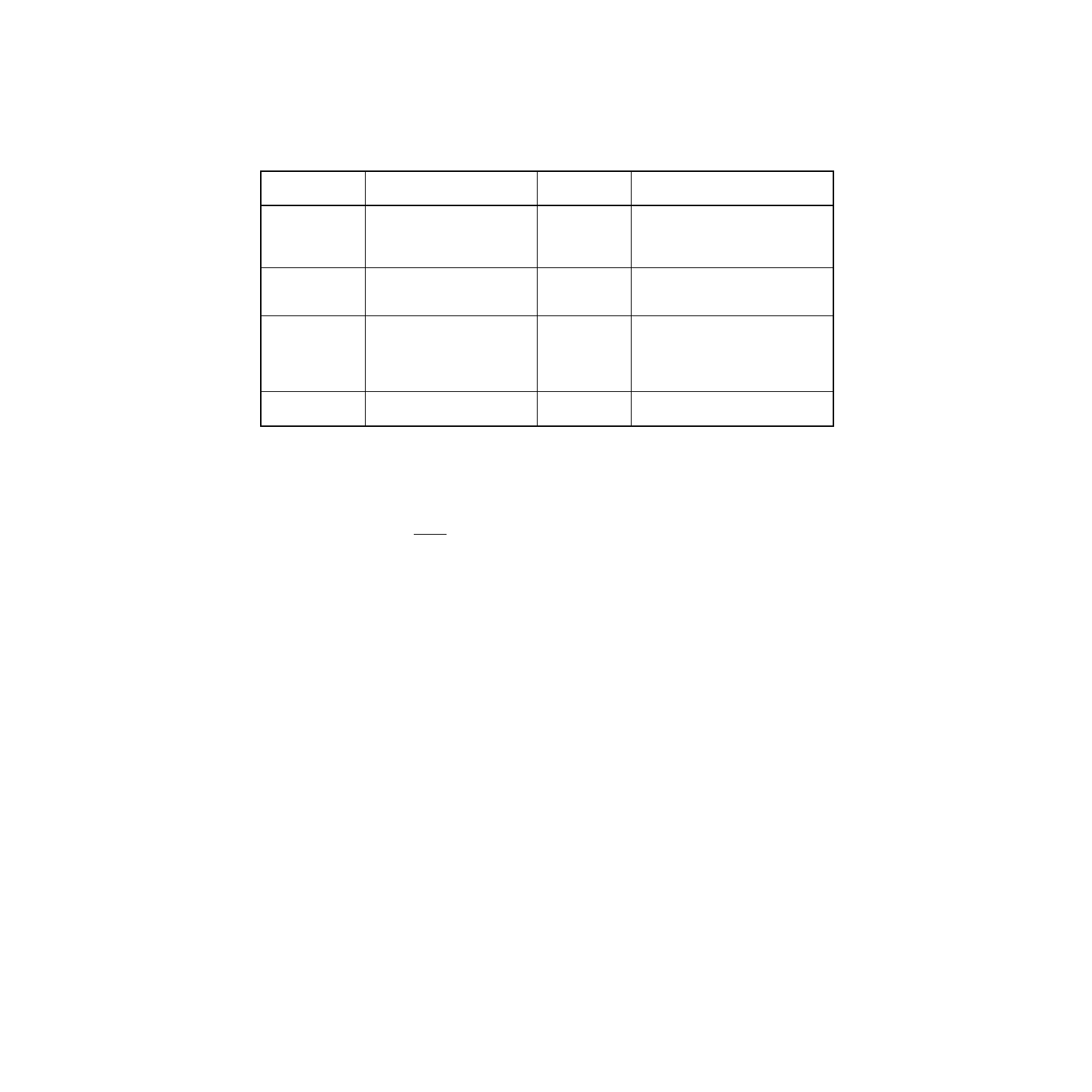
Fusion-MPT Special Features
25
Copyright © 2000-2004 by LSI Logic Corporation. All rights reserved.
5.1.1
Setting Up a SCSI or Fibre Channel Mirrored Volume
After determining that the adapter is functioning correctly in your system,
you are ready to create a mirrored set, as shown in the example below.
Note:
A SCSI device is used in the following examples. The Fibre
Channel syntax and commands are identical.
Optimal
The mirrored volume is fully
functional; the primary and
secondary disks are
synchronized
This is the normal run-time state of
a mirrored volume.
Degraded
One of the members of the
set is unavailable
Service must be performed on the
set in order to bring the mirrored
volume back to Optimal state.
Re-Synchronizing The data from the primary
member is being copied to
the secondary member
This state is non-optimal, but is nor-
mal. When the data copy is
complete, the set will transition to
the optimal state without manual
intervention.
Failed
The volume set is no longer
available to the system
Service must be performed on the
set to return it to operation.
Term
Meaning
Related FCode
Commands
Notes
