Quick start guide — vtt/vtr, cont’d, Step 5, Step 6 – Extron electronic Twisted Pair Receiver VTR001 User Manual
Page 6: Step 7, Step 8, Step 9, Step 10, Step 11, Step 12
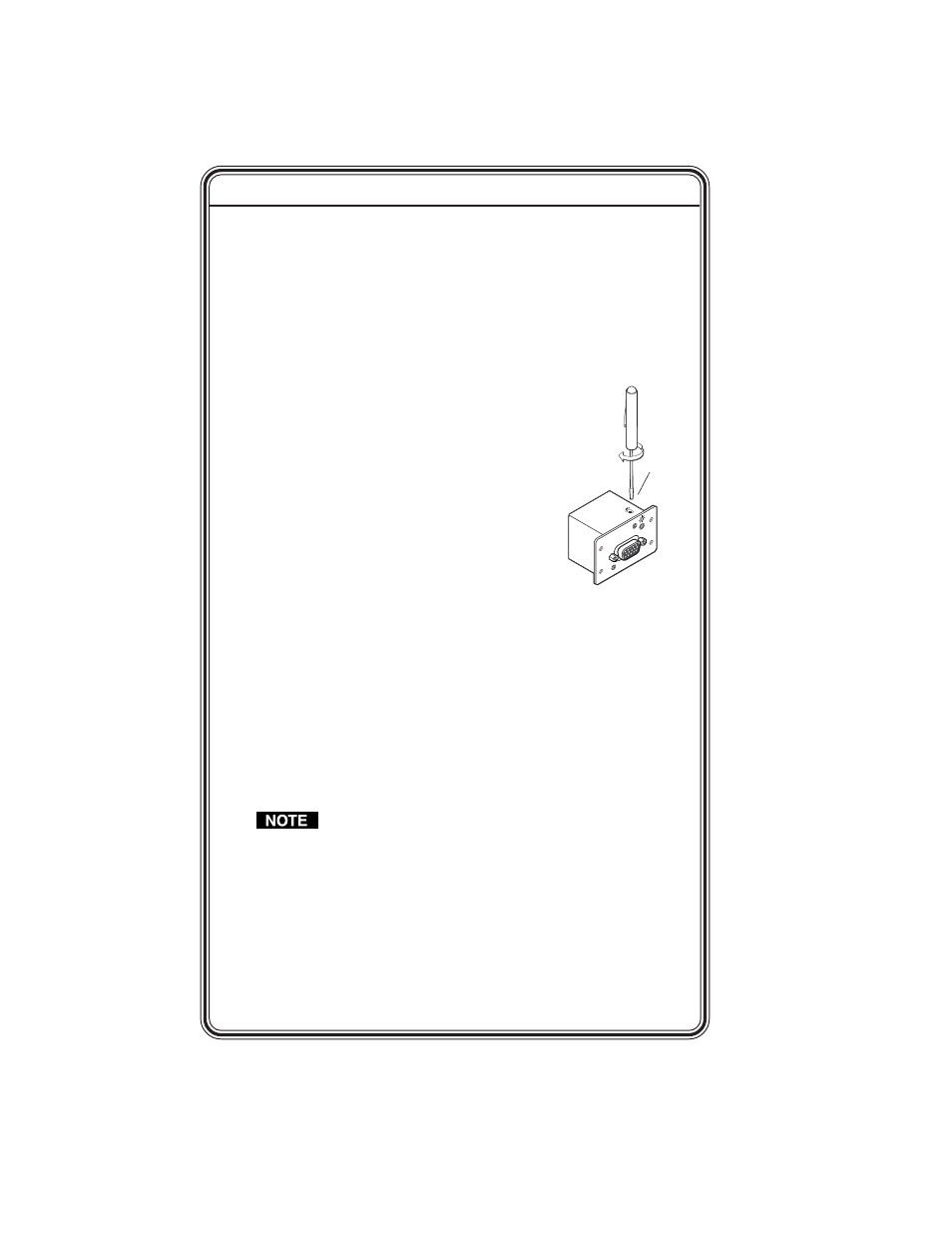
VTT001 and VTR001 • Quick Start Guide
Quick Start Guide — VTT/VTR, cont’d
Step 5
Plug in the DC power supply to the AC power source, and power on
the transmitter/receiver modules and the input and output devices.
Each module’s Power LED is lit while the unit receives power.
Step 6
Test the system
. If there is no picture output, verify that each
module has been correctly cabled and wired and all devices are
receiving power. If needed, power off the system and modules,
correct the wiring, then reconnect power.
Step 7
For the VTR001 series, set the sharpness control
located on the top of the receiver. See the
illustration on the right. Turning the control
clockwise increases sharpness and turning it
counterclockwise decreases sharpness.
Step 8
For a non-tabletop installation, disconnect
power
from the module(s) and other
devices, then disconnect all other cables.
Step 9
Mount the transmitter/receiver module into a double spaced MAAP
connector panel (CPM101/CPM200/CPM112R, etc.) or AAP panel.
Step 10
If these modules are to be wall-mounted, reconnect the twisted pair
cables prior to mounting.
Step 11
Mount the connector plate and module(s)
into the wall/furniture or
rack. See chapter 2 for further mounting details.
If the transmitter or receiver is to be wall-mounted and the
power supply will be inaccessible, power must be applied to
the power supply before final mounting.
Step 12
Reconnect all disconnected cables and restore power to all devices.
The installation is now complete.
OU
TP
UT
VTR
001 M
AA
P
SHARP
Sharpness
QS-2
