Sharpness adjustment – Extron electronic Twisted Pair Receiver VTR001 User Manual
Page 21
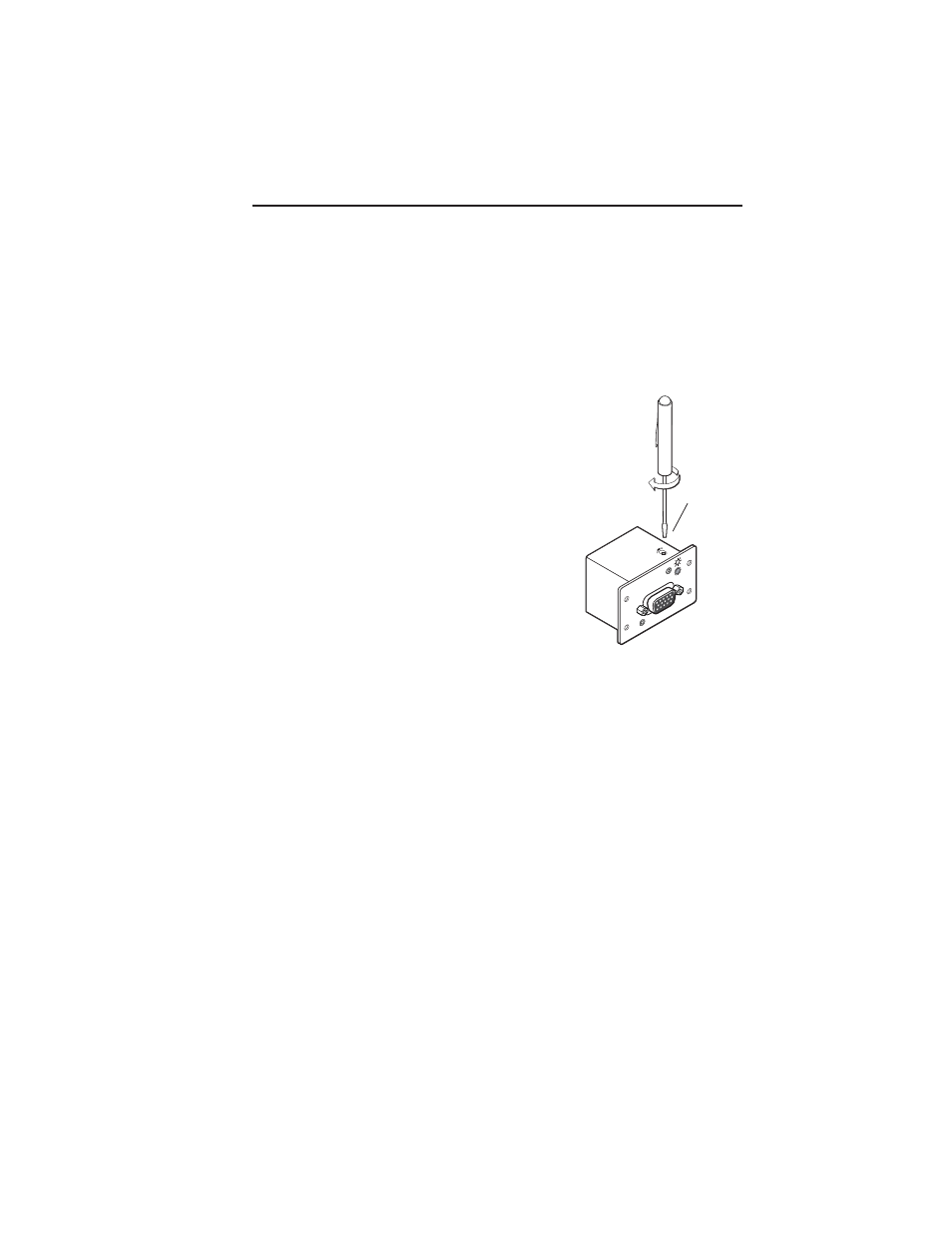
VTT001 and VTR001 • Installation
•
Switch to Extron’s Enhanced Skew-Free A/V UTP cable.
•
Add a skew compensation cable equal to the length of
pair skew to the receiver’s output.
•
Install an Extron Skew Equalizer, SEQ 100 15HD
(part #60-676-01) or SEQ 100 BNC (part #60-675-01), on
the receiver’s video output and adjust the skew for the
leading video image.
Sharpness adjustment
The longer the cable being used, the
greater the signal loss. The image
sharpness may be enhanced by
turning a peaking adjustment
screw located on the top of the
receiver. Increased peaking can
compensate for detail (mid- and
high-frequency) loss from low
bandwidth system components
or capacitance in long cables.
Adjust this control using the
included adjustment tool (Extron
part #100-043-02) while viewing
the displayed image to obtain the
optimum picture sharpness.
Turning the control clockwise
increases peaking and turning it counterclockwise decreases
peaking.
2-9
OU
TP
UT
VT
R0
01 M
AA
P
SH
AR
P
Sharpness
- SDI Serial (1 page)
- MTP R 15HD RSA D (2 pages)
- DVI DA Plus Series (30 pages)
- Fiber Optics Fox 4G DA8 (22 pages)
- DA RGBHV Series (3 pages)
- Receivers TP Series (3 pages)
- RGB 340 (2 pages)
- Twisted Pair Transmitter TP T 15HD 45 (1 page)
- Universal Signal Processor USP 405 (3 pages)
- P/2 DA 12 A (2 pages)
- Distribution Amplifiers DVI DA4 Plus (1 page)
- PA 300s (2 pages)
- HPA 502 (2 pages)
- Dual Link DVI Transmitter and Receiver DVI DL 201 Rx (48 pages)
- MPA 181T (2 pages)
- Digital Video Transmitter and Receiver HDMI 201 Tx/Rx (28 pages)
- XPA 1002 (2 pages)
- MDA Series (5 pages)
- MDA 4SV EQ (14 pages)
- ASA 304 (2 pages)
- DVI 104 Tx/Rx (18 pages)
- XTRA Series (1 page)
- Extron P/2 DA2xi (2 pages)
- DVI 104 (4 pages)
- Twisted Pair Transmitter VTT001 (2 pages)
- MDA 3 Series (13 pages)
- VGA Distribution Amplifiers P/2 DA4xi s (20 pages)
- 3G HD-SDI 101 (2 pages)
- MLP 101 D (2 pages)
- Mini Distribution Amplifier (4 pages)
- P/2 DA4xi (10 pages)
- MAC (6 pages)
- P/2 DA2xi MT (2 pages)
- DA SV EQ Series (3 pages)
- Video and Audio Line Drivers with Gain and EquaLization SVEQ 100 D (4 pages)
- P/2 DA2 D (2 pages)
- CVDA 6 EQ MX (1 page)
- MTP C7 15HD Series (3 pages)
- MTP 4T 15HD RS (16 pages)
- TP T BNC DA4 (1 page)
- Universal Mini Twisted Pair Receivers MTP U R Series (1 page)
- MDA EQ Series (3 pages)
- P/2 DA2 WM F Series (3 pages)
- MDA 5SVA RCA (2 pages)
