Jk l – TA Triumph-Adler P-C3060 MFP User Manual
Page 339
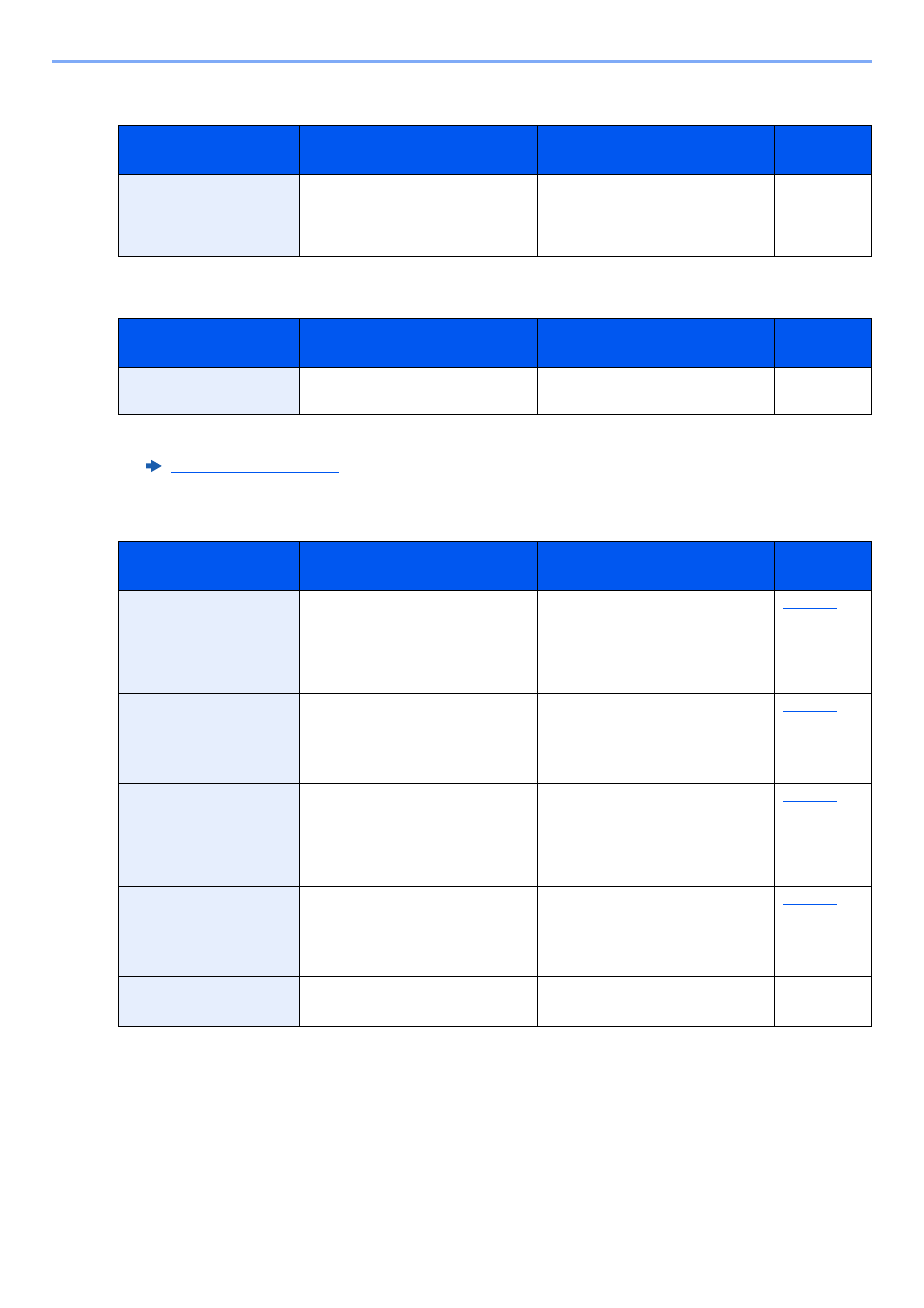
10-20
Troubleshooting > Troubleshooting
J
K
L
Message
Checkpoints
Corrective Actions
Reference
Page
Job Accounting
restriction exceeded.
Job is canceled.
Is the acceptable printing count
restricted by Job Accounting
exceeded?
The printing count exceeded the
acceptable count restricted by Job
Accounting. Cannot print any more.
This job is canceled. Select [OK].
―
Message
Checkpoints
Corrective Actions
Reference
Page
KPDL error. Job is
canceled.
*1
*1 When Auto Error Clear is set to [On], processing resumes automatically after a set amount of time elapses. For details
on Auto Error Clear, refer to the following:
―
PostScript error has occurred. The
job is canceled. Select [OK].
―
Message
Checkpoints
Corrective Actions
Reference
Page
Load paper in cassette #.
↑↓ (Displayed alternately)
Press OK to continue
using cassette #.
Is the indicated cassette out of
paper?
Load paper.
Select [Paper] to select the other
paper source. Select the [OK] key
to print on the paper in the currently
selected paper source.
Load paper in cassette #.
↑↓ (Displayed alternately)
Set selected size paper
and press [OK].
Is the indicated cassette out of
paper?
Load paper.
Select [Paper] to select the other
paper source.
Load paper in MP tray.
↑↓ (Displayed alternately)
Press OK to continue
using MP tray.
Is the paper of the selected size
loaded in the multi purpose tray?
Load paper.
Select [Paper] to select the other
paper source. Select the [OK] key
to print on the paper in the currently
selected paper source.
Load paper in MP tray.
↑↓ (Displayed alternately)
Set selected size paper
and press [OK].
Is the paper of the selected size
loaded in the multi purpose tray?
Load paper.
Select [Paper] to select the other
paper source.
Low temperature.
Adjust room temp.
—
Adjust the temperature and the
humidity of your room.
—
