Duplex (2-sided original), Duplex (2-sided original) -26, Sample image – TA Triumph-Adler P-C3060 MFP User Manual
Page 220
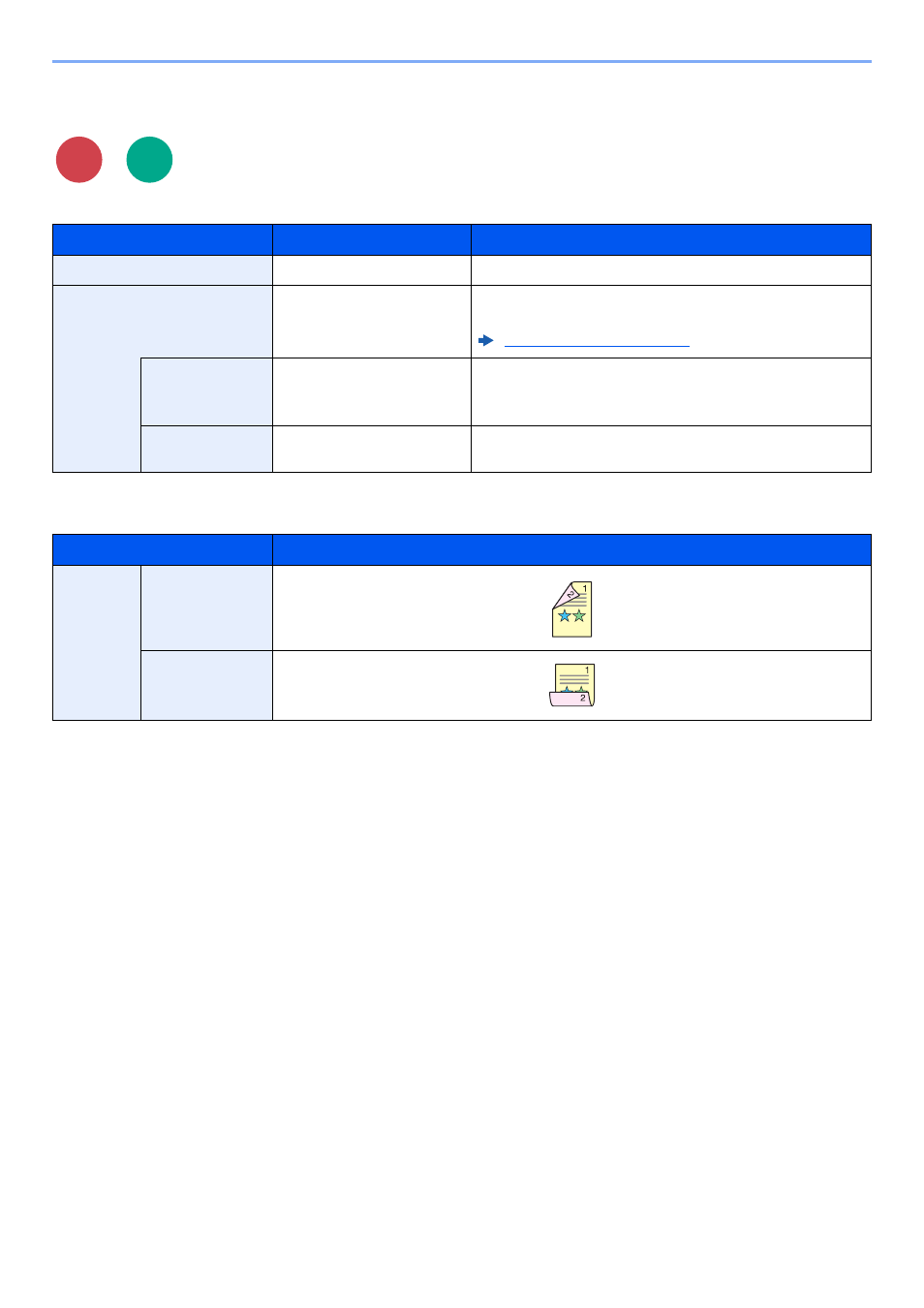
6-26
Using Various Functions > Functions
Duplex (2-sided Original)
Select the type and orientation of the binding based on the original.
Sample image
Item
Value
Description
1-sided
―
Disables the function.
2-sided
―
Select the [OK] key to scan the original with the default setting.
For the default settings, refer to the following:
Orig. Binding
Left/Right, Top
Select [Detail] to display the [Orig. Binding] screen.
Select the binding direction of originals, and select the [OK]
key.
Orig. Orientation
Top Edge Top, Top Edge Left
Select the orientation of the original document top edge to
scan correct direction, and select the [OK] key.
Value
Image
2-sided
Binding Left/
Right
Binding Top
Send
Scan to
USB
This manual is related to the following products:
